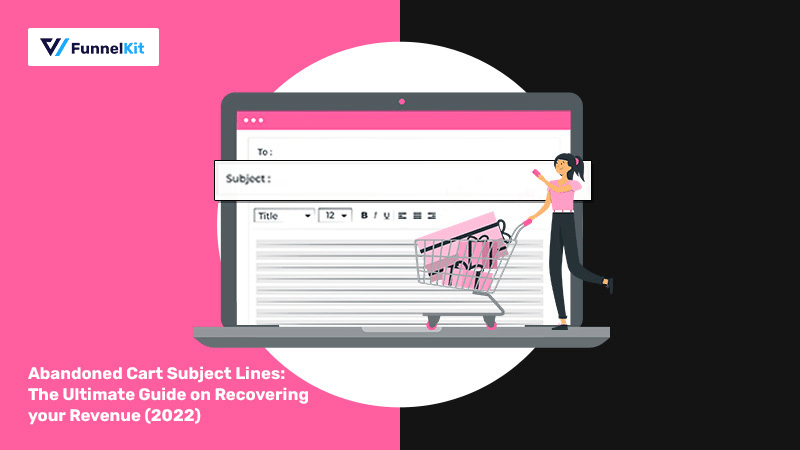
As an eCommerce store owner, we know cart abandonment emails help recover revenues.
However, the problem is to get noticed amidst 300 billion marketing emails sent out each day.
To get your abandoned cart emails opened, you need compelling and eye-catching subject lines.
In this post, we will be covering the best examples of abandoned cart subject lines that have brought conversions.
Furthermore, we will look at how to set up abandoned cart automation with a definitive strategy to enhance your revenue.
Let’s get started.
Contents
On average, around 8 out of 10 online shoppers abandon their carts.
Most eCommerce stores have moved upfront to tackle cart abandonment scenarios by setting up automated sequences in their store.
They use decent abandoned cart subject lines, preheaders, and the content in their emails.
However, the result is not too noticeable.
But why? Because they often stop at just one email!
Sending multiple (at least three) abandoned cart emails brings in 69% more orders compared to one email.
Apart from sending out a well-spaced sequence of emails, craft subject lines that stand out and don't get lost in the clutter.
47% of email recipients open their emails after reading the subject lines.
Therefore, you must pay attention to subject lines when crafting your abandoned cart email campaigns.
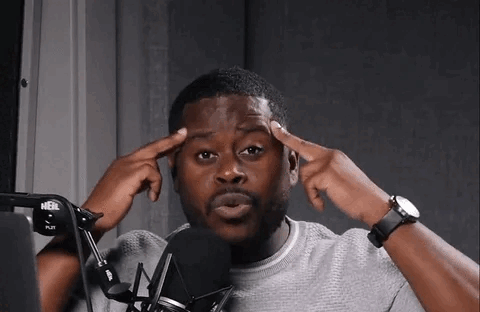
As per Popupsmart, these are the stats of different abandoned cart subject lines:
Emails with captivating abandoned cart subject lines get more open and convert more often than usual.
Now that we have understood the importance of abandoned cart email subject lines let’s look at some tips to write them.
Before you start drafting your abandoned cart email subject line, here are the four tips you must follow.
The length of your abandoned cart subject lines is one factor that affects your email's open rate.
It’s important to convey your offer to shoppers with the right character count.
Keep your subject lines short and sweet!
Here’s a good example to start with:
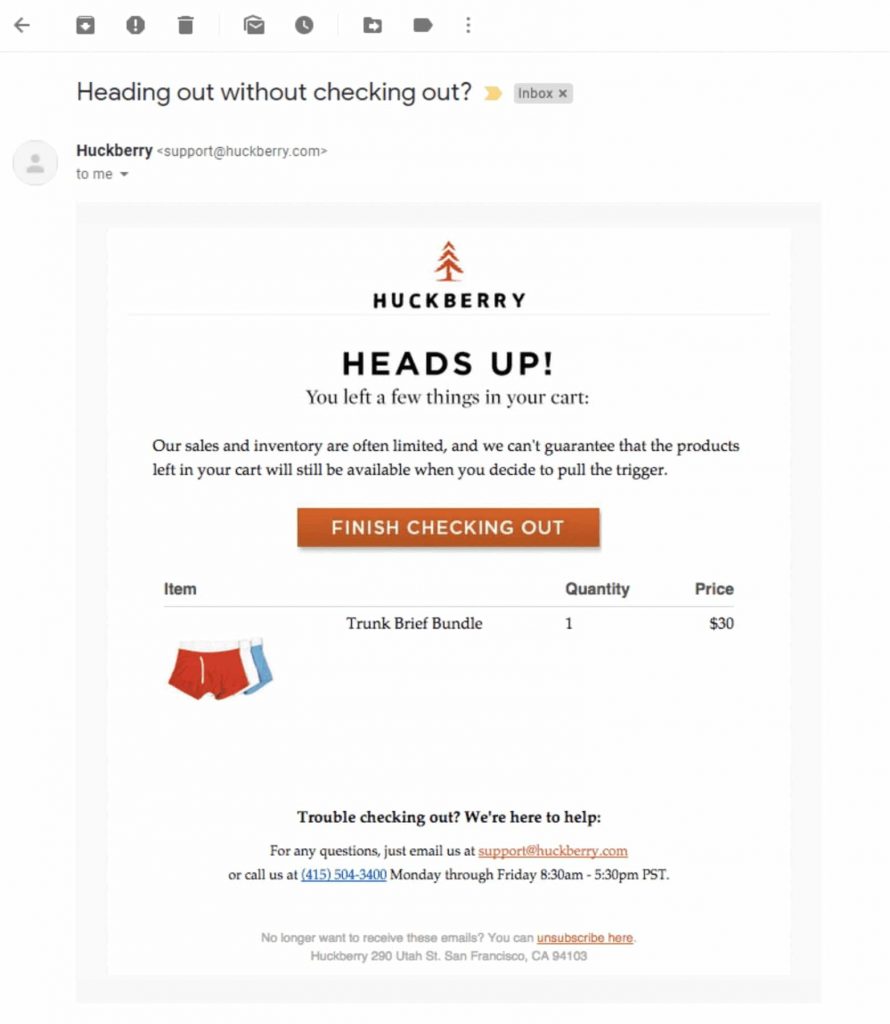
Since more than 50% of people read their emails on a mobile device, limiting the characters on your abandoned cart subject lines is important.
Experts recommend using 6 to 10 words (around 40 to 45 characters) on your abandoned cart subject lines for explosive open rates.
Personalizing your emails enhances engagement.
22% of shoppers are more likely to open their emails with a personalized subject line than usual.
Some good CRMs like FunnelKit Automations and a few others give options to personalize your subject lines as well as preheader text.
You can directly include merge tags such as the shopper’s first name, the item they added to their cart, etc., in your abandoned cart subject lines.
For instance, look at the following personalized subject line:
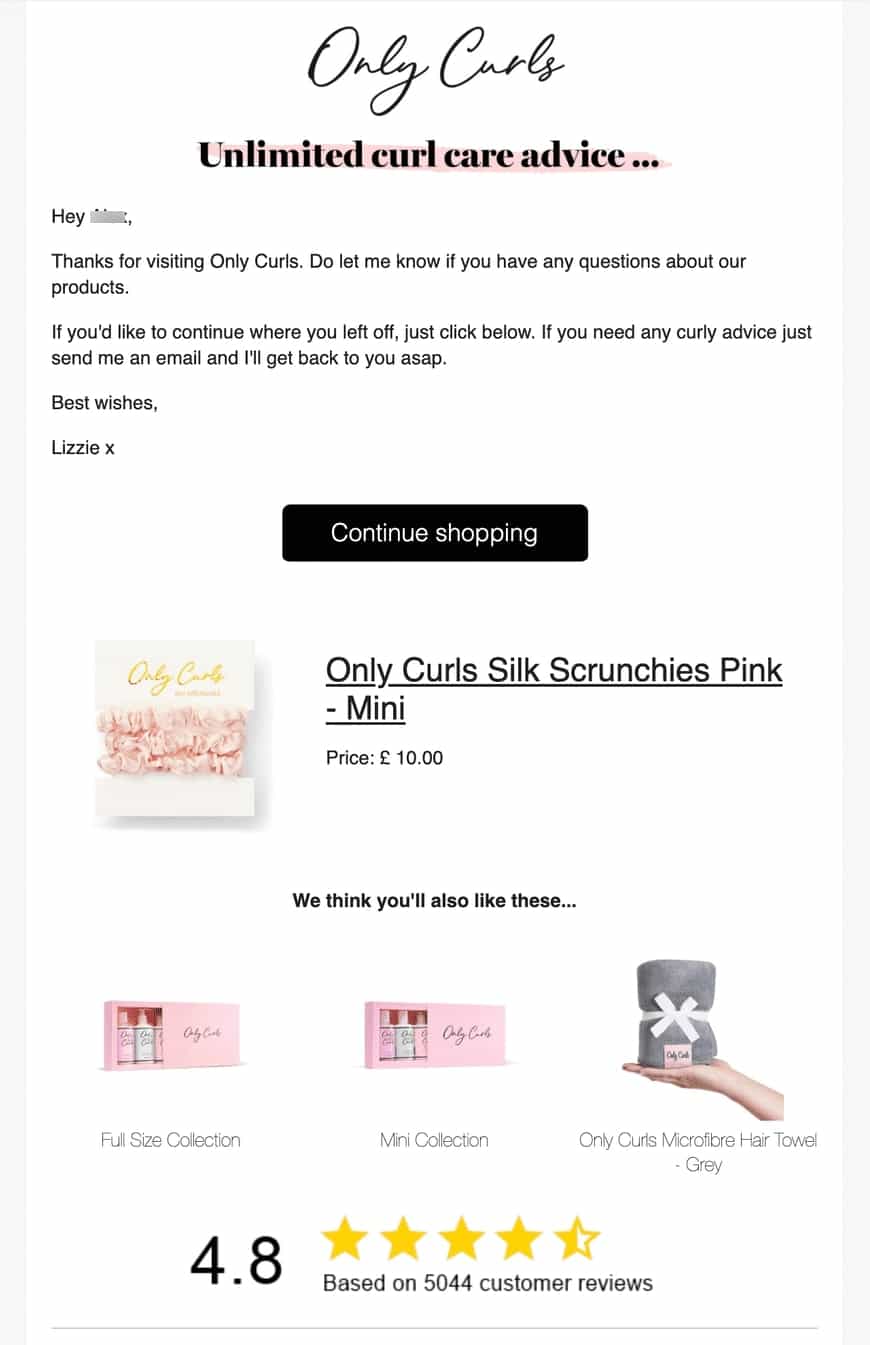
Using personalization tactics in your emails will surely get your shopper’s attention.
Marketers leverage their email preview text to add continuity to their attention-grabbing subject lines.
Preview text is not mandatory like the subject line; however, writing your own preheaders gives you more control in helping your reader notice.
Look at this impressive example:
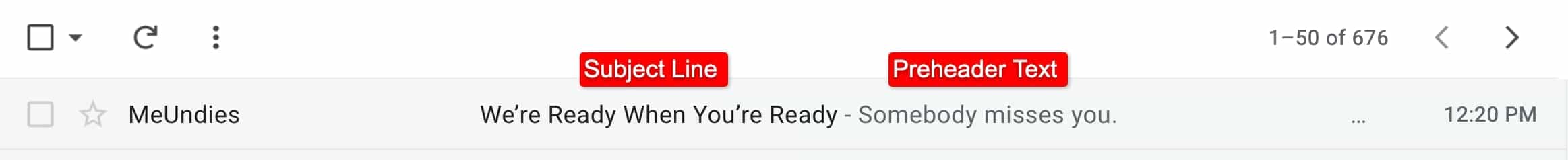
Notice how the subject lines and preheader text are working together, exciting the reader to open this email.
Eventually, no marketers can come up with an ideal abandoned cart email subject line.
They consistently use the A/B testing feature within their CRM to test multiple variants of the subject lines, preheader text, and body content.
Use different words or language in your subject lines and see which variation turns out the best among your recipients.
Then, implement these learnings to continuously refine and improve the performance of your cart abandonment emails.
Over the years, we have analyzed a lot of cart recovery emails that businesses send to their shop abandoners.
Here are some of the major tried and tested types of abandoned cart email subject lines that you can use in your cart abandonment campaigns:
Marketers quite commonly use the “forgot something” abandoned cart email subject lines because it fetches them great results.
It simply implies that the shopper has forgotten to checkout or accidentally left the website.
Take a look at the following email from Chubbies:

Subject Line: Forget something?
Chubbies is known for injecting humor into their marketing copies.
Although their subject line doesn’t mention anything about the cart or product items, it engages customers with friendly language to attract users’ attention.
Here are some interesting subject lines that online stores send to shop abandoners:
Such abandoned cart subject lines serve as a reminder for the user to complete their purchase.
48% of online shoppers abandon their cart because of associated high extra costs that include shipping, taxes, handling fees, etc.
To lure them into completing their purchase, marketers often use incentives in their cart recovery emails.
The offer could be anything like dropping the price on a particular item, giving free shipping, offering a percentage discount, and more.
Here’s an amazing example from Alex Mill:

Subject Line: Get Them for 15% Off!
Notice how straightforward this email is.
The brand offers an exclusive discount of 15% to shoppers as an incentive to customers to complete their purchases.
Here are a few incentive-based subject lines that many companies use:
These incentivized subject lines help attract shoppers to make the purchase.
You can capture your shopper’s attention by creating a sense of urgency in your abandoned cart subject lines.
Urgency-driven campaigns let people act fast on a certain deal or the product item at the risk of losing out.
Take a look at this beautifully-crafted recovery email:

Subject Line: Our Sale’s Ending, Your Cart’s Calling
Parachute, a brand known for selling household products, creates a sense of urgency with the limited sales strategy.
They inform their shoppers that they have limited time to purchase until their exclusive sale ends.
Here are some common urgency-driven email subject lines used by different marketers:
Using urgency-driven subject lines in your abandoned cart emails lets your users know about the limited time they have to make a purchase.
FOMO (or fear of missing out) is similar to urgency-driven subject lines but it rather focuses on the popularity of your product among other shoppers.
Such abandoned cart subject lines bring FOMO in their aid to draw shoppers back to their website and complete the purchase.
Look at this email from Vinomofo:
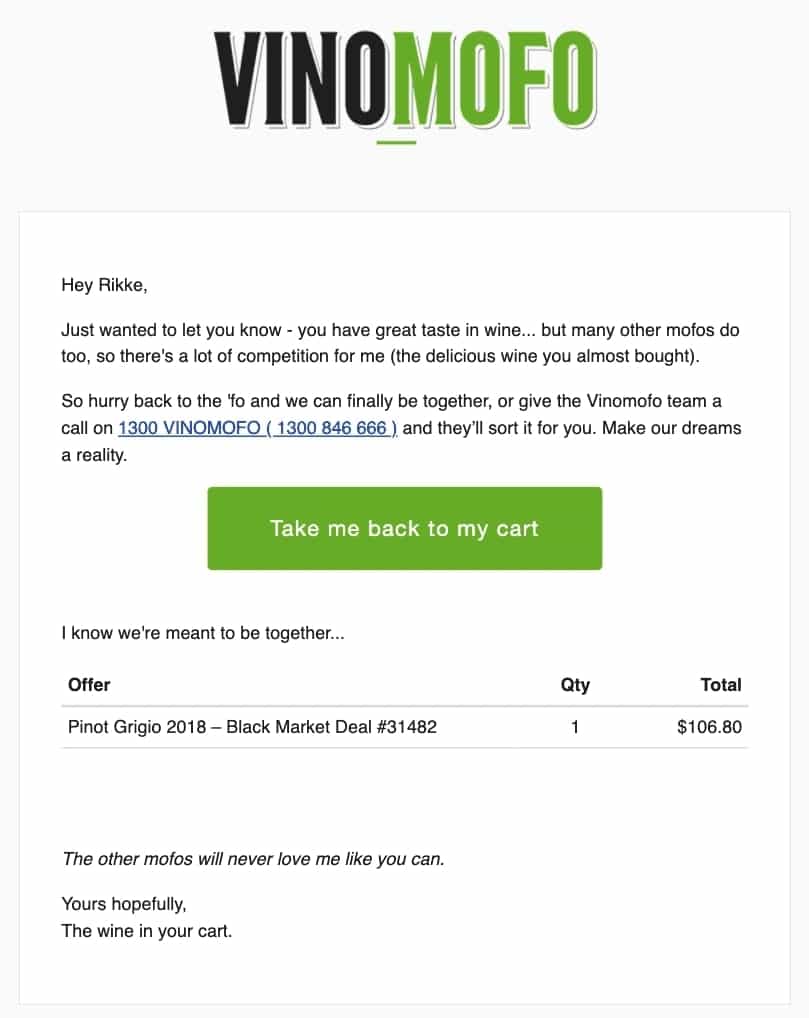
Subject line: We’re meant to be together
As you can notice, it complements the reader of their great taste.
It also reminds them that there’s a lot of competition for the product among other shoppers, and for that reason, they have to act fast in order to avoid missing out.
Here are some FOMO subject lines used by many brands:
Using FOMO-induced subject lines in your cart recovery email followed up with some social proof from the shoppers will surely help seal the deal.
These subject lines work on the assumption principle, which focuses upon that your customer is ready to make a purchase - all they need is a little nudge.
Here’s an example of suggestive subject lines along with the email:
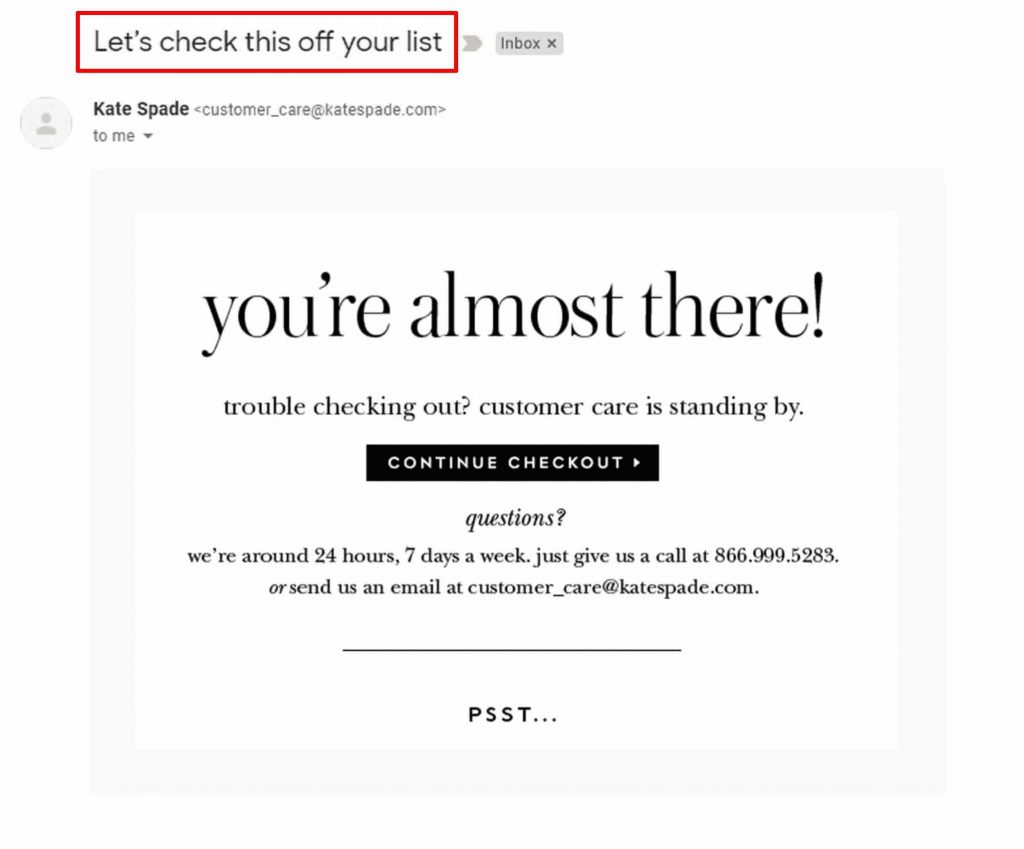
Subject Line: Let’s check this off your list
It’s quite a straightforward abandoned cart email.
Instead of giving reasons or asking anything, it simply suggests the user complete their purchase.
The email assures the shoppers that customer care is nearby and will help if they encounter any issue during checkout.
Some common suggestive abandoned cart subject lines include:
Now that we have looked at some classy examples, let’s implement them in our recovery email.
We need to set up automated sequences to send out cart abandonment emails.
Therefore, we will be creating an abandoned cart automation with 3 emails with specific delays like this:
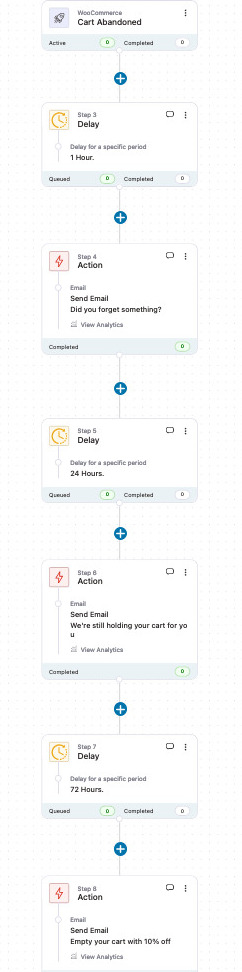
Setting up multiple emails in our sequence with impressive abandoned cart subject lines will help boost your conversion rate.
We will use FunnelKit Automations to create this automation.
FunnelKit Automations is the best marketing automation engine and broadcast platform for WordPress.
It has a variety of events and actions to fulfill all your use cases without writing a single piece of code.
Follow the step-by-step instruction below to create your cart abandonment automation in FunnelKit Automations.
First, you need to get a copy of FunnelKit Automations.
FunnelKit Automations is available for free. However, if you have some advanced requirements, get the premium version here.
Go to your FunnelKit (formerly WooFunnels) account and download the zip files of FunnelKit Automations that you get with your purchase:
1. FunnelKit Automations Lite (base plugin)
2. FunnelKit Automations Pro
3. FunnelKit Automations Connectors
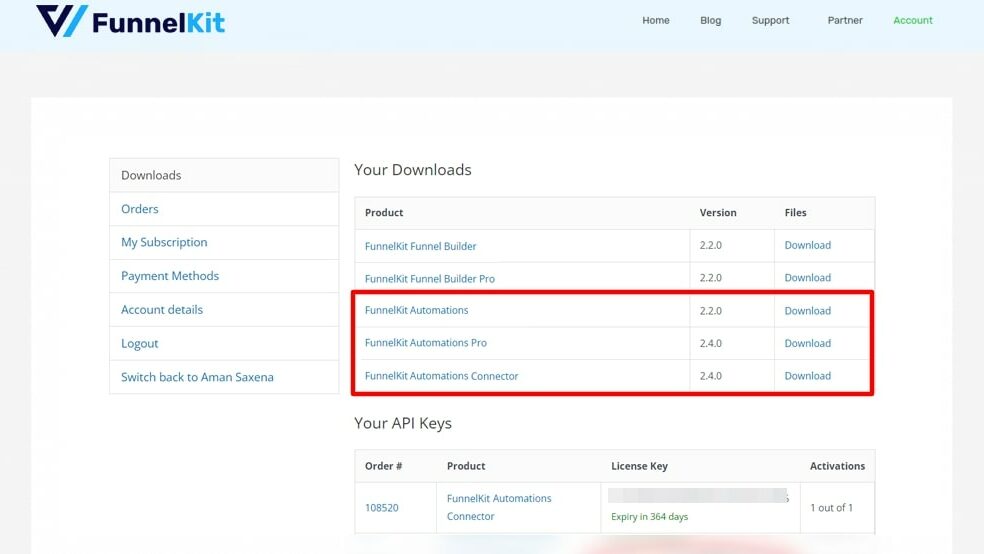
Install and activate all the files in the same order.
Next, copy the activation code from your account and paste it into the FunnelKit Automations settings.
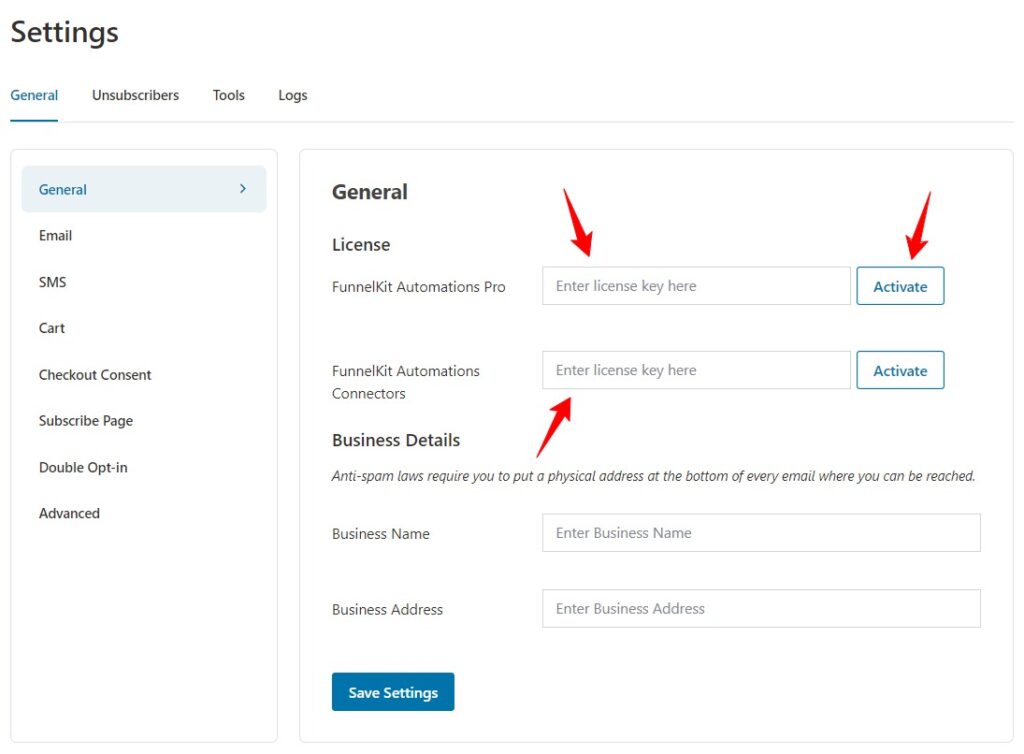
Clicking on Activate will lock your license key and you’ll then be able to use FunnelKit Automations.
Setting up your WordPress site with an SMTP plugin ensures that none of your emails land in spam.
Out of all the SMTP service providers, we recommend the following plugins:
Here, we will use the WP Mail SMTP plugin:
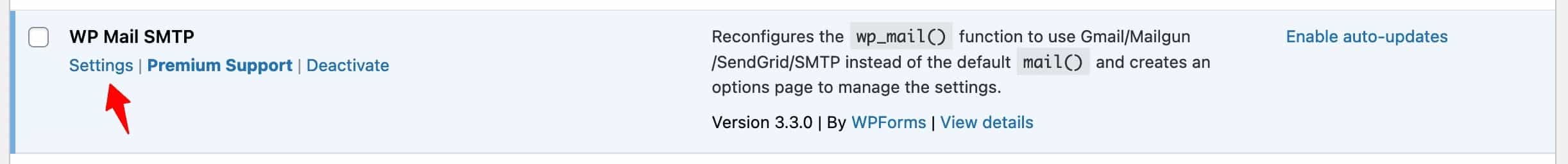
Configure the settings for WP Mail SMTP by going through the setup wizard:
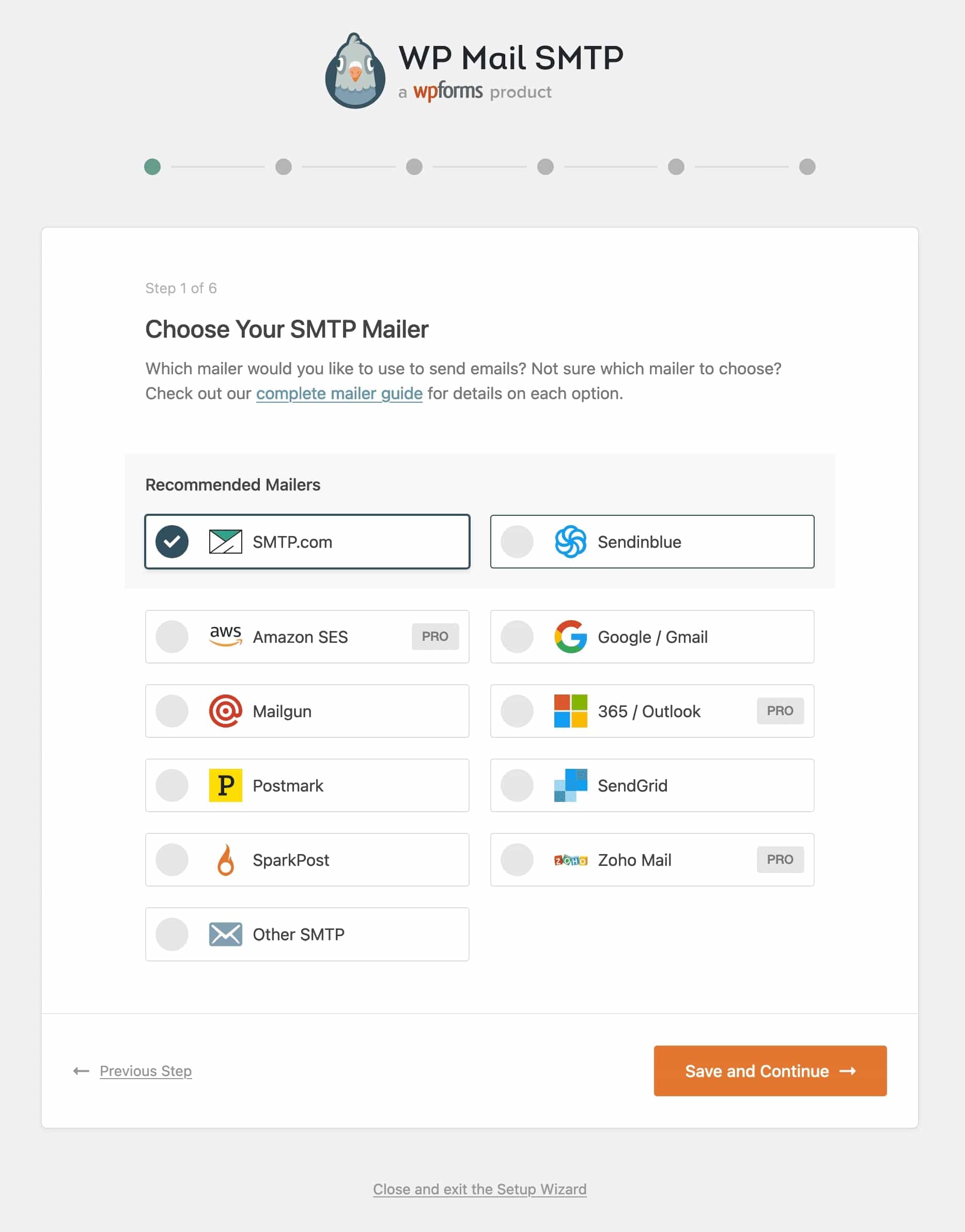
Proceed through the setup and configure the SMTP plugin.
Here is a quick guide to set up the SMTP plugin on your WordPress website.
Go to Automations under the Campaigns.
Then, click on Add New.
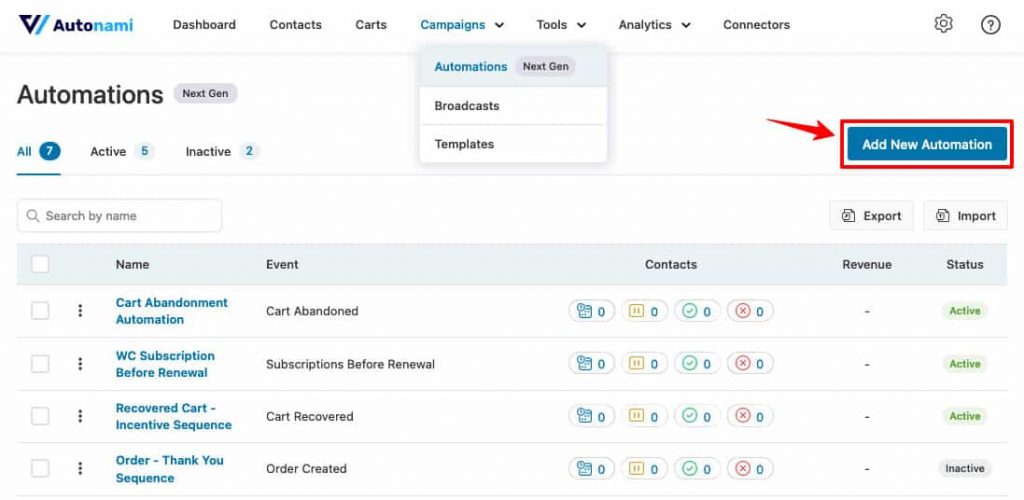
You'll see a list of automated recipes pre-designed for you.
Select 'Start from Scratch' and enter the name of your automation.
We will name it ‘Abandoned Cart Recovery Sequence’.
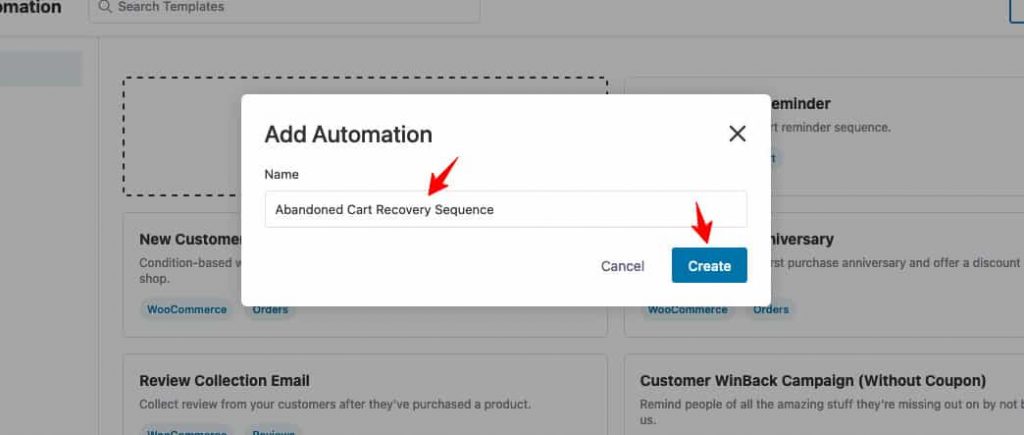
Clicking on Create will add your automation.
Click on Select Trigger.
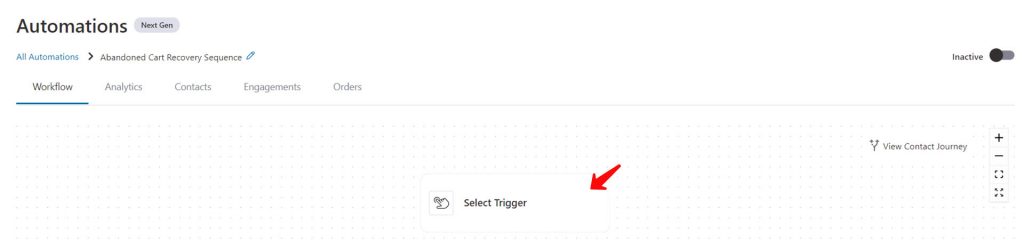
Choose the Cart Abandoned event under WooCommerce.
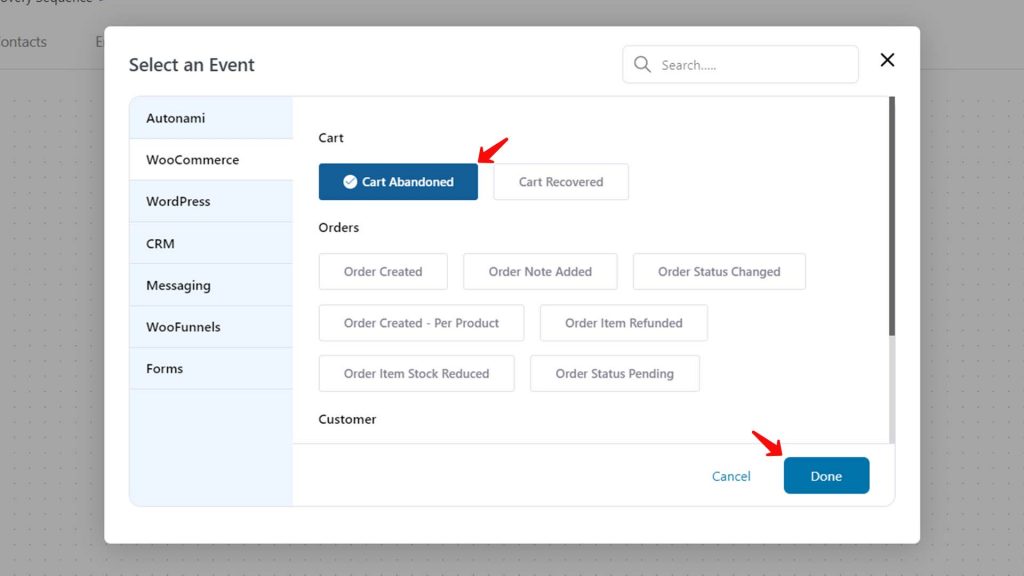
Click on Done to select this event trigger for your automation.
Specify the next step of your sequence when the event triggers:
Here, we will be selecting the Delay.
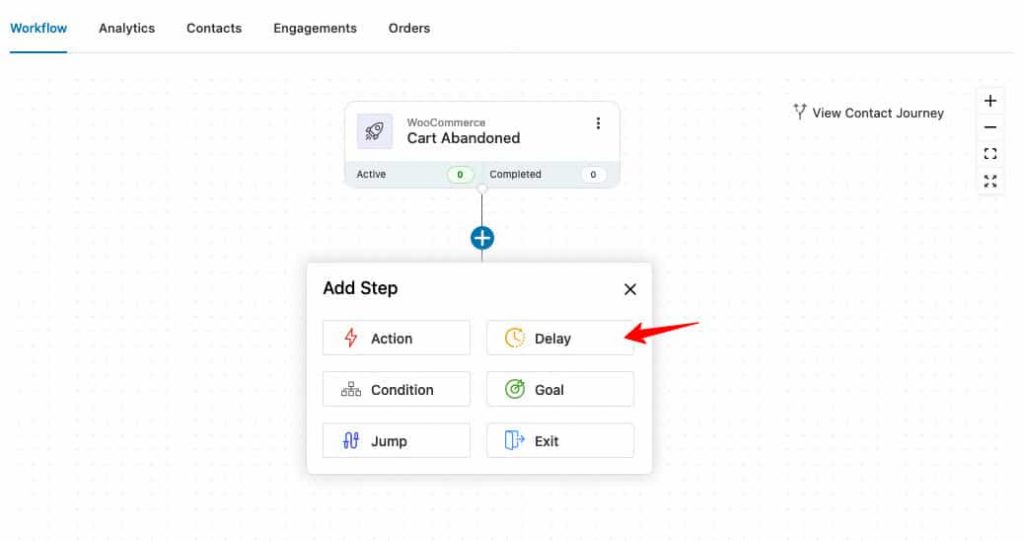
Configure the delay of 1 hour.
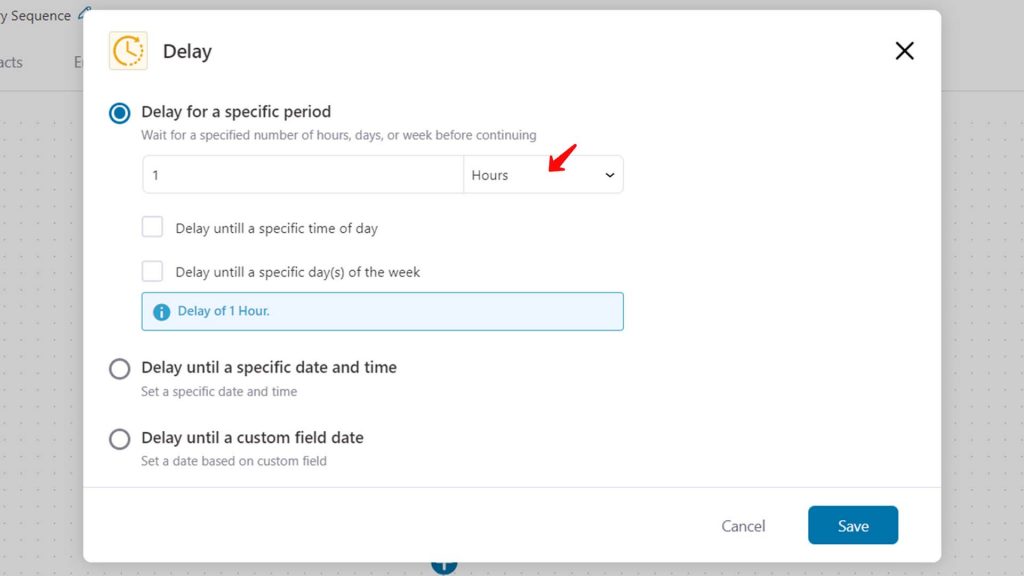
Click on Save when done.
Click on the (+) icon and select the action.
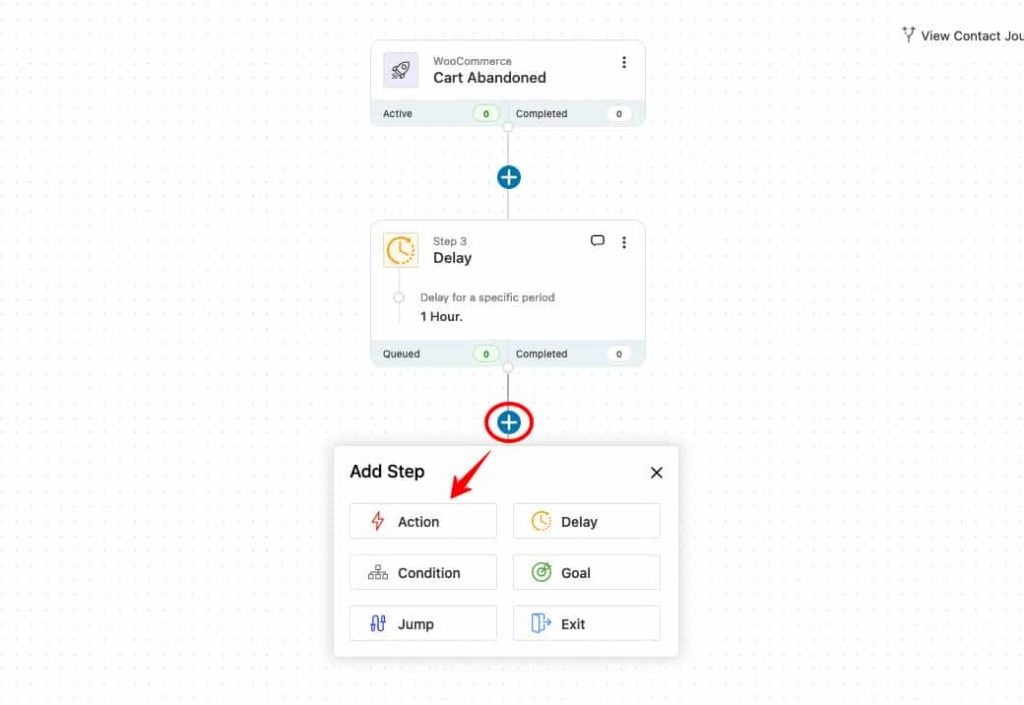
Now, hit the Send Email action under Messaging.
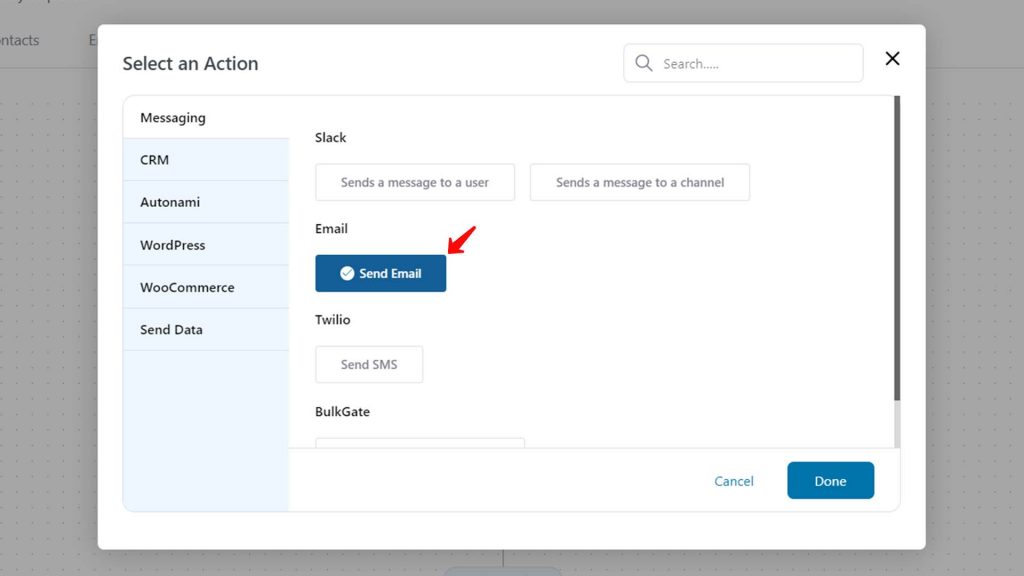
Click on Done.
You can create the content of your email with rich text, HTML, or using FunnelKit Automations’s drag and drop editor.
Here, we will select Drag & Drop to create our first cart abandonment email.
Write your personalized abandoned cart subject lines, preview text and click on Launch Editor to design your email.
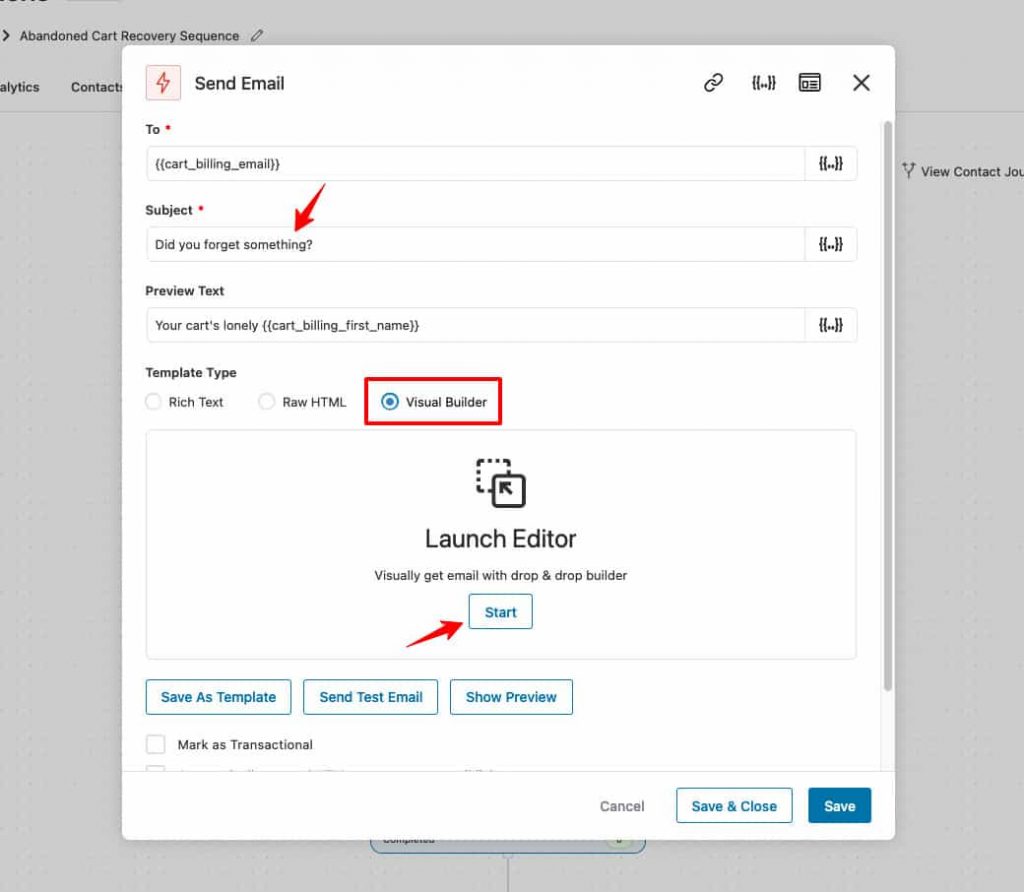
Drag and drop the content blocks such as images, columns, text, headings, call to action (CTA) buttons, etc. to create your email content.
Let’s drag the image block to our screen.
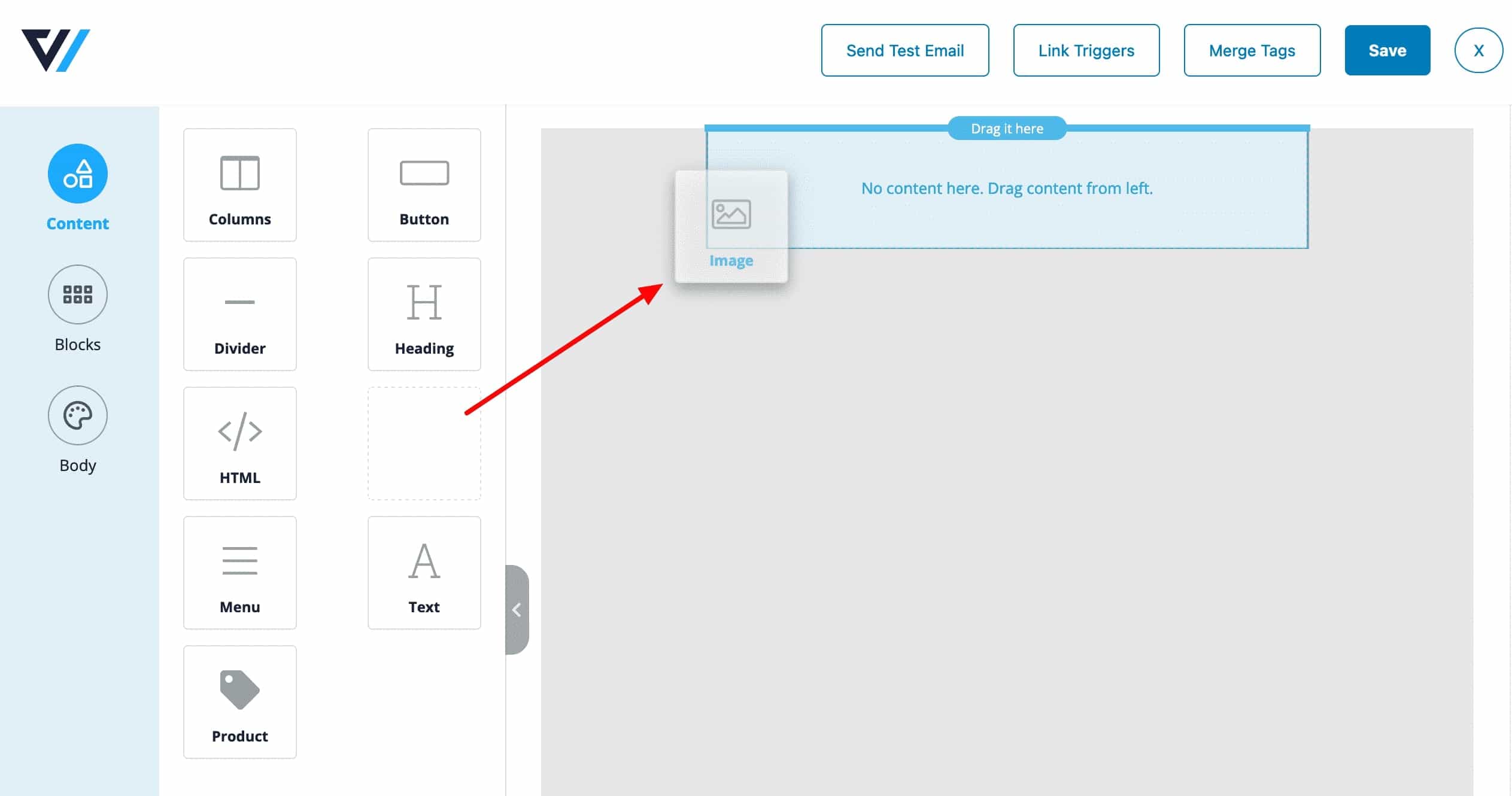
Now, upload the image logo of your website.
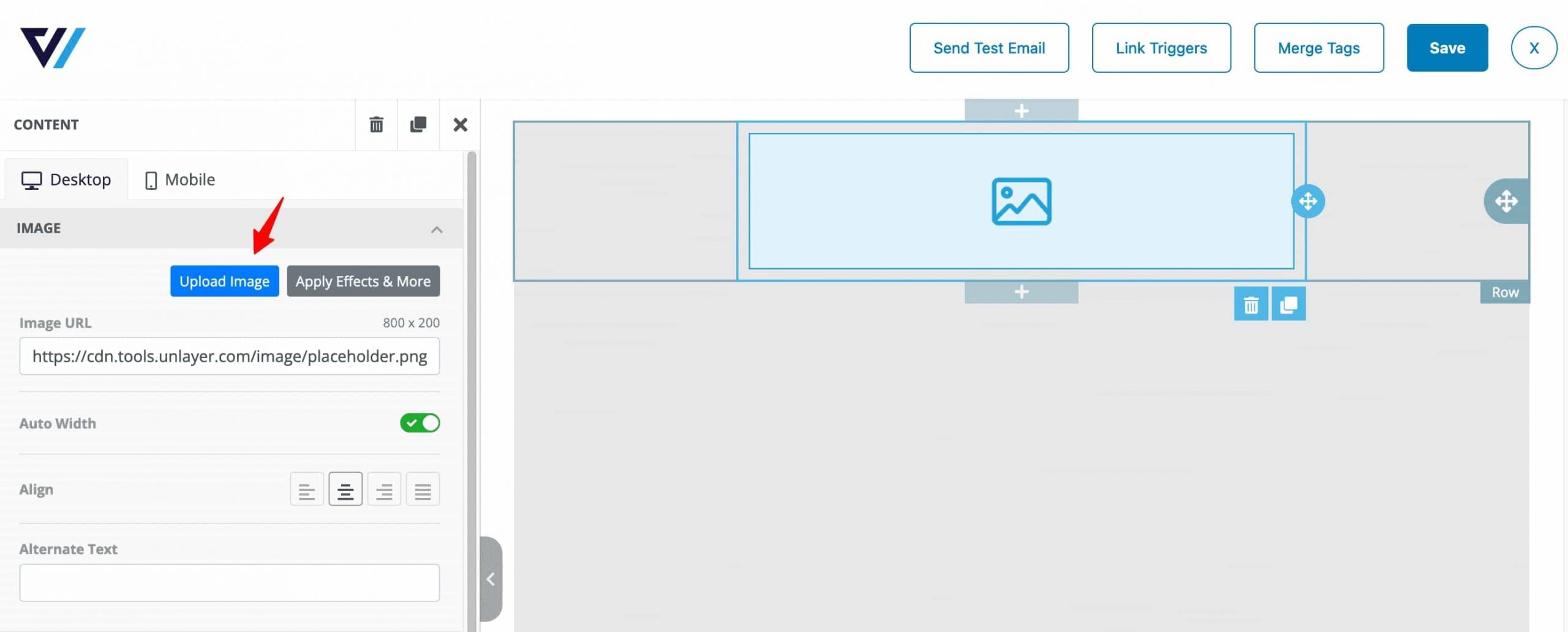
Now, we will drag the text block like this:
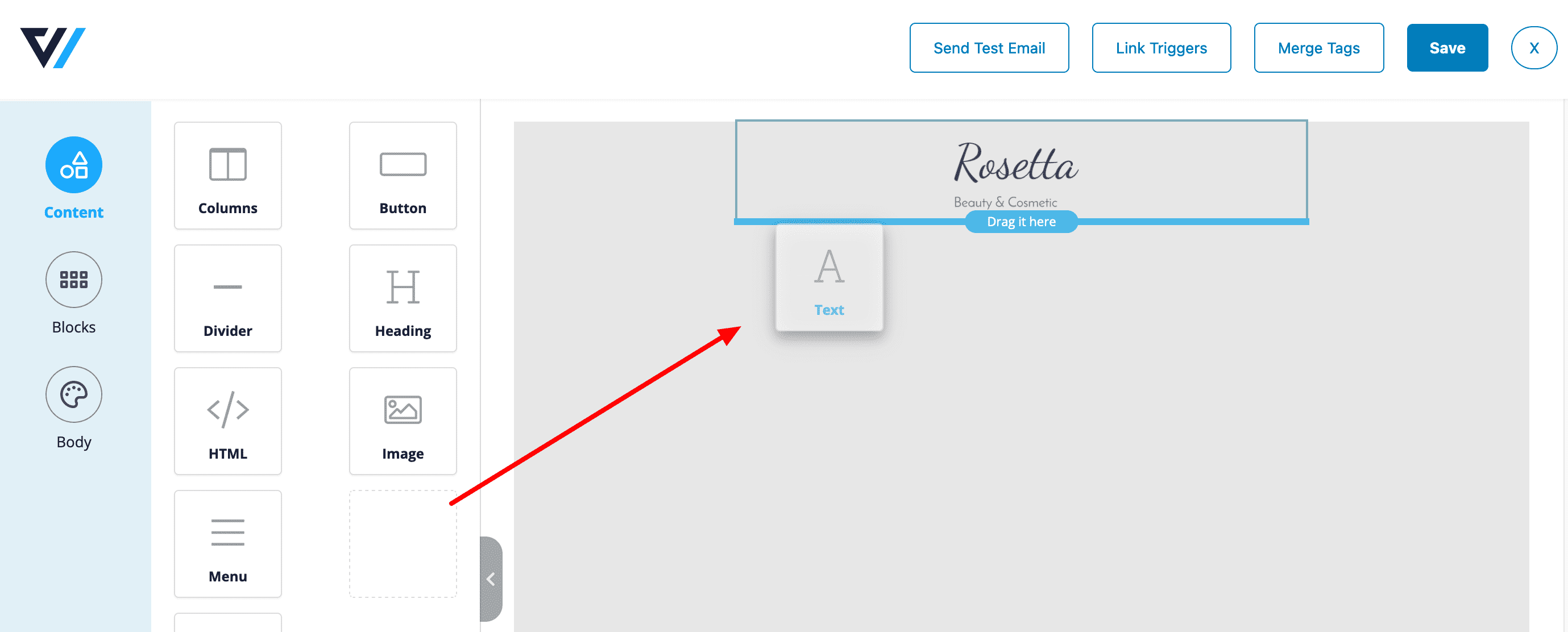
Click on the text and customize it the way you want.
Now similarly create the rest of the email content.
To add the cart recovery link to CTA, go to Merge Tags.
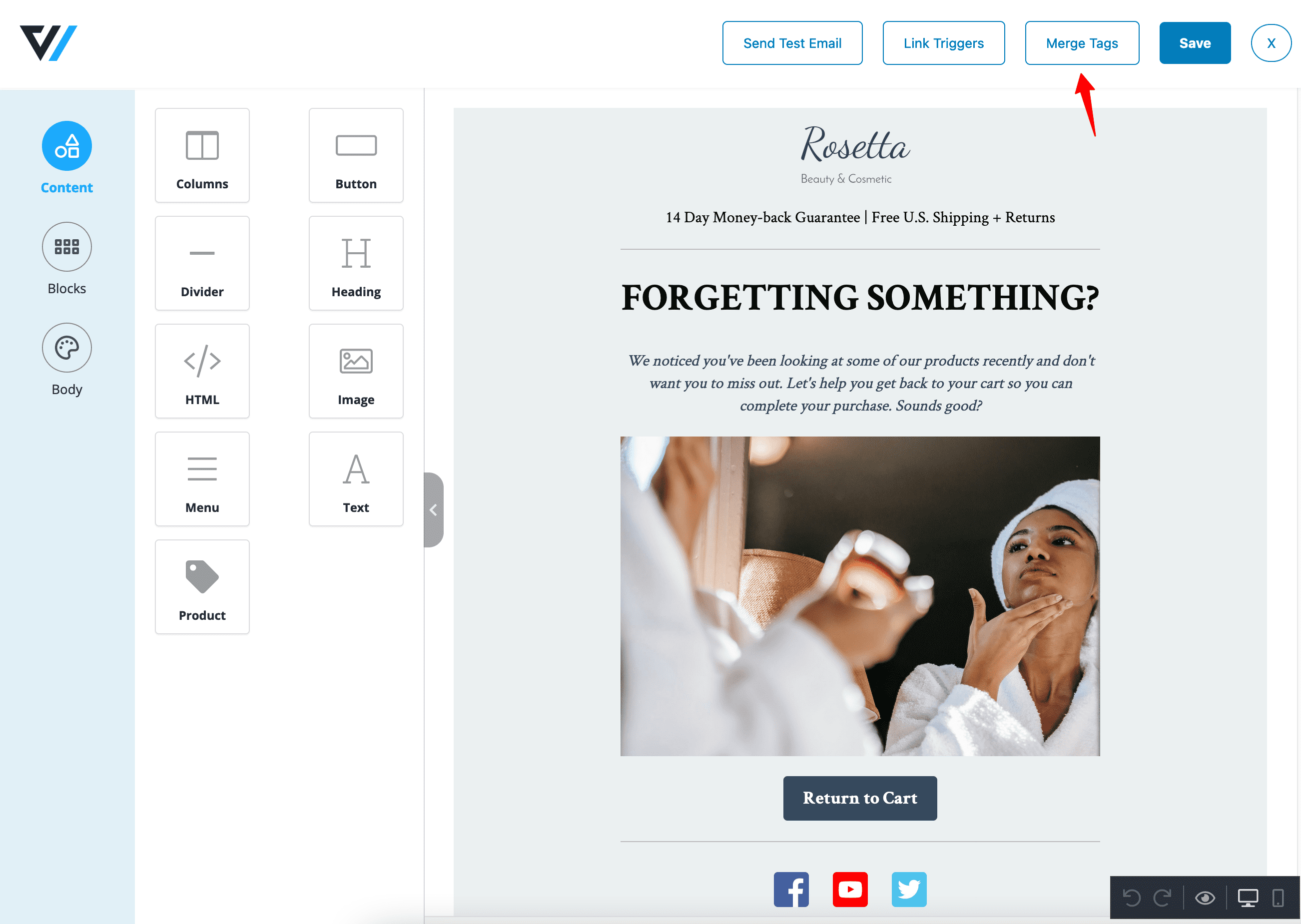
Click on Select next to the cart recovery link.
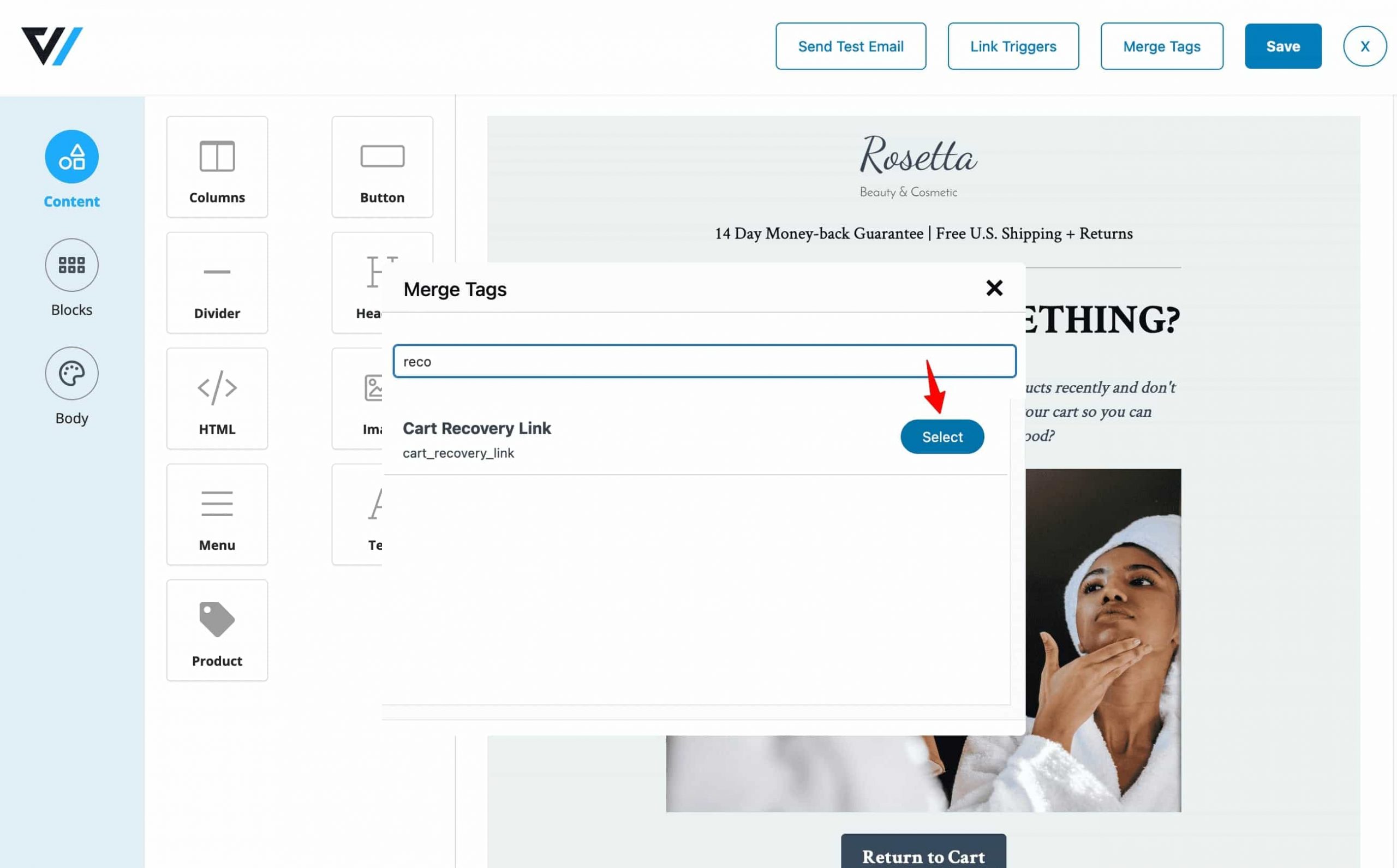
Now, copy the cart recovery link code:
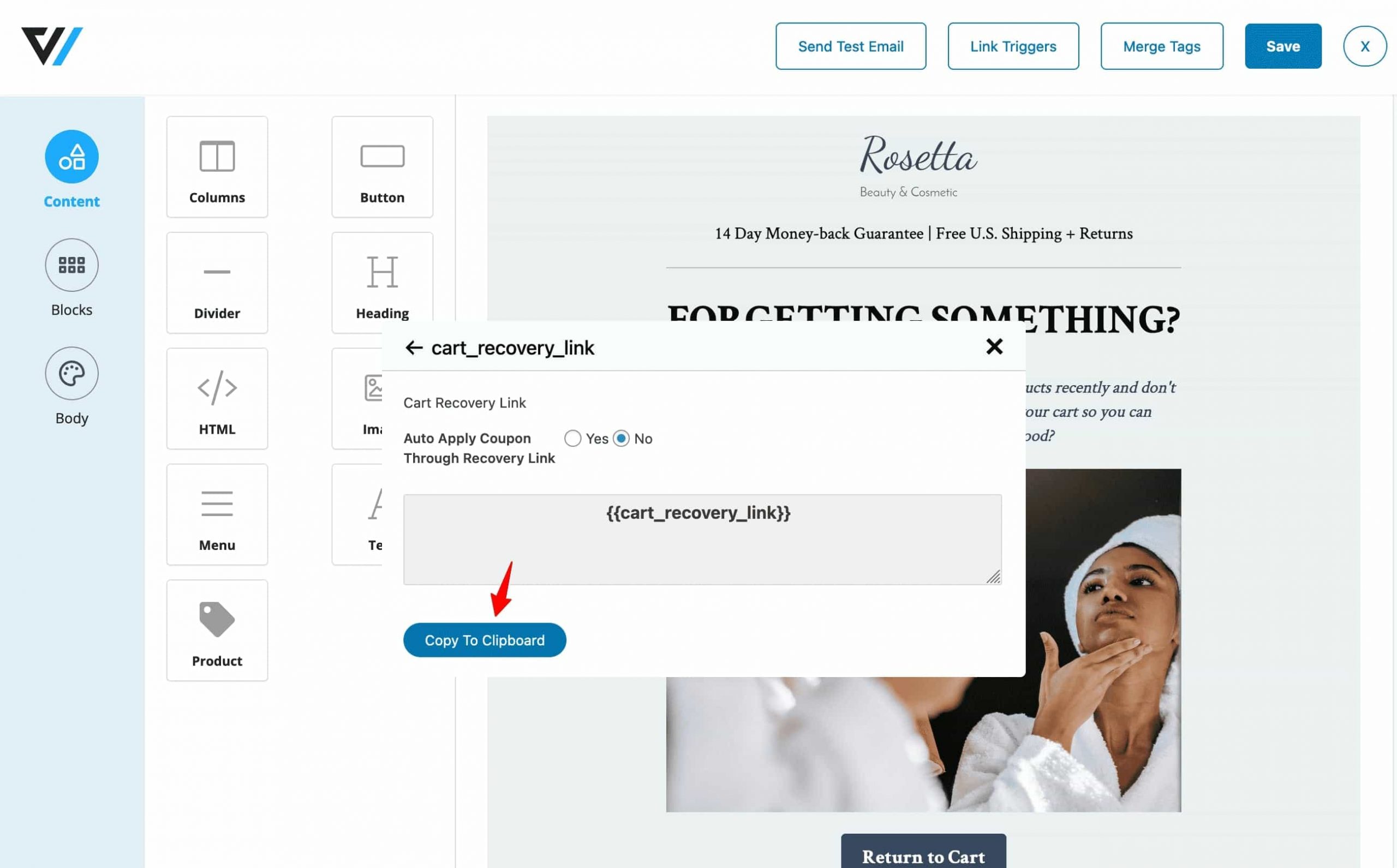
Then paste it to your CTA destination URL:
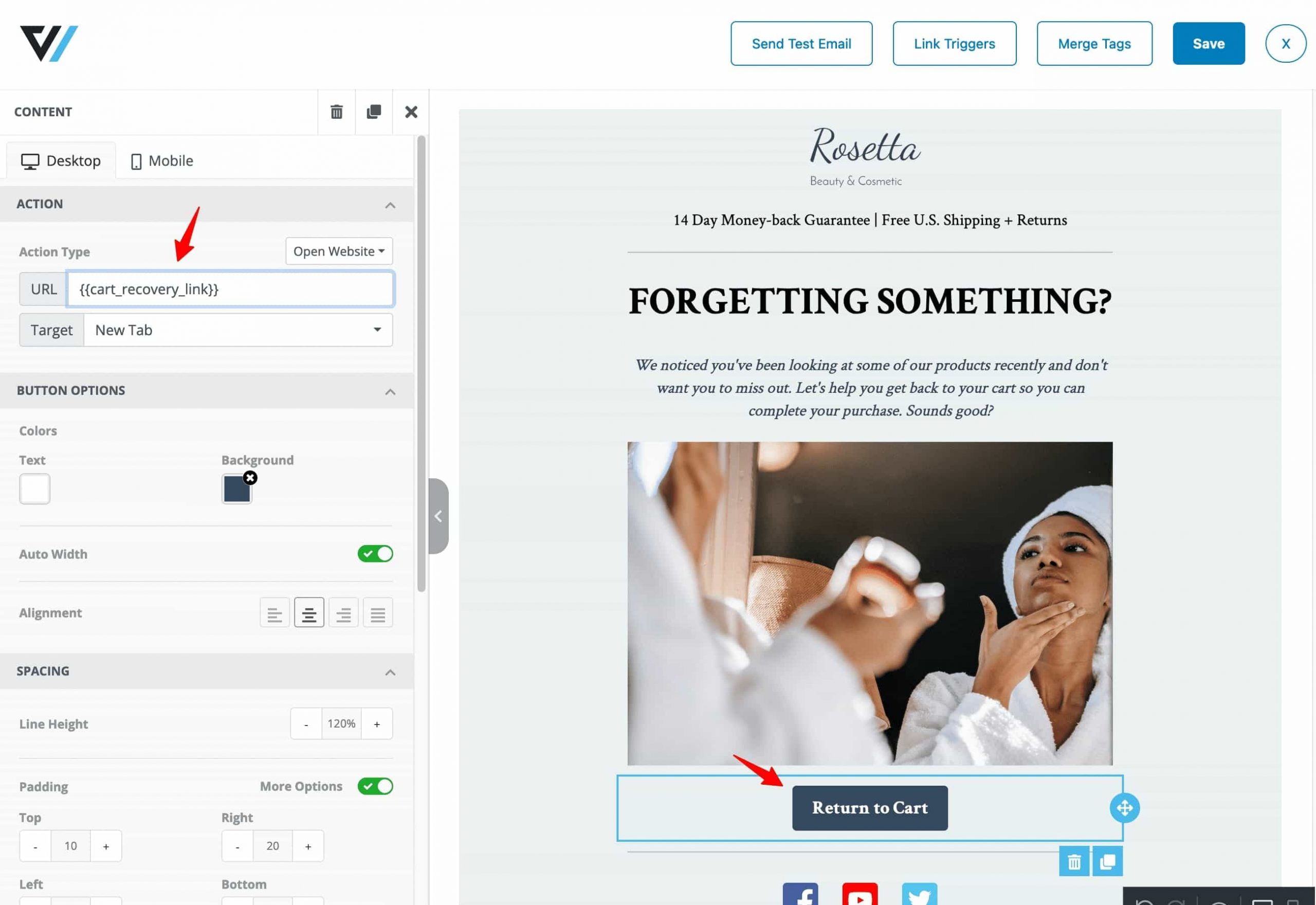
Once done, click on Save to lock all the changes.
Press the 'X' button to go back to your automation workflow.
Now repeat the above step and craft two more emails.
For the third email, we will create the incentive-based abandoned cart email subject line.
Let's include a personalized 10% discount coupon in the cart recovery email sequence for completing the purchase.
Select the merge tag ‘Create New Coupon’.
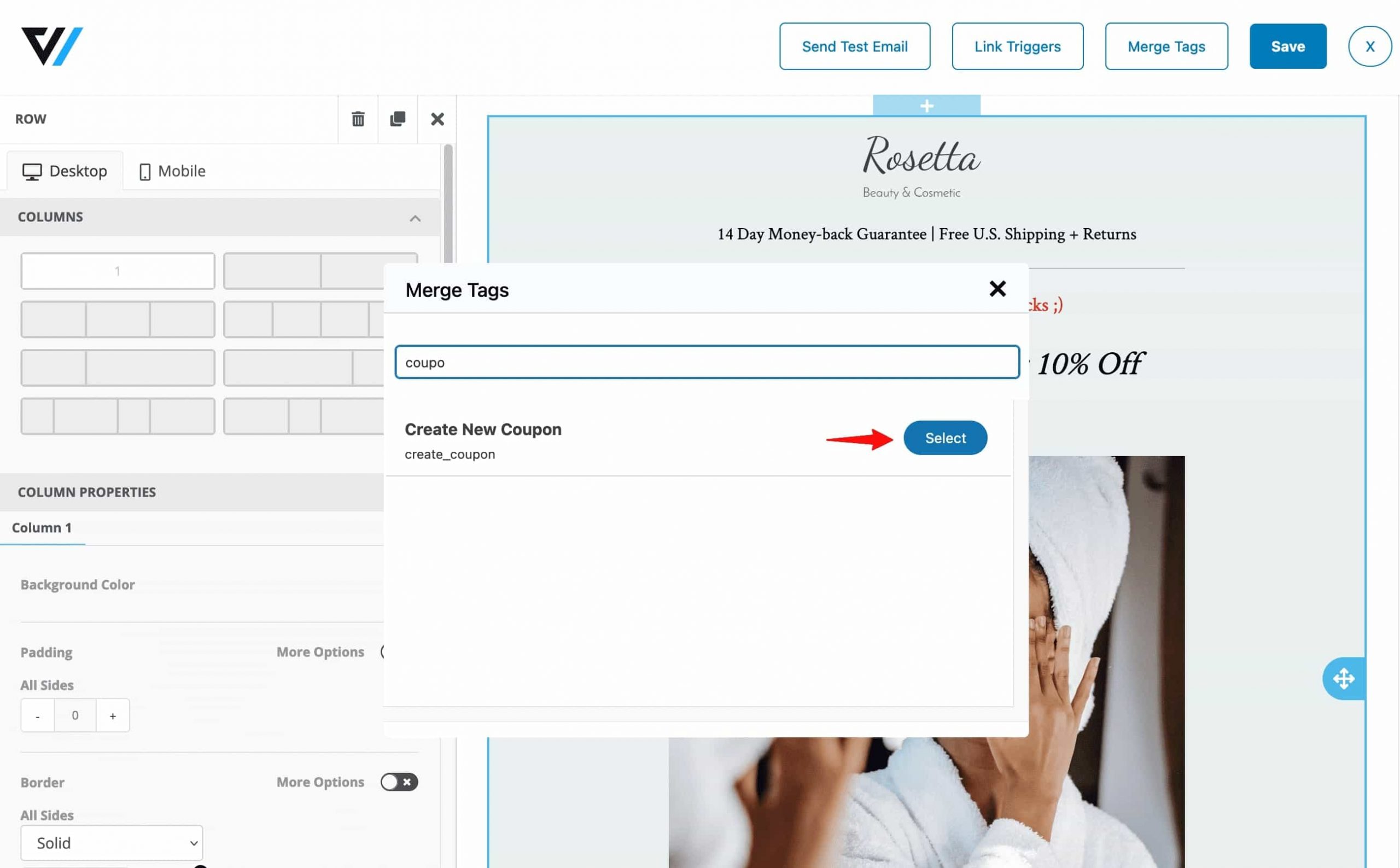
Go through the following details to create your personalized time-based coupon:
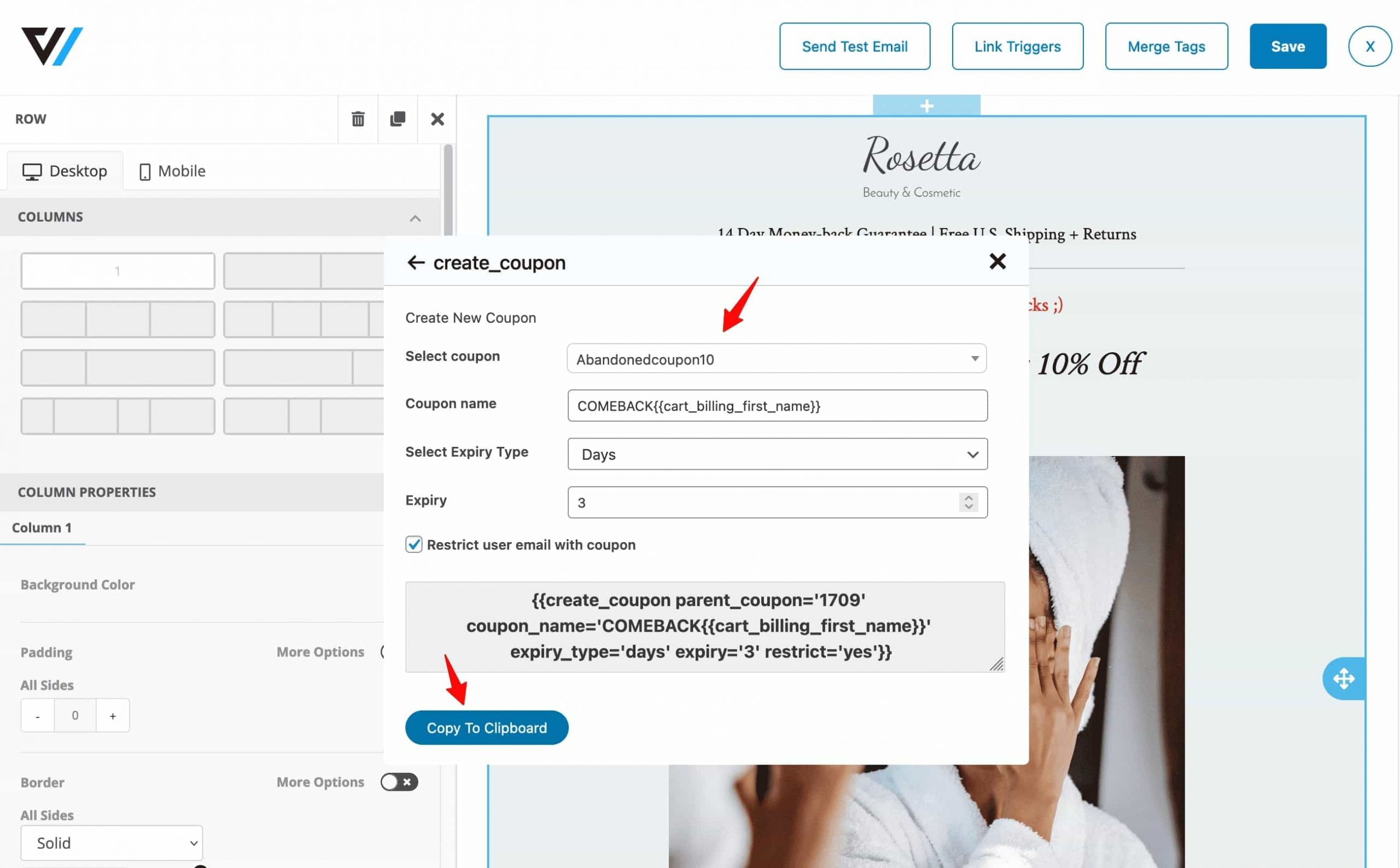
Once you’re done, copy this coupon code and paste it into your email.
This is how you can add a personalized coupon code to the abandoned cart email.
Add a delay of 24 hours to the second and 72 hours to the final email.
Ensure to craft a perfect abandoned cart subject line in your emails and check everything before you make the automation live.
Now, make the automation live by turning the toggle to Active.
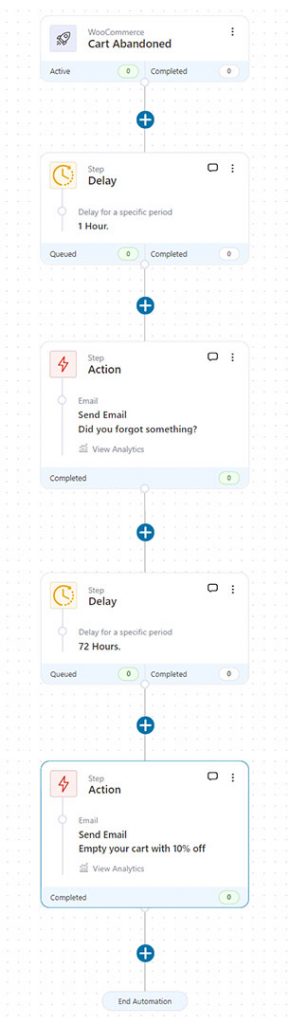
Well done, you have successfully created and activated your abandoned cart workflow.
Well, wasn’t it easy?
We looked at abandoned cart email and subject line examples and the various techniques that pro marketers are using to get a bang for their buck!
We also demonstrated how to send a well-timed abandoned cart email sequence.
But to do that from WordPress without letting any of your emails land in spam requires you to use the right tool!
This is where FunnelKit Automations comes in.
It's a full-fledged tool that makes it easy to set up powerful abandoned cart sequences and various automated use cases that help dominate your business.
It’s a must-have tool if you’re running an eCommerce business.
So, what are you waiting for?
Get FunnelKit Automations now and get off to a flying start >>