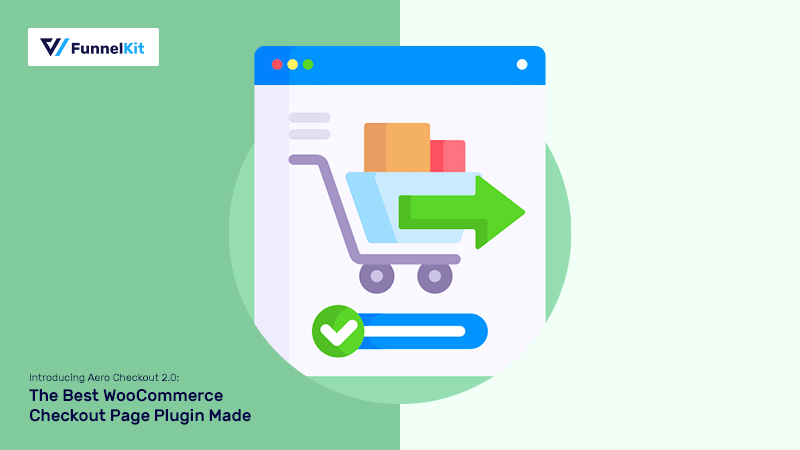
So you want to create highly-optimized, professional-looking WooCommerce checkout pages that convert like bonkers?
You got it! Aero Checkout 2.0 is here.
Yes, it's the much-awaited release and it's worth all the wait.
After spending months in research, design, and development, we're all set to put it on your hands - The best WooCommerce Checkout page plugin ever!
But let me be honest, it would be impossible for me to cover all the details in depth here. I'd encourage you to experience everything yourself.
This post is reserved for the highlights. 🙂
Ready? Let's go for it.

Contents
We have front-loaded all the work by creating one-click import templates for you so that you save a lot of time.
These templates are built keeping your needs in mind.
For example, the needs of someone building a global checkout are different from those creating a product-specific checkout for a funnel.
That’s why we’ve introduced highly-optimized templates for different purposes; using these you can build your checkout in 30 seconds flat!
The templates are further divided into one-step, two-step, and three-step formats.
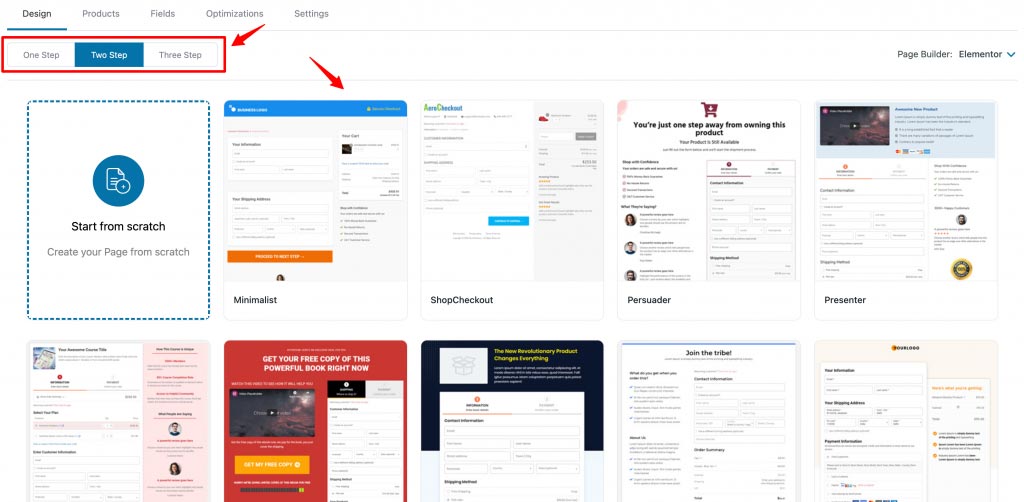
You can choose your method to build a checkout page from these three methods:
Customizer - If you want to use the built-in Customizer to create your checkout.
Elementor - Aero now offers deep integration with Elementor. More about that in just a bit.
Divi - Divi lovers, FunnelKit (formerly WooFunnels) also offers deep integration with Divi to build your page using different Divi templates and modules.
Oxygen - Use this option to create your pages using the Oxygen builder tool.
Custom - Great for building checkout pages using Divi, Beaver, Thrive, and other page builders.
Now let’s start with the built-in Customizer.
The built-in Customizer is very flexible and versatile. We've now added one-click import templates to the Customizer in a single-step and multi-step checkout form format.
You can preview the template and then import the one you like.
On studying the usage patterns of Aero Checkout users, we found the Shop Checkout was the most popular template, being used as a global checkout.
Understandably so, because people loved the Shopify-style checkout right inside WooCommerce! So just like the other checkout templates, the Shop template, too, is divided into three formats.
Let's import the Shop Checkout template in a 3-step format:
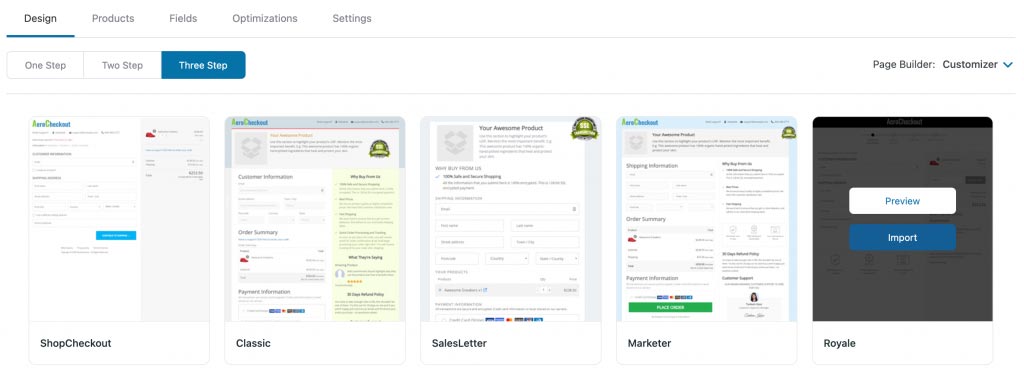
There you go! An optimized checkout is ready to take orders. The checkout pages designed by Aero are also optimized for mobile.
This is not yet another feature. It is a game-changer.
This single update sets Aero Checkout apart from the other checkout page builders out there.
It completely unleashes your ability to build on-brand, custom WooCommerce checkout pages, right inside of Elementor.
Elementor is a super flexible and powerful page builder. It also has one of the most extensible APIs to allow developers to build on top of it.
So after several conversations with our close-knit community, we decided to roll out deep integration with Elementor.
And oh boy, you'll be amazed to see the kind of design and tech capabilities that you now have at your fingertips.
We’ve designed gorgeous checkout templates in Elementor. Each of these templates is divided into one-step, two-step, and three-step checkout form formats.
To design these templates, we brought on board top-brass designers and studied several highly optimized checkout pages and funnels.
Each template is purposely designed to provide your prospects with a frictionless and anxiety-free checkout experience.
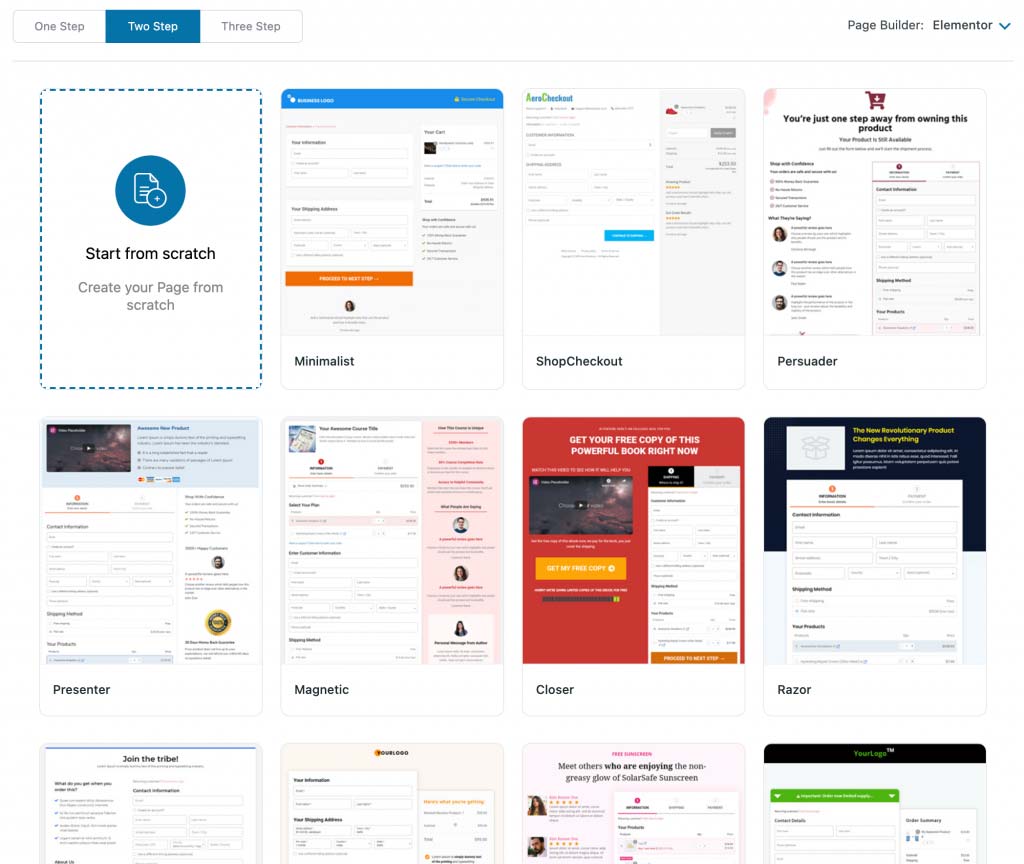
They not only save you time but also give your brand a professional image you'd be proud of.
Keep in mind: Different templates solve different purposes.
For example, our Closer template is built for one-page checkout, Minimalist for global checkout.
Let’s take a look at one of them, the Minimalist for global checkout:

Here’s what makes these checkout templates trust-inspiring:
Our brand new drag & drop widgets for Elementor are unlike any other widget that you have experienced before!
Because of the sheer customization ability that comes with them.
If you don't want to pick a template and start from there, you can build your checkout from scratch. And that's exactly where the widgets come into the picture.
Let us take a look at them:
Widget #1: Checkout Form
Use this widget to display the checkout form on the page.

Here are some of the customization possibilities:
Those are just some of the optimization options that you have for customizing the checkout form widget.
Apart from these, there's just so much you can do to customize the styling of the section.
For example, change the border color, background color, add margin and padding, and so much more!
Widget #2: The Mini Cart Widget
As per a study by Baymard Institute, 23% of people abandon the checkout because they cannot see the total cost up-front.
The mini cart widget helps you display all their cart-related information on the checkout page. You can drag the widget and drop it in any section:

Here are some of the options you have in the mini cart widget:
Do you want to use another third-party page builder like Thrive, Beaver, Visual Composer, etc. to create your checkout?
Then here's a piece of good news for you.
We've gone beyond deep integration with Elementor, Divi, and Oxygen, Aero now communicates with other page builders really well.
Earlier, we had this feature called Embed form, wherein you could build a form and embed it inside any page builder. But it wasn’t very obvious to the users.
We’ve now made it more intuitive. Just choose the Other page builder and you'll find a bunch of templates for your checkout form:
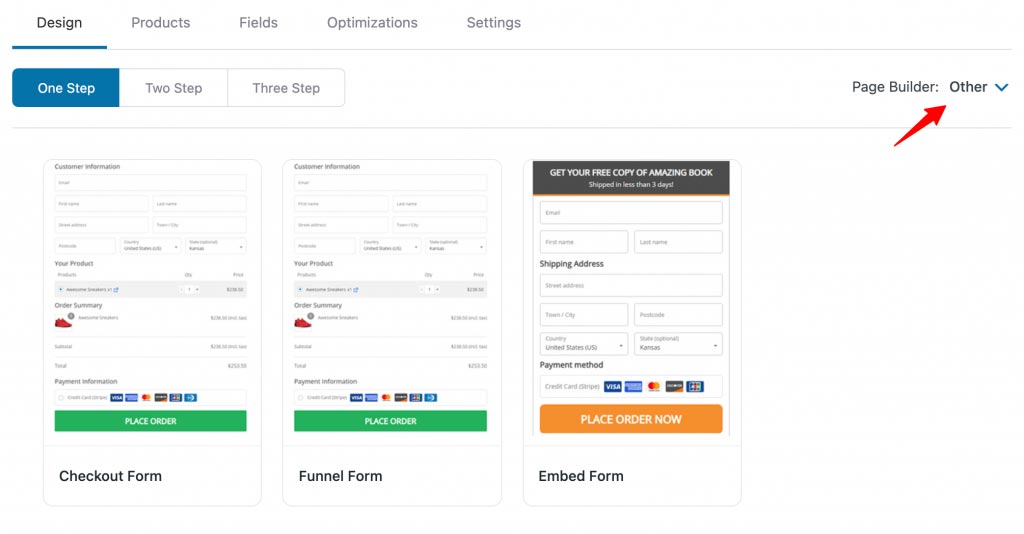
Edit them and once you're done, embed the shortcode which you can embed to create checkout pages using your favorite page builder.
We’ve tested it with Divi, Beaver, Oxygen, and Aero works great with it.
Simply go to the Custom tab and create the embed form shortcode. Switch to WordPress editor mode, embed the shortcode, and design your checkout the way you want to, there’s no limitation.
What about templates for these builders?
We’re happy to announce that our team is already working on them and you’ll soon be able to see templates for Thrive, Divi and so on.
We will be rolling it out based on popularity.
It's your turn to try the best WooCommerce checkout page plugin - FunnelKit (formerly WooFunnels)!
Our checkout templates are built-for-conversions. But we still went ahead to find more significant opportunities for optimizing your checkout page.
The objective was to make checkout experience for your prospects friction-free, pleasant, and less time-intensive.
So we put together a robust set of controls under the Optimizations tab.
Here's a glance at this new section:

Some of these controls may seem familiar; they were earlier in the settings tab.
But a lot of them are new that are being rolled out for the very first time. We're pretty sure they'll make an incredible impact on your bottom-line.
Let's uncover a few of the new settings for the best WooCommerce Checkout page plugin in detail.
Filling out the address on a checkout page is a time-intensive process. A small error in the address can lead to delivery failures and returns.
Google address autocomplete is a powerful checkout page conversion hack.
When the prospect enters a few characters of their address, potential matches show up in a drop-down.
They can select the right address from the list and all the remaining details get automatically filled up.

To set this up, get the API Key from Google Maps and then paste it in the Aero Checkout settings option.
Further, go to the Optimization tab and simply hit 'Enable'.
Digital wallets are very effective in increasing sales. Checking out via Apple Pay/Amazon Pay or even PayPal Express reduces the time spent on checkout because it eliminates the need to fill out the form.
A user simply clicks on their preferred express checkout button and logs in to pay.
No need to enter the address, email, phone number, etc. Here's how it appears on the checkout page:
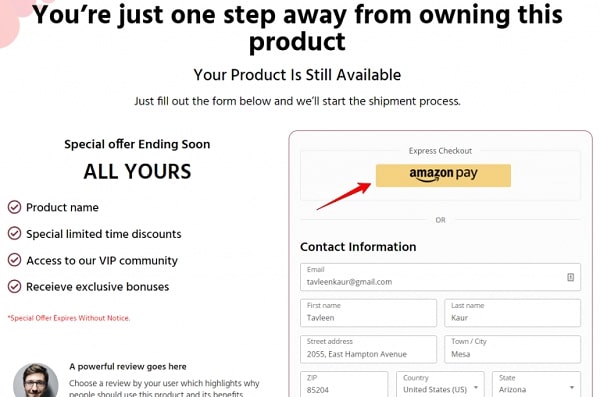
AeroCheckout is compatible with Stripe's Apple Pay, Google Pay, Amazon Pay, and PayPal Express for WooCommerce store to enable the buttons on checkout.
After making the payment through one of these express checkout options, the customer gets automatically redirected to the WooCommerce thank you page.
Just like the Google address auto-complete feature, this feature saves prospect's time.
You can make the countries from which you get most customers to appear at the top followed by the other countries in alphabetical order.
Notice how in this example, select countries- the United States, Canada, and the United Kingdom appear at the top followed by the peer countries.
These little hacks help save seconds, making the checkout process faster.

With this setting enabled, prospects will not have to scroll up and down trying to find their country in an exhaustive list.
It also makes your customers feel that your site gives great attention to every detail.
Optimizing your checkout page for conversions can certainly minimize abandonment. But can it eliminate abandonment?
The clear answer is no.
People tend to abandon checkout due to psychological factors like procrastination, distraction, and loss aversion.
Therefore it's best to capture their emails at the first step so that you can reach out to them.
Aero Checkout now also gives you the option to pre-fill their data when they return on the checkout page.

This feature minimizes the inertia involved in filling up the checkout form. It gives prospects a headstart and they can continue from where they left off.
Keep in mind that it's a device-specific feature so if the prospect first came on the desktop to fill out their details, they must revisit on the desktop only.
Staying true to our mission of helping you build optimized checkout pages fast, we've rolled out some very thoughtful changes to the user interface.
While building a checkout page, now you always stay within the WordPress interface so that you're always in control.
The tabs are stacked horizontally and building a checkout page is a step-by-step guided process, starting with the design.
Take a look:

Select design, add the product(s) (in case of product-specific checkout only), customize the form fields, optimize your checkout for conversions and go live!
The interface changes are in alignment with the changes that we've made to our other funnel building tools -UpStroke One-Click Upsells and Order Bumps.
It ensures an overall consistency and a minimal learning curve.
The best WooCommerce Checkout page plugin - Aero has lots of other improvements, 2 quick notable ones you would see are:
You can now re-arrange the products within the product tab
The ability to drag and drop the products in the sequence you want to display them on the checkout page.
There's no need to delete and add the products again to make them appear in a certain order. So it’s a tiny UX improvement that has been taken care of.
Take a look:
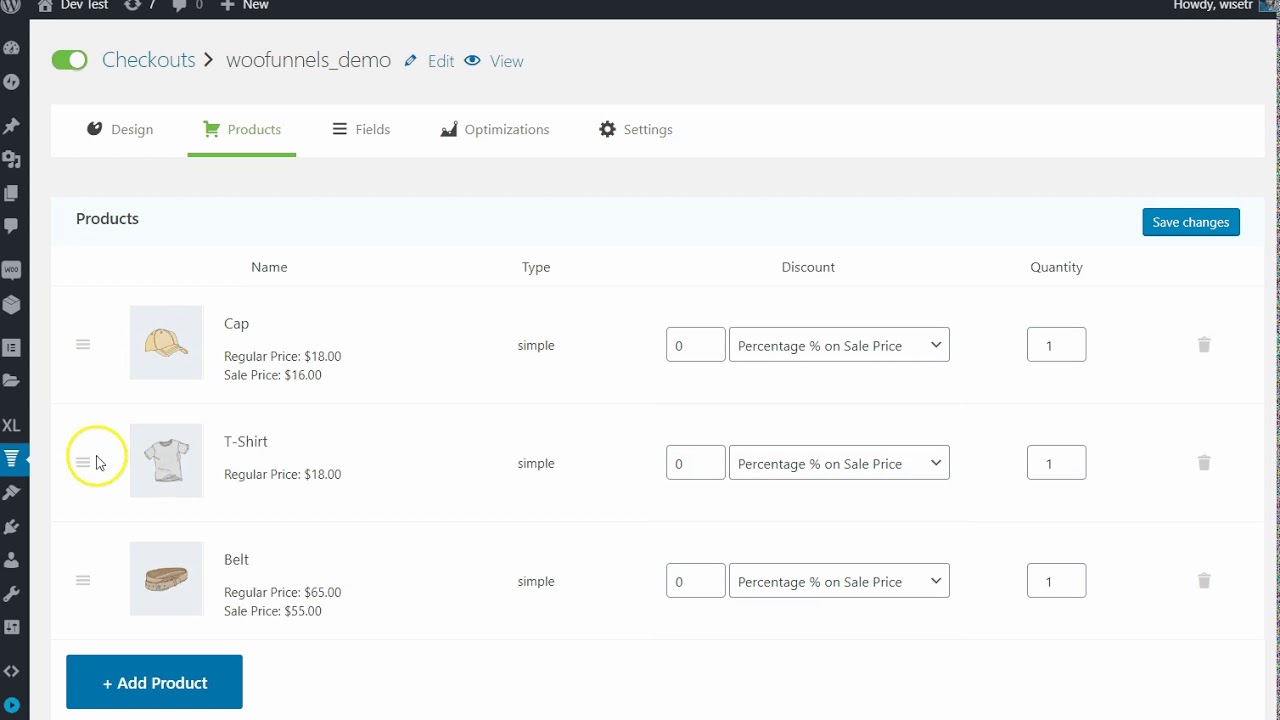
Rearrange Fields inside Shipping & Billing Address fields
Aero's latest version lets you drag and rearrange the order in which Shipping and Billing fields appear.
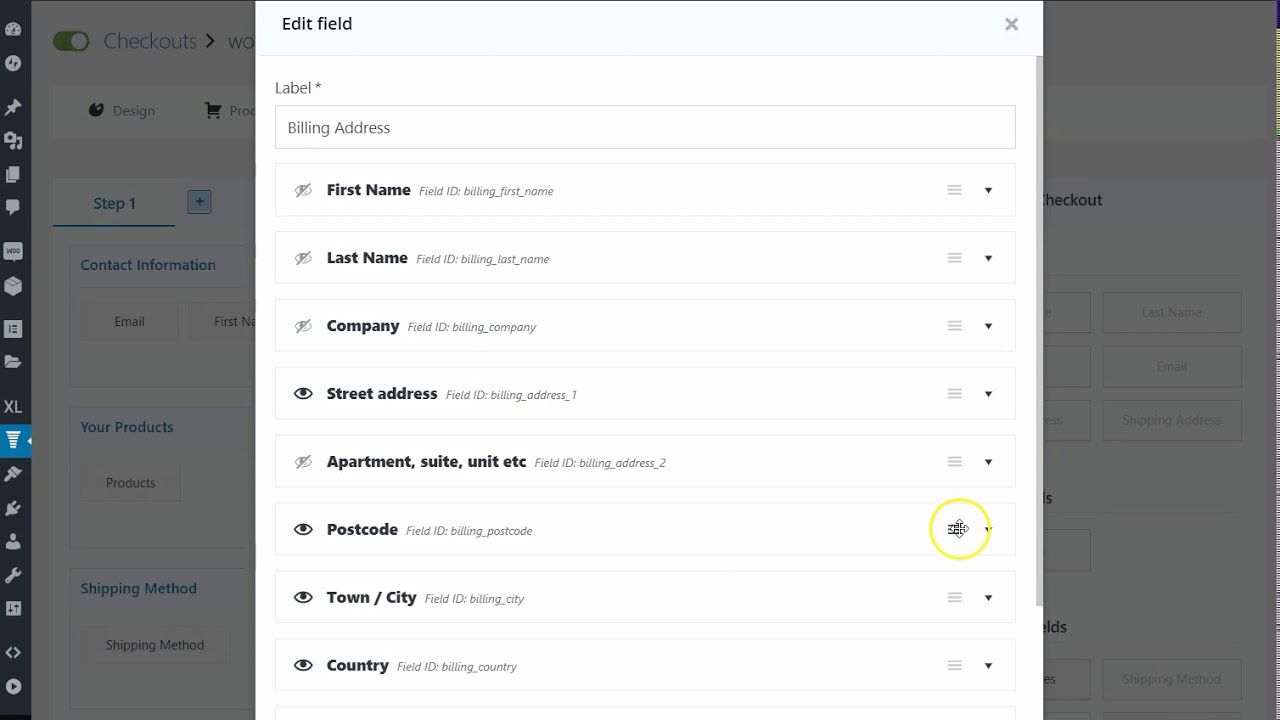
This gives you the ability to collect the user's addresses in a format that works for your top-selling countries.
Surprise for our Brazilian friends who use WooCommerce Checkout Fields for Brazil.
So you can add /arrange fields like - Number, Neighbourhood, Person Type, CPF, RG, etc. on the checkout form.
We truly hope that you loved all the new features that we've rolled out.
Yes, this is truly a game-changer update and makes Aero one of the most sophisticated WooCommerce checkout page plugins out there.
Currently, the world is going through challenging times and you need credible tools by your side, that make online sales fast, friction-less and fuss-free.
We believe that Aero Checkout is one such tool.
I encourage you to upgrade yourself to the latest version right away and experience its awesomeness for yourself.
If you do not have the best WooCommerce Checkout page plugin - Aero till now, go ahead and explore more about Aero Checkout here.