FunnelKit Automations - Automations (Next Gen) is a complete rewrite of FunnelKit Automations's older V1 automation builder that lets you power up your business processes to help you reach your goals.
With more than 800+ events, actions and conditions in the repertoire, the next-generation automation builder allows you to fulfill your use cases with advanced automations.
That’s why migrating your older automations to the Next Gen builder is the best thing you can do.
However, it’s currently not possible to automatically migrate your automations to the next gen version.
You’ll need to manually create your automations in the next gen version such that all your automations run without any issue.
In this documentation, you’ll learn how to migrate your version 1 automations to the next gen.
Step 1: Go to Automations V1
Go to Campaigns ⇨ Automations.
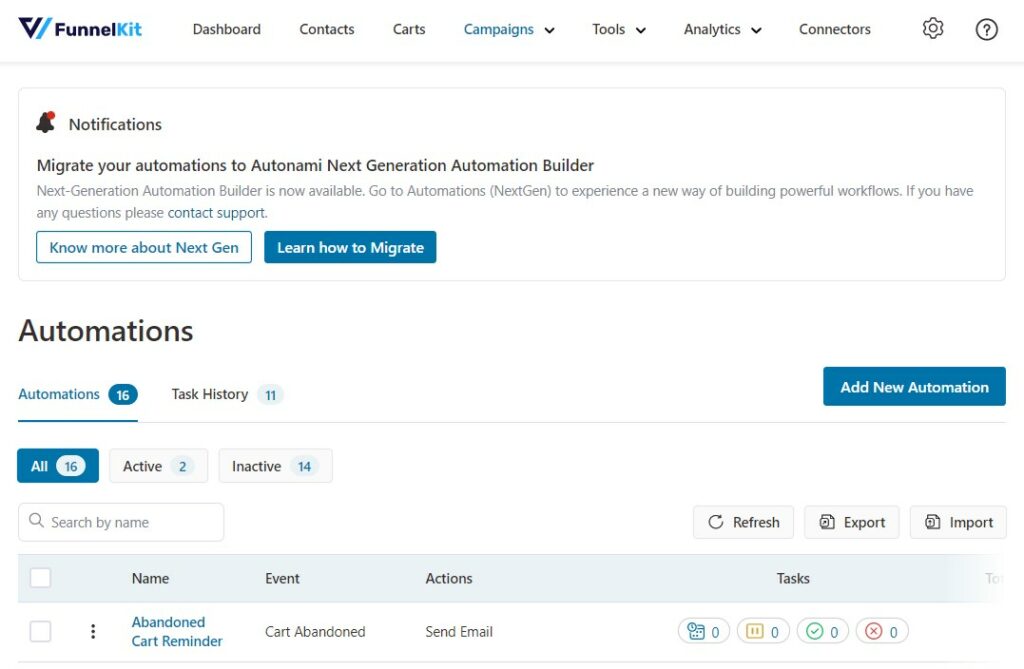
Step 2: Set Up the Workflow in Automations Next Gen
Set up your automation in the next gen version.
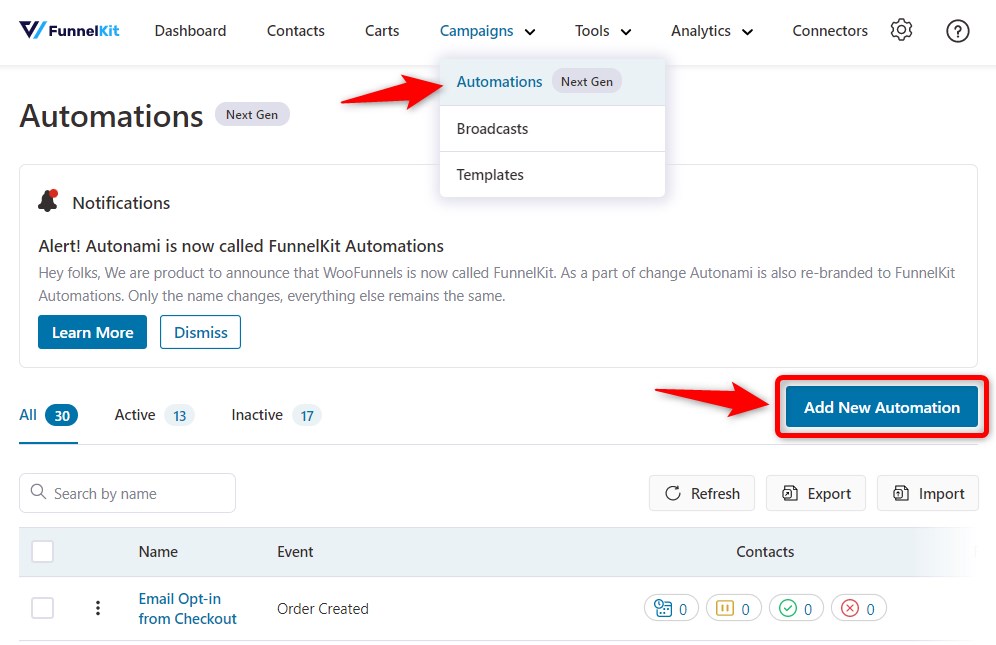
For example, replicate your events, actions, delays, conditions, etc. from the older version to the next gen version.
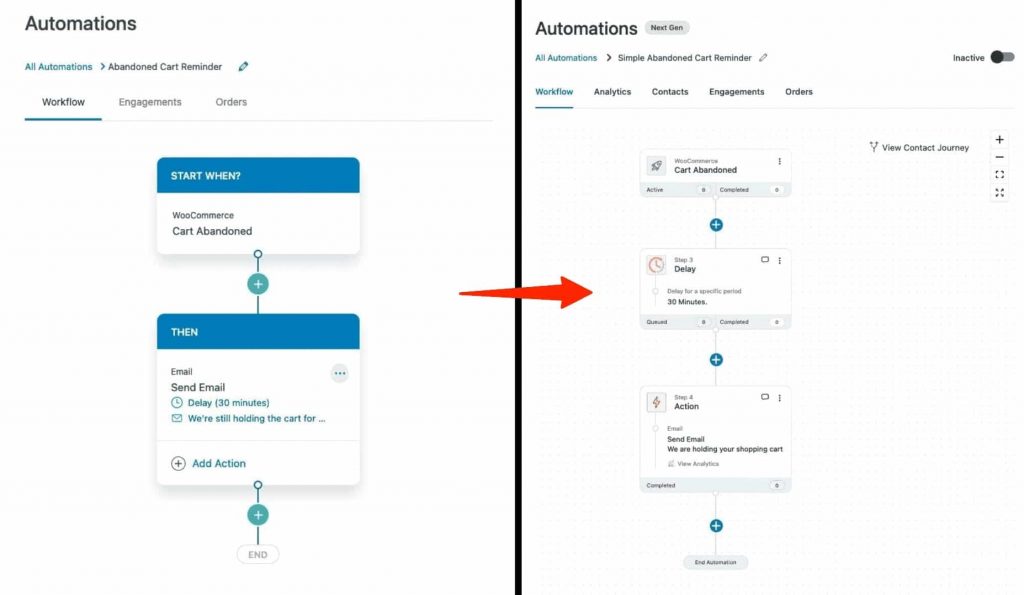
Step 3: Confirm the Migration
Click on the Confirm Migration button when you’ve successfully recreated your older version automation in the next gen.
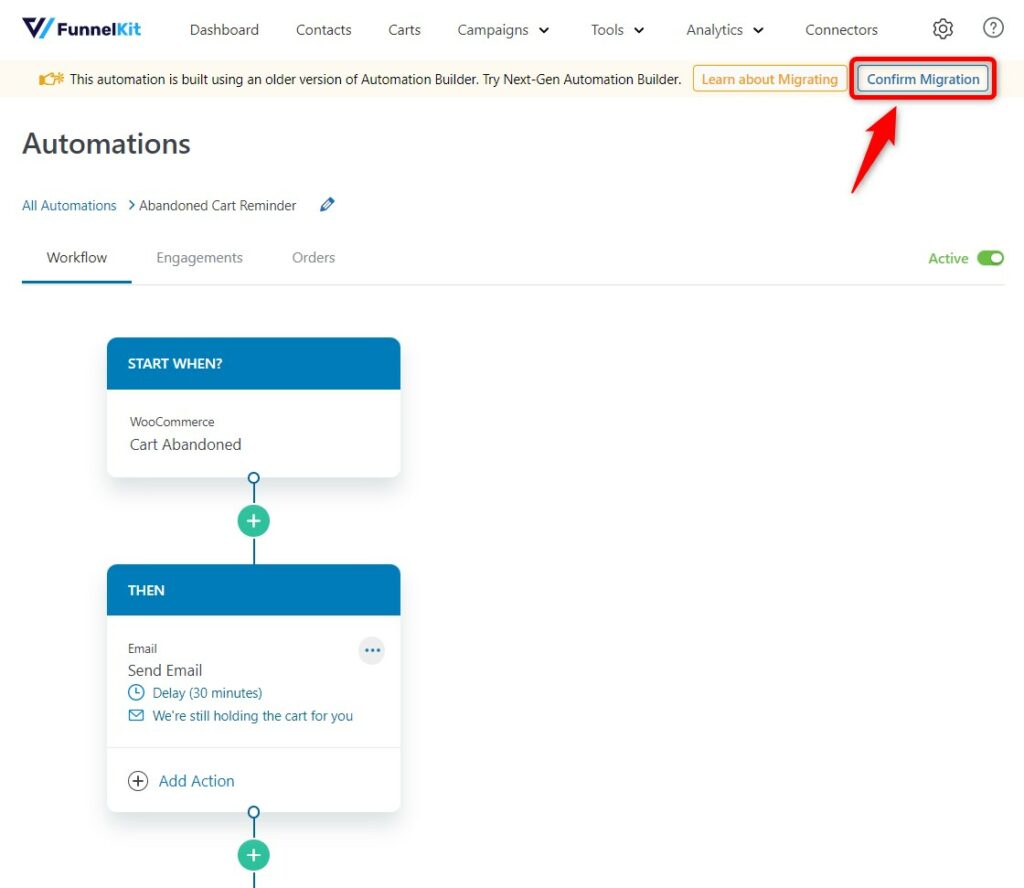
A popup window will appear asking you to confirm the migration.
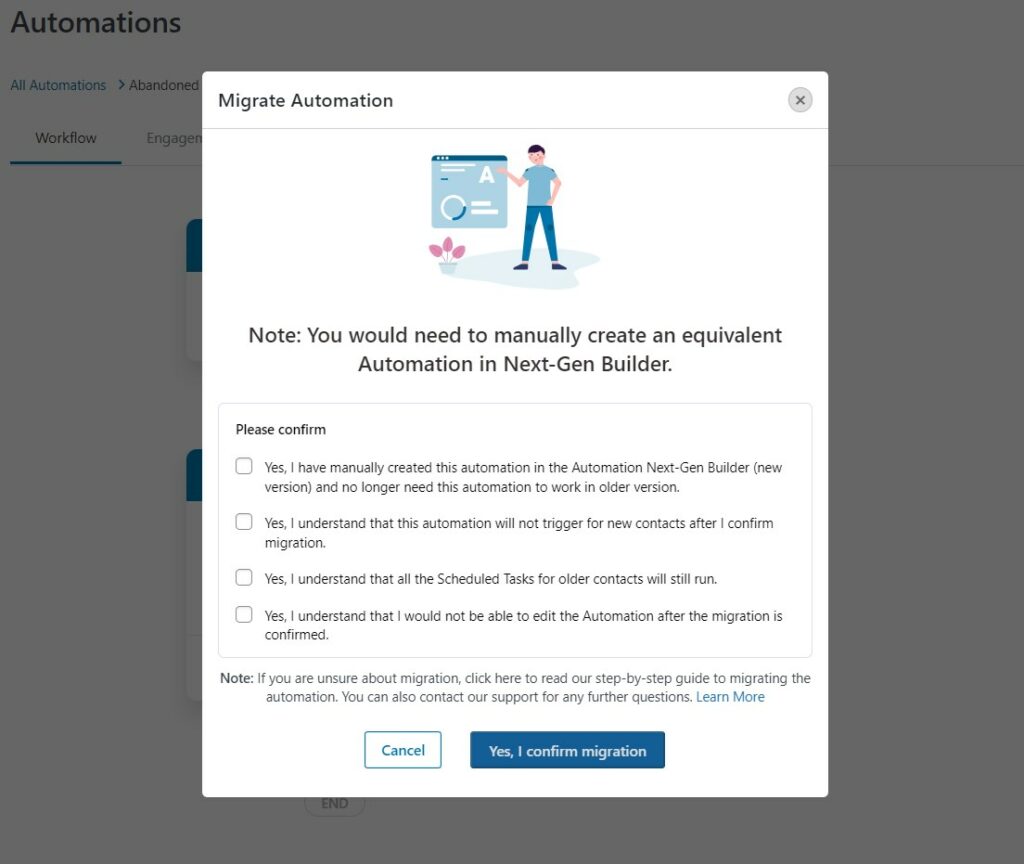
Check the box next to:
- Yes, I have manually created this automation in the Automation Next-Gen (new version) and no longer need this automation to work in the older version.
- Yes, I understand that this automation will not trigger for new contacts after I confirm migration.
- Yes, I understand that all the Schedules Tasks in the which are pipeline will still run.
- Yes, I understand that I would not be able to edit the Automation after the migration is confirmed.
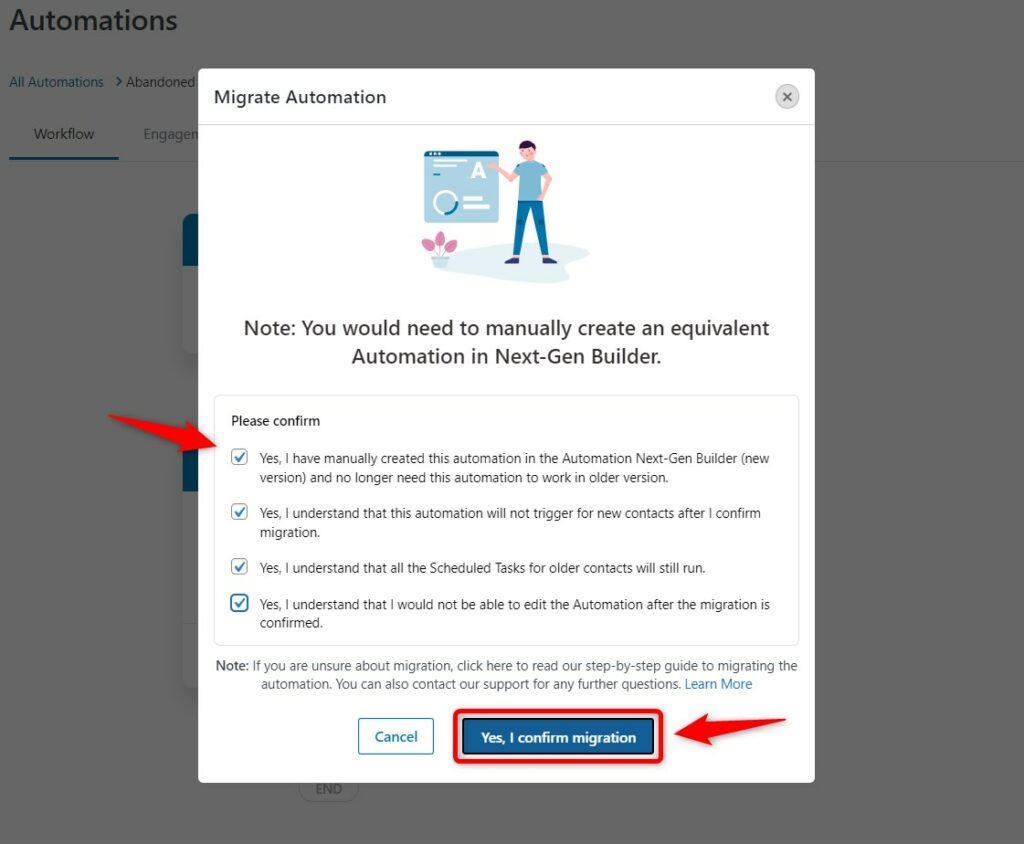
Now that you’re all set, click on Yes, I Confirm Migration.
This will mark your automation as migrated as shown in the screenshot below:
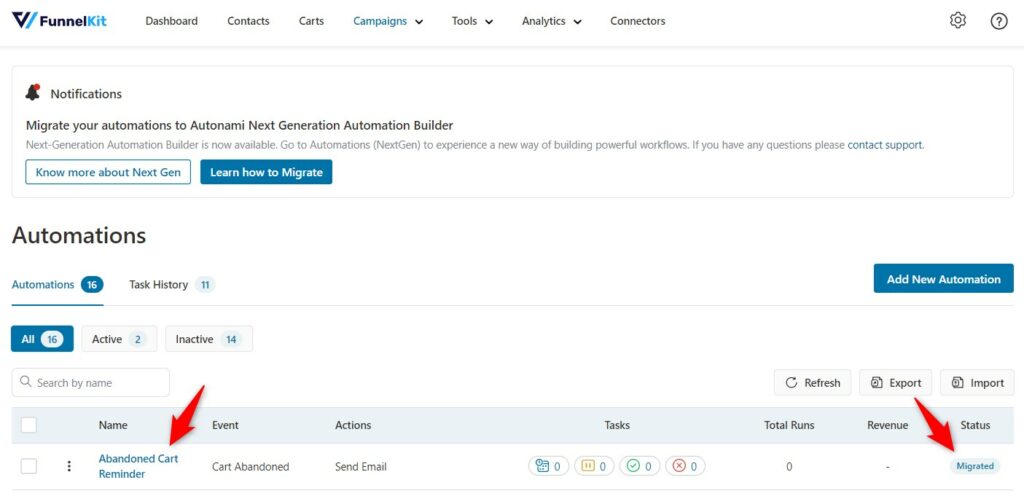
That’s it! This is how you can migrate your older automations to the next-gen automations.







