WooCommerce Membership is an official WooCommerce plugin that enables you to grant access to your website’s paid content and manage memberships in your store.
You must have WooCommerce Membership plugin installed and activated in your store for the related triggers (or events) to show up.
Head over to the following documentations where you'll find each of the triggers, actions, rules, and merge tags covered in detail.
Triggers
Here are the triggers associated with WooCommerce Memberships:
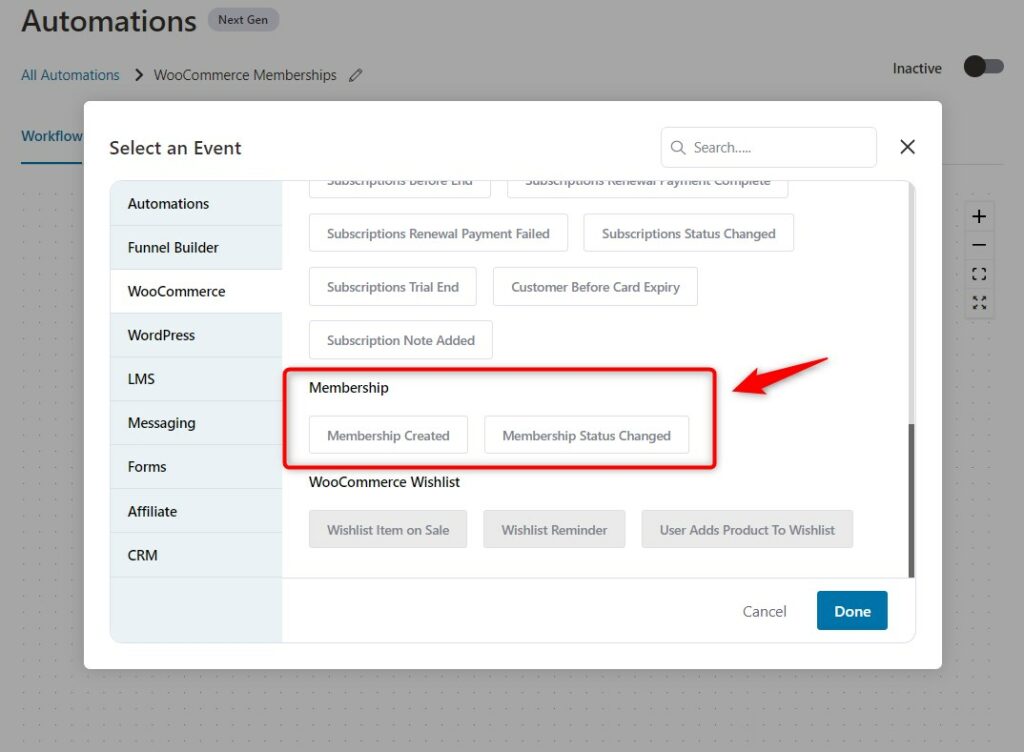
Membership Created: Select this trigger if you want to run an automation when a new membership is created in your store.
Membership Status Changed: When you select this trigger, your automation will run only when the membership status of your member(s) changes from one state to the other.
For example, when the status changes from ‘Active’ to ‘Expired’ or from ‘paused’ to ‘Cancelled’, etc.
Actions
Here are the actions associated with WooCommerce Memberships:
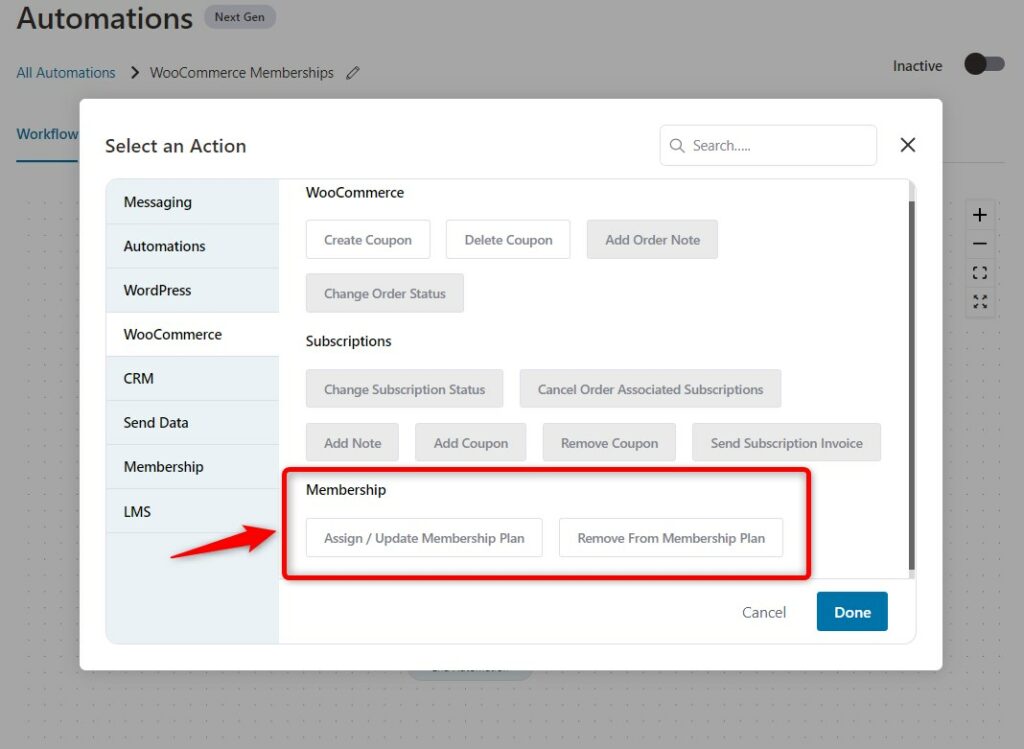
Assign/Update Membership Plan: Selecting this action will enable you to assign or update the membership plans for the members in your store.
While choosing this action, you’ll have to select:
- Existing membership plan - Their current membership plan
- New membership plan - The plan to which you want to upgrade your members
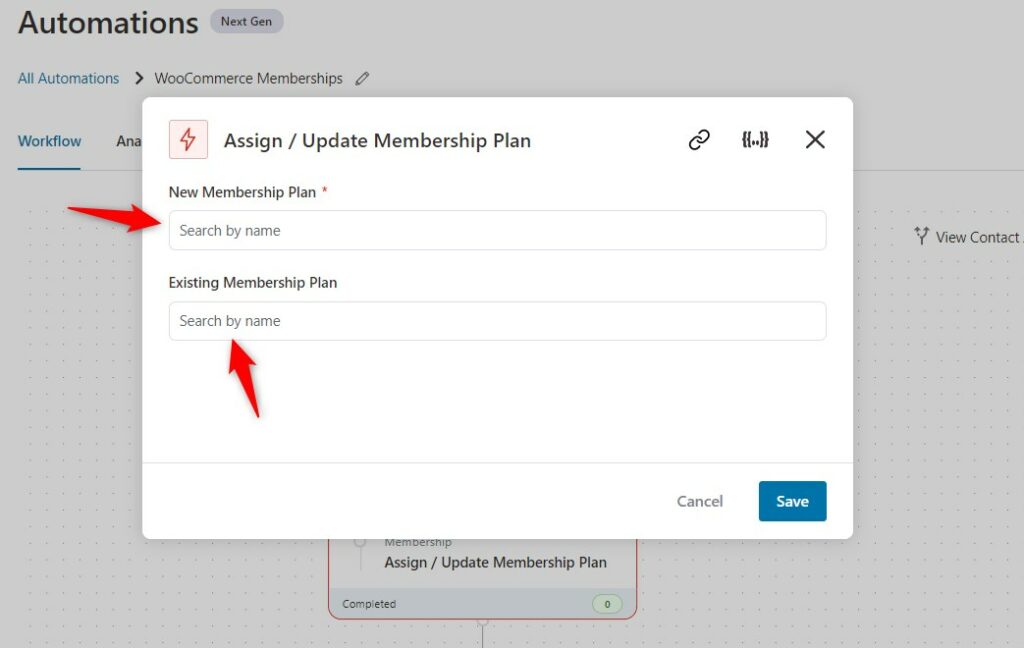
So, here are 3 things to make it clearer:
- If the existing membership plan is ‘A’ and the new membership plan is ‘B’, then all the members with plan A will be upgraded to plan B.
- If some members are already on plan B, they’ll continue with it, i.e., no action will be taken through this automation.
- If you want to update the membership plan for all your members, leave the ‘Existing membership plan’ section blank.
Remove Membership Plan: When you select this action, you can delete a membership plan(s) from WooCommerce with this automation.
While choosing this action, you have to select the membership plan that you want to delete from the drop-down.
Rules
Select ‘Add New Condition’ to choose what action to take when an event gets triggered.
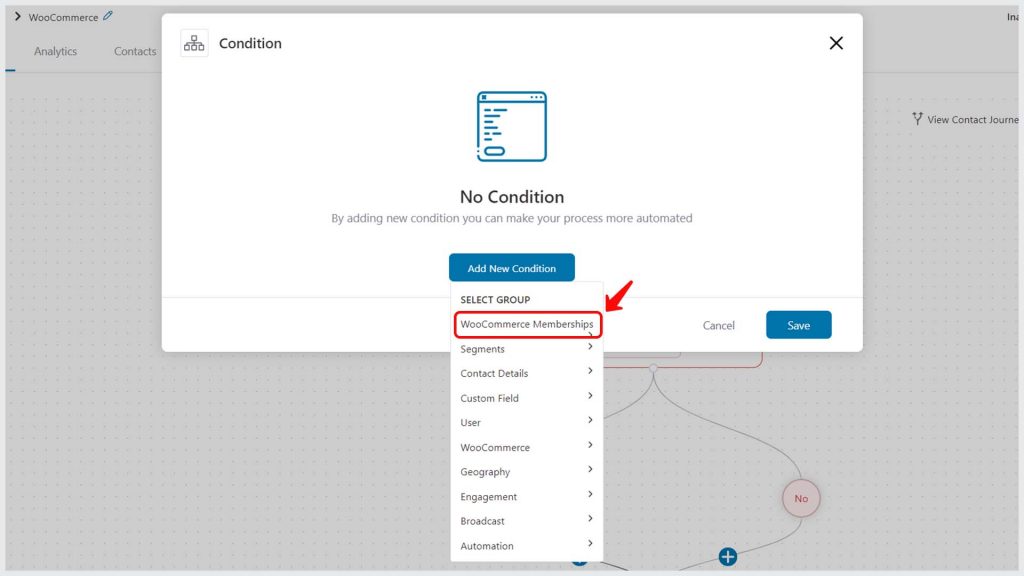
Here are some WooCommerce Membership specific rules that you can use:
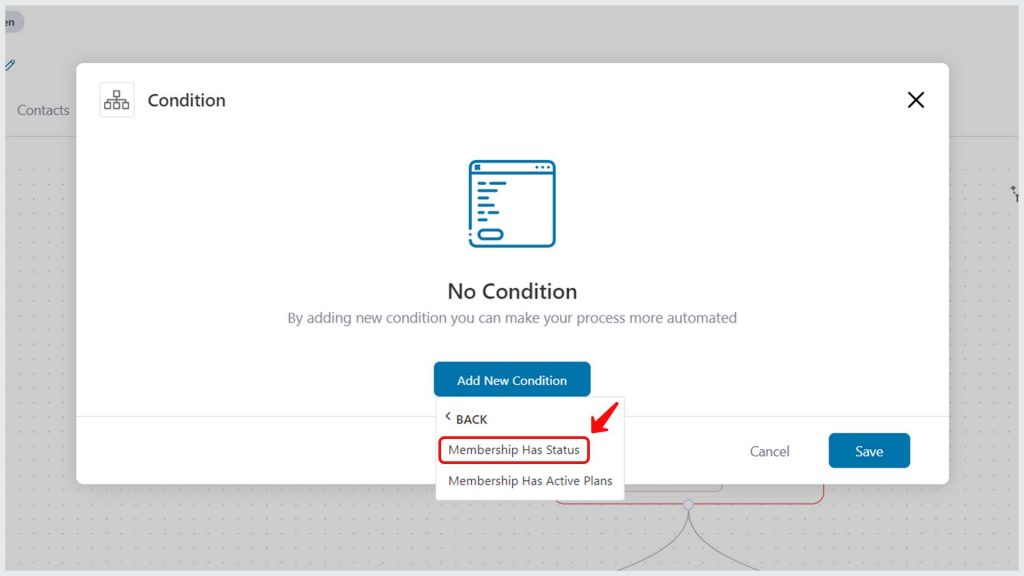
Membership Has Status: Use this rule to take action based on the membership status of your users.
Take a look:
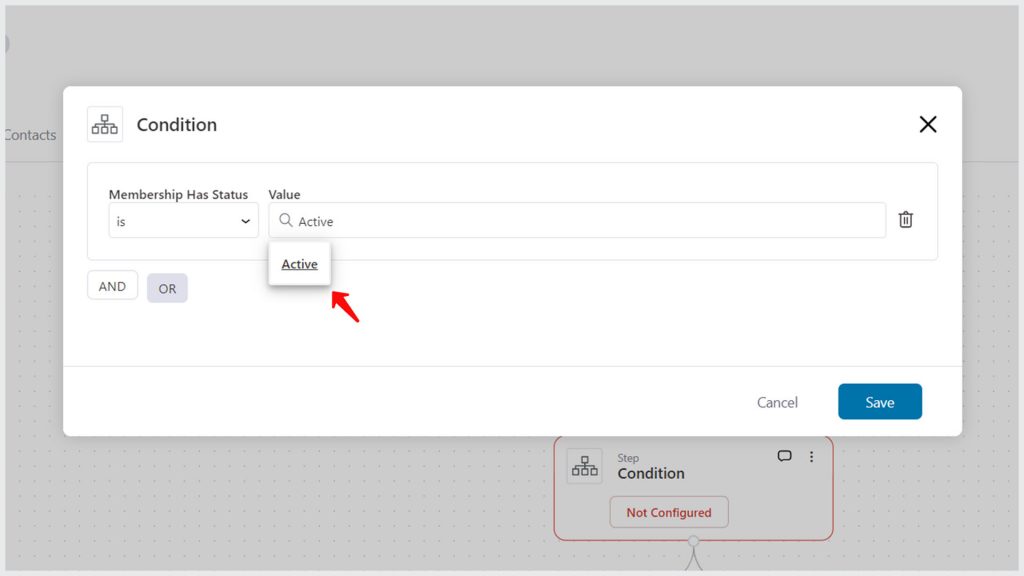
Membership Has Active Plans: Select this rule to take action based on the active membership plans of your members.
Merge Tags
Select from a wide range of Membership-specific merge tags to personalize your content.
Take a look:
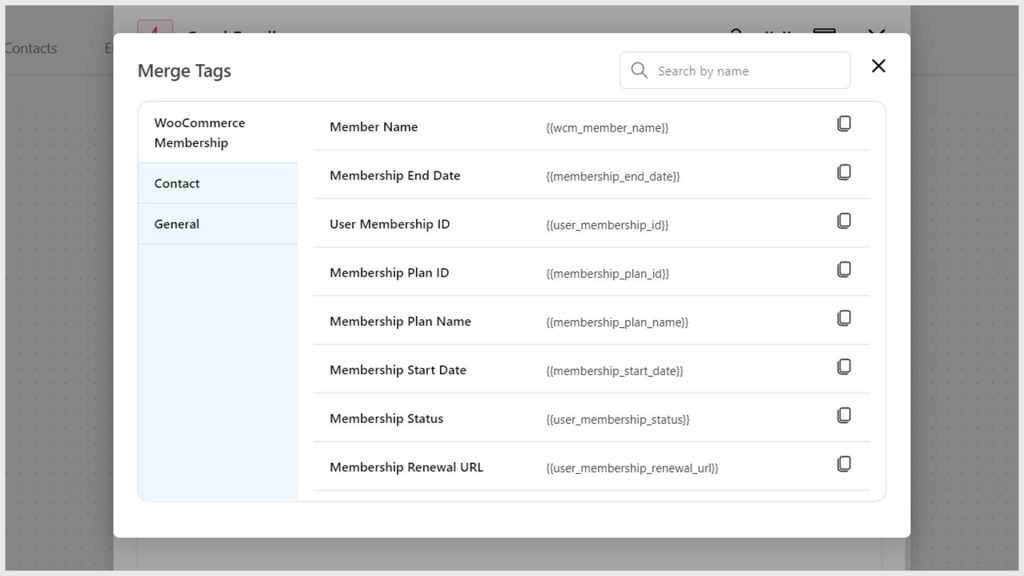
- Member Name
- Membership End Date
- User Membership ID
- Membership Plan ID
- Membership Plan Name
- Membership Start Date
- Membership Status
- Membership Renewal URL
You can use these merge tags to send out highly relevant and personalized messages in the form of emails or SMSs.







