Method
This great feature allows you to fill out the checkout form by passing a query string in the URL.
String Pattern
First, take a look at this Sample String:
https://myaccount.funnelkit.com/checkouts/funnelkit-plus/?billing_first_name=Alfred&billing_last_name=Bryan&[email protected]
This example URL includes some extra parameters to fill the Billing Email ID, Billing First Name & Billing Last Name of the customer.
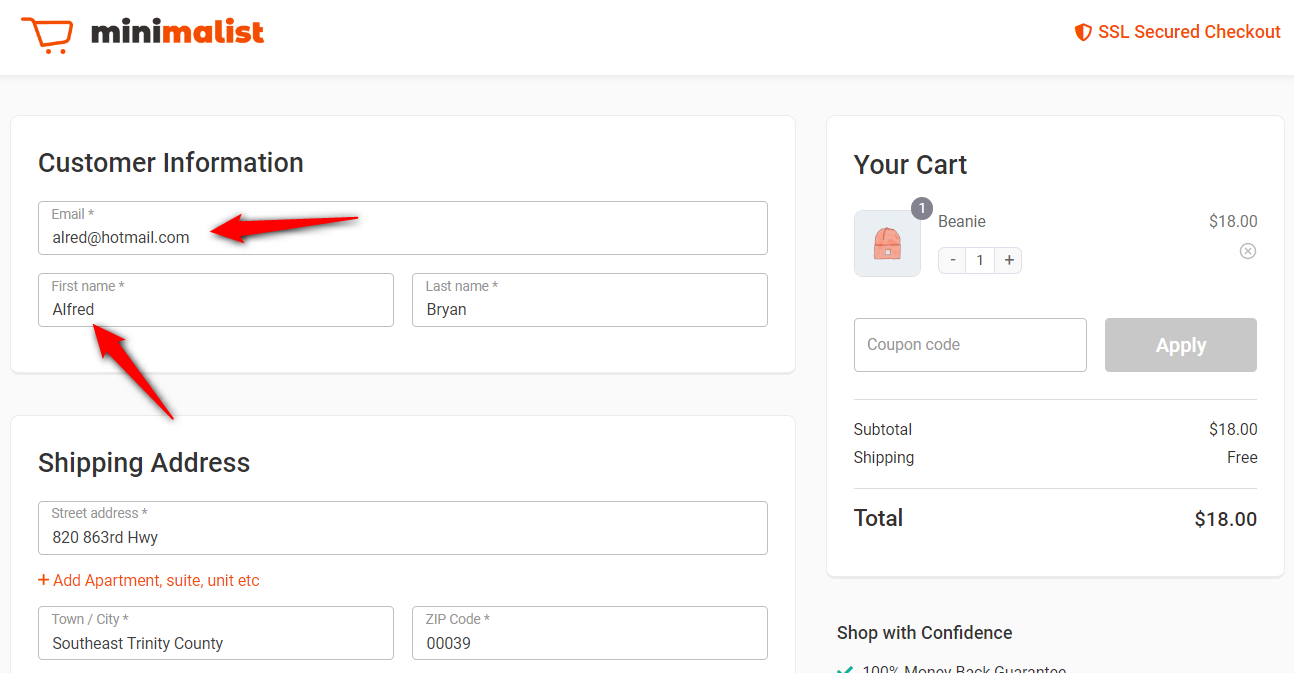
You can provide the exact URL to your customer to make the checkout process much faster and provide pre-filled values on the checkout page entered in the URL.
Field IDs
For Billing Fields
- billing_email
- billing_first_name
- billing_last_name
- billing_phone
- billing_address_1
- billing_address_2
- billing_city
- billing_postcode
- billing_country
- billing_state
- billing_company
For Shipping Fields
- shipping_first_name
- shipping_last_name
- shipping_address_1
- shipping_address_2
- shipping_city
- shipping_postcode
- shipping_country
- shipping_state
- shipping_company
This is all about pre-populating the Checkout Form Data using Parameters.







