In this documentation, you'll learn how to change the Coupon error message on a Checkout page.
Here's what we're going to edit:
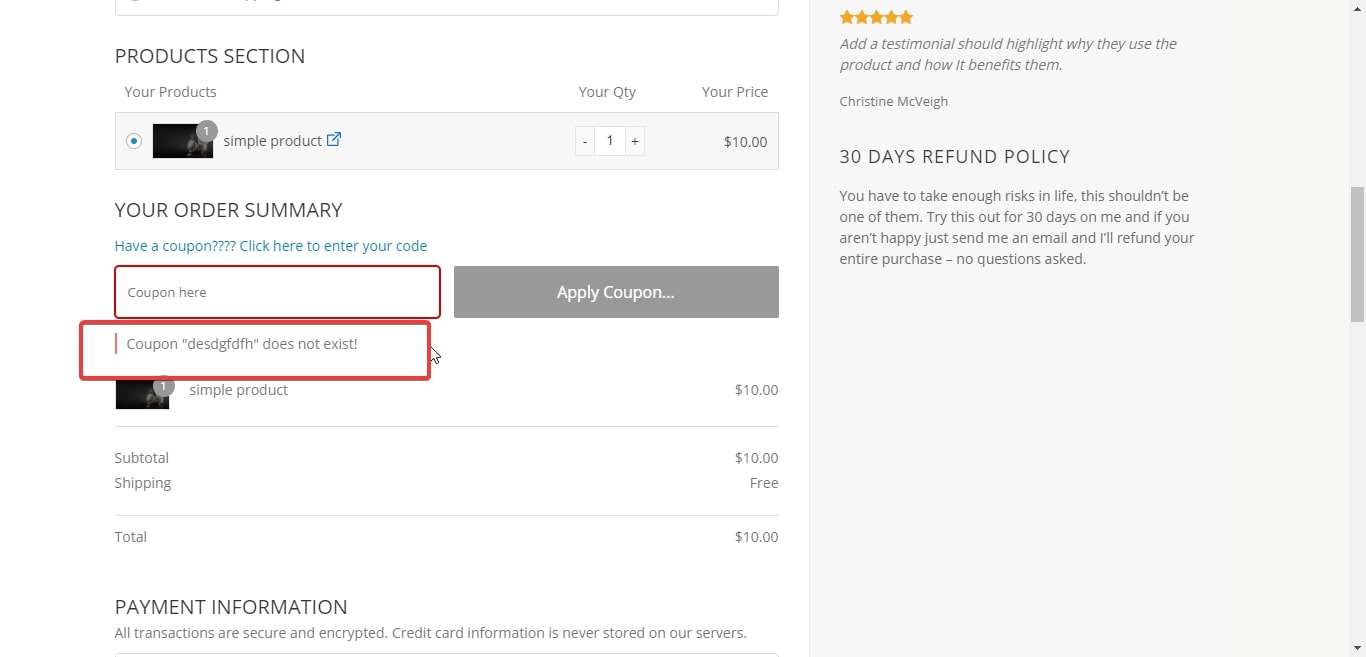
Follow along:
Step 1: Go to Loco from your WooCommerce dashboard
Click on 'Plugins' and select 'WooCommerce'.
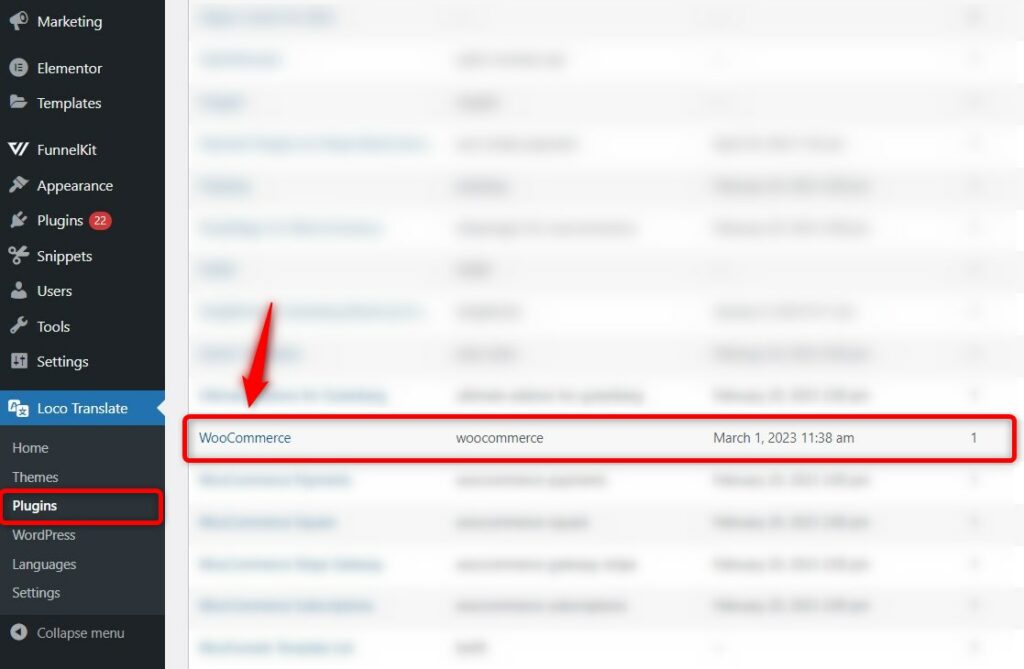
Step 2: Search for the Coupon error message and edit it
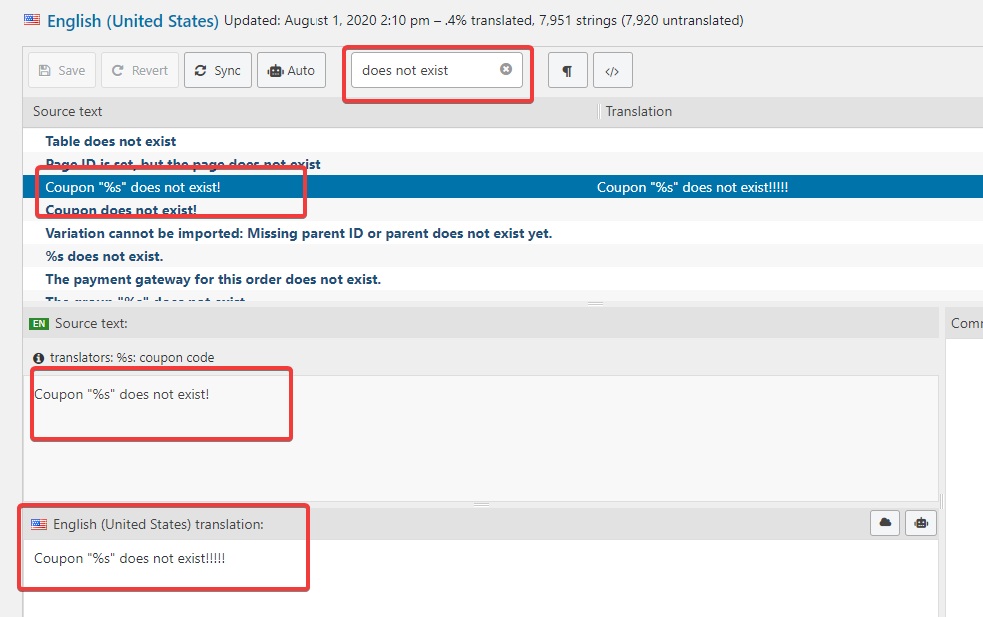
Make the changes as per your requirements.
Here's the final output:
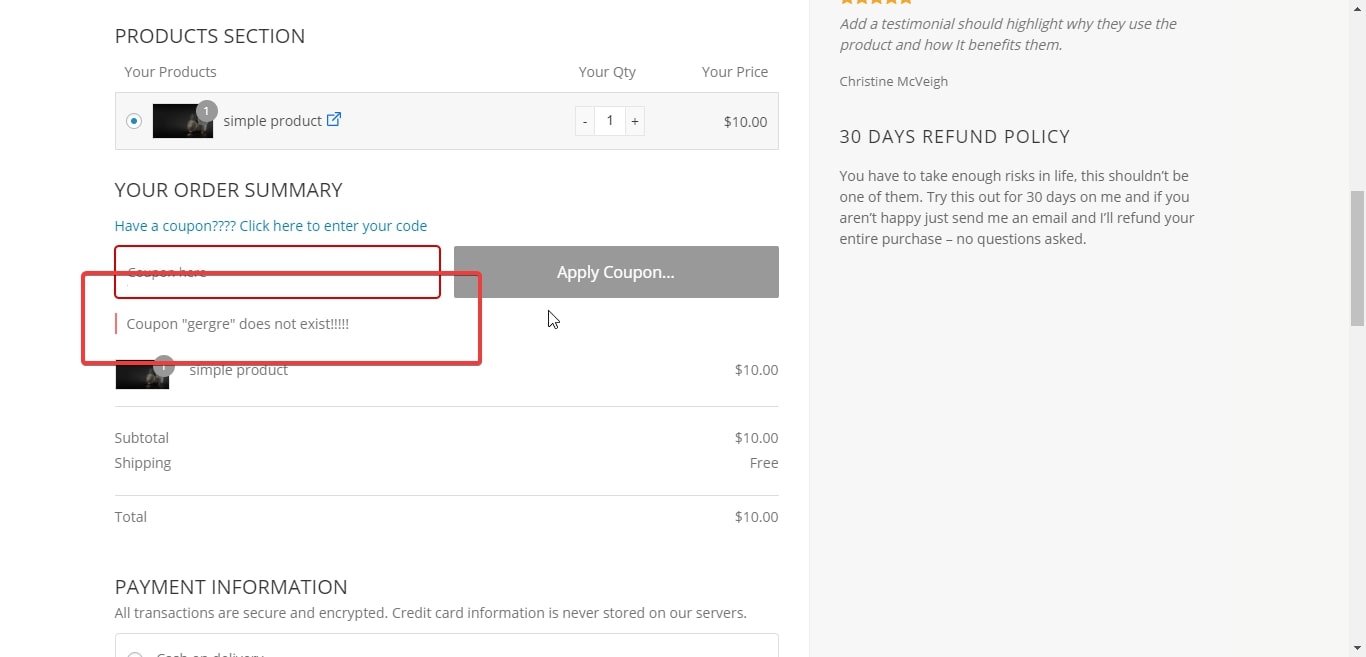
This is how you can change the Coupon error message on a Checkout page.







