If you are unable to see quantity incrementor on the Checkout page, then there could be two possibilities due to which quantity selector is not visible on your Checkout page.
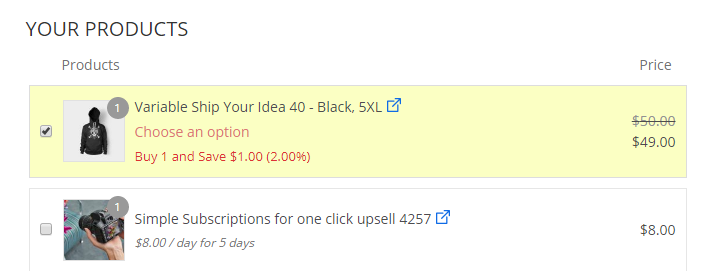
Here we will discuss both possibilities one by one to check why Quantity Selector is not visible.
Possibility 1: Hidden using Product Inventory Settings
If the product is set to be sold individually through product inventory, Quantity Selector will not be visible on the Checkout page.
Step 1: Suppose you have a product “Simple D3 Supplement 6768” in your cart for which the Quantity Selector is not visible.
Edit this product by going to WooCommerce > Products.
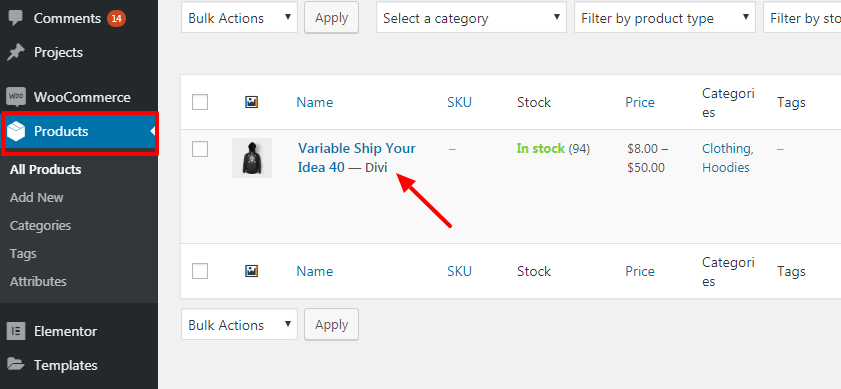
Step 2: Here click on the "Inventory" tab.
Untick the option labeled as "Enable this to only allow one of this item to be bought in a single order" if ticked.
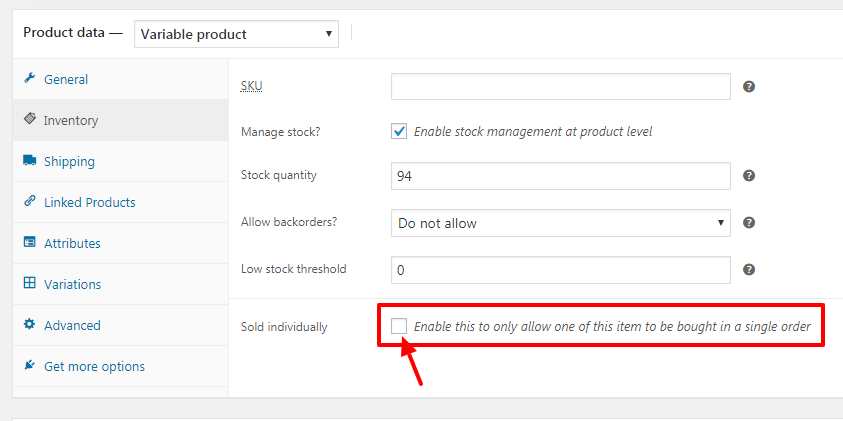
Step 3: Click on the "Update" button to save changes.
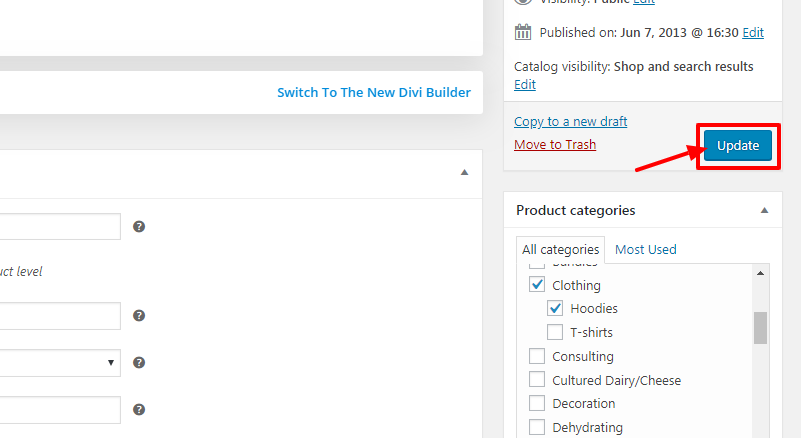
Final Output:
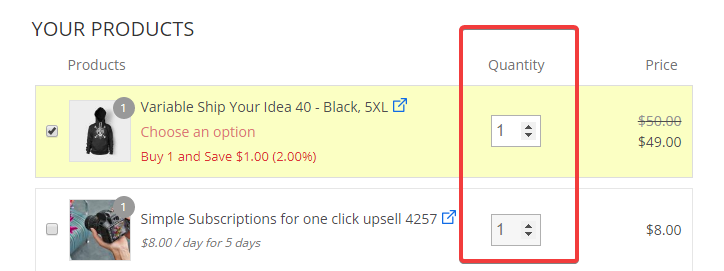
Possibility 2: Hide from product field on Checkout page
Step 1: Select a Checkout page > Go to the 'Fields' tab and then click on the 'Products' field.
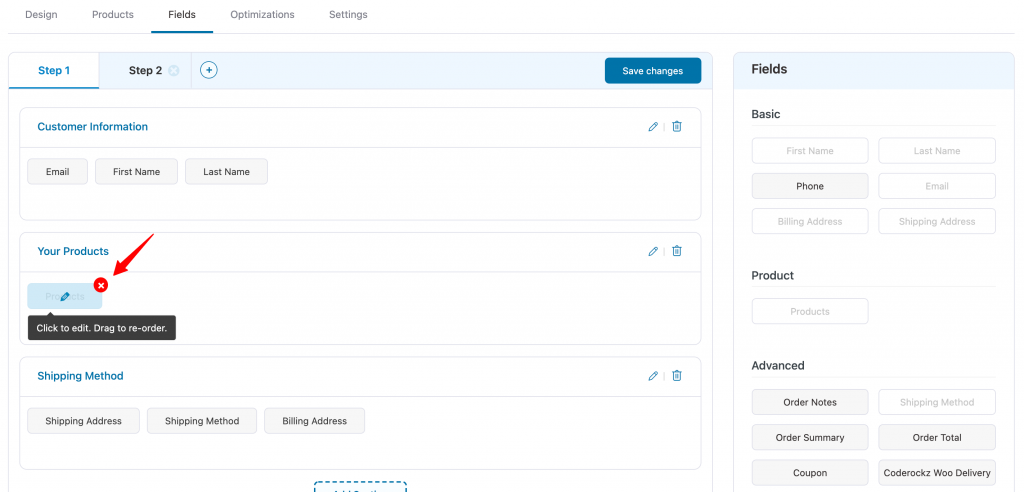
Step 2: Click on the “Advanced” tab and untick the checkbox labeled “Hide Product Incrementor” to show the product incrementor.
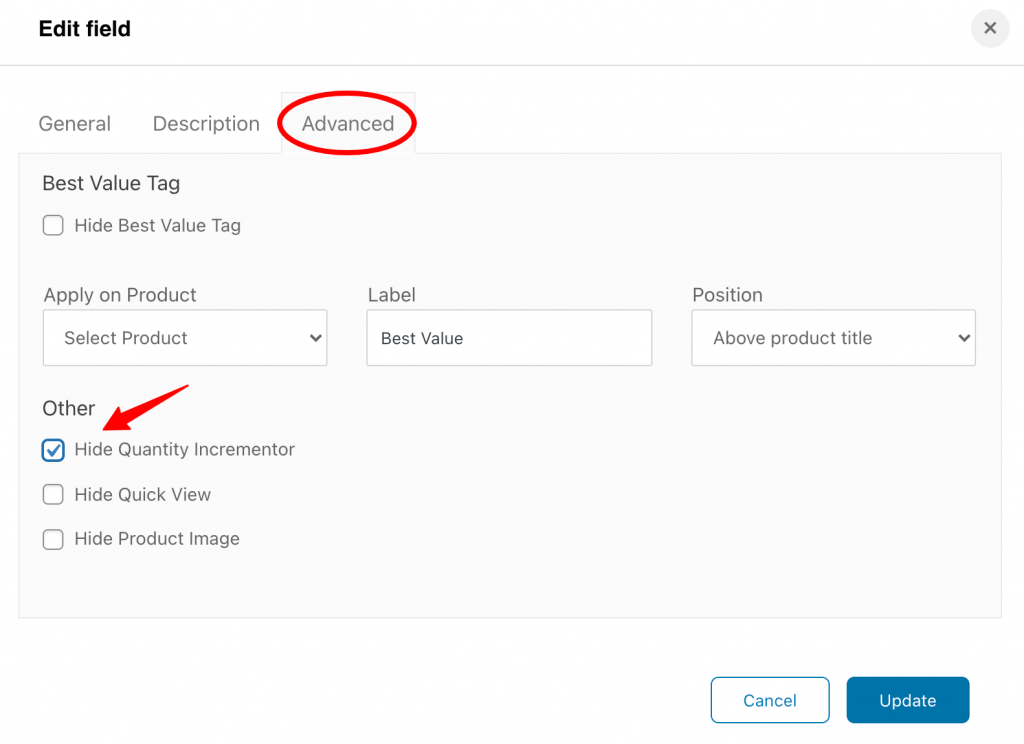
Once done, click on Update.
Step 3: Hit the “Save changes” button to publish the changes
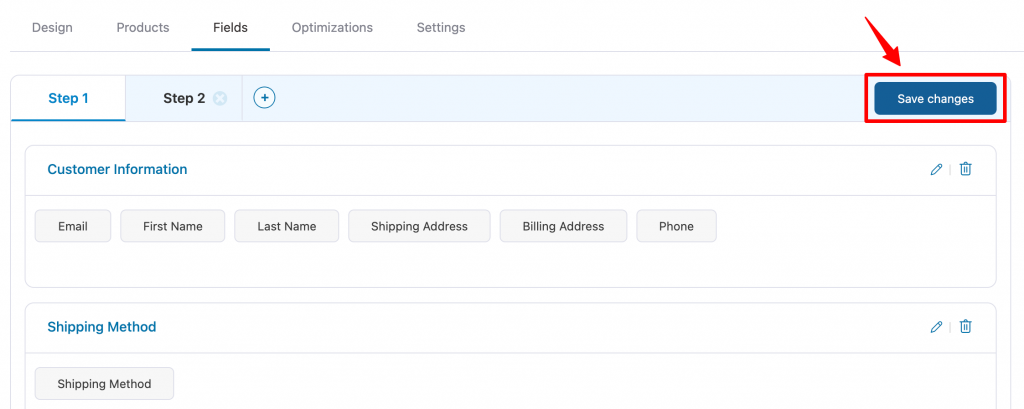
Final Output:
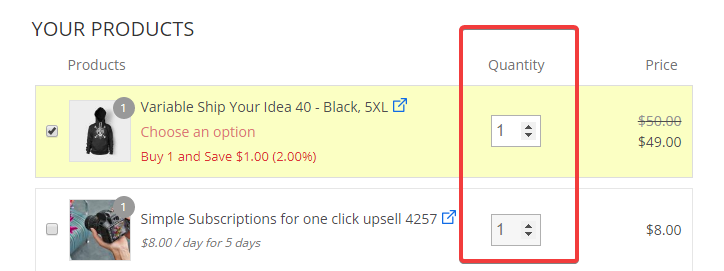
This is how you can enable the product quantity incrementor on the Checkout page.







