Choosing an effective position for your bump offers on the Checkout Page allows maximum revenue.
You can set the display position of your order bumps in the Funnel Builder.
To do this, firstly, add a product that you want to offer as an order bump.
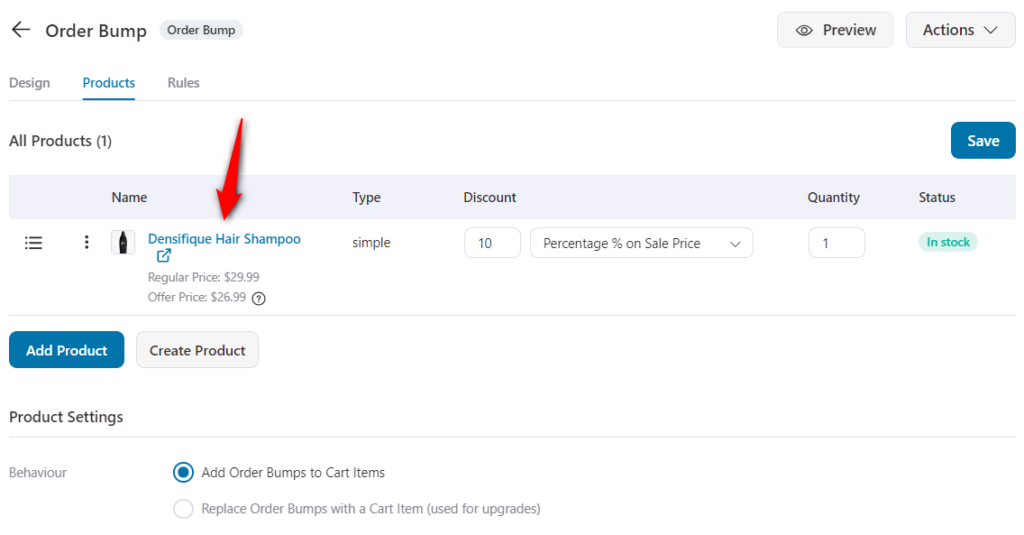
Now, go to the Design section and on to the Style tab.
You’ll see the option of setting the display position.
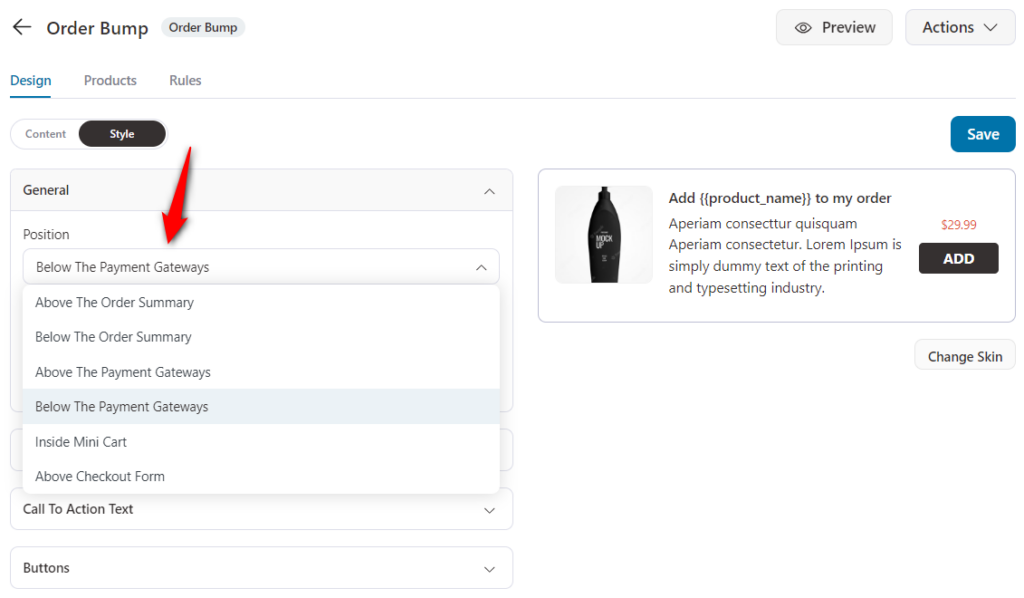
As an example, we have placed our order bump below the payment gateway.
Now, if you run this funnel, you will be able to see your bump offer on its position:
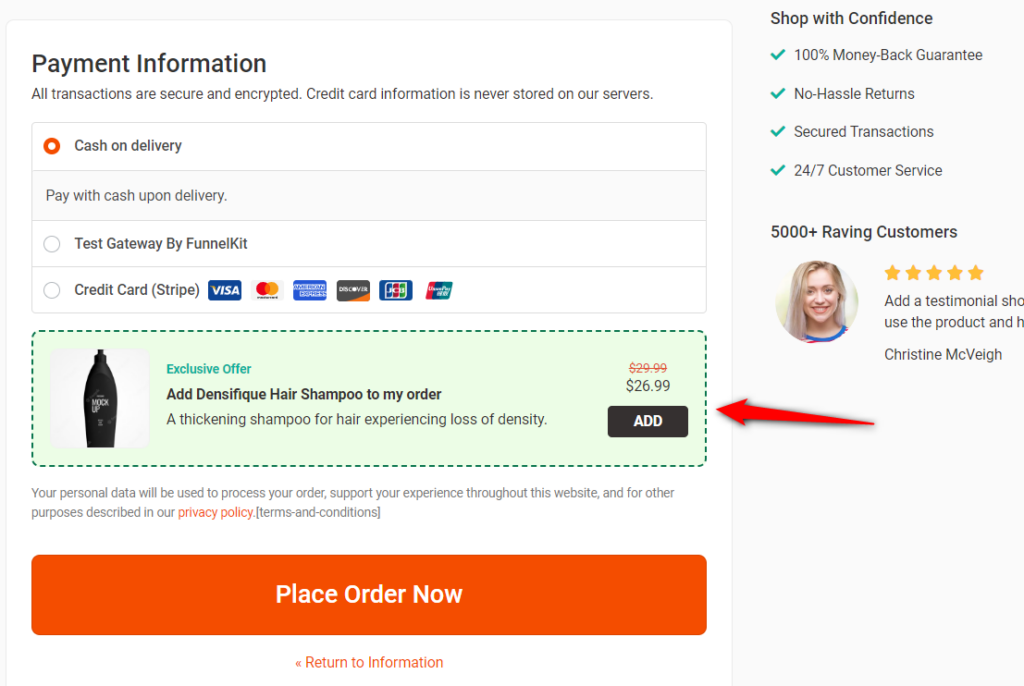
If you set its position inside the mini cart, then your order bump will get placed there:
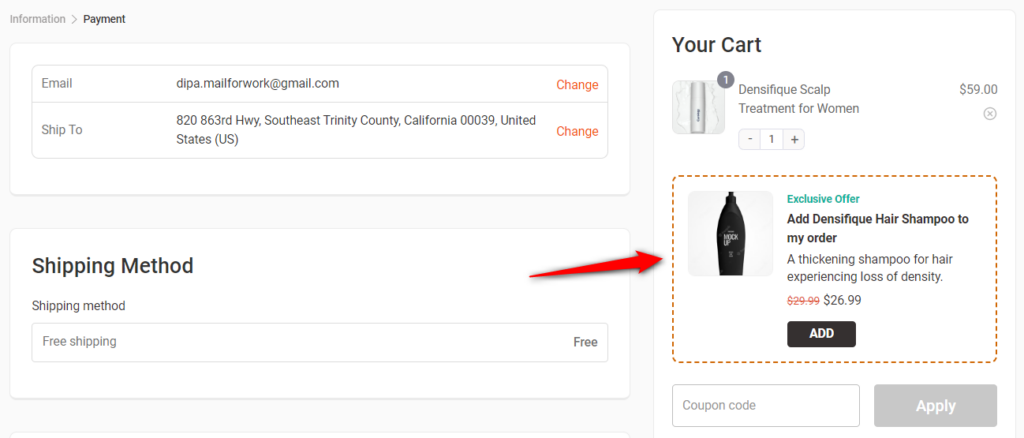
Choose the position of order bumps accordingly and see a potential rise in the average order value within your WooCommerce store.
There you go! This is how you can set the display position of your order bumps.







