If you host your site on the "WP Engine", you may encounter some issues with empty carts when running the funnel pages. This is due to aggressive page caching (which is a good thing!), but it can be easily resolved by requesting that WP Engine set up a special cache exception for your offer page.
Step 1: Note down the slug of your offer page from the FunnelKit settings:
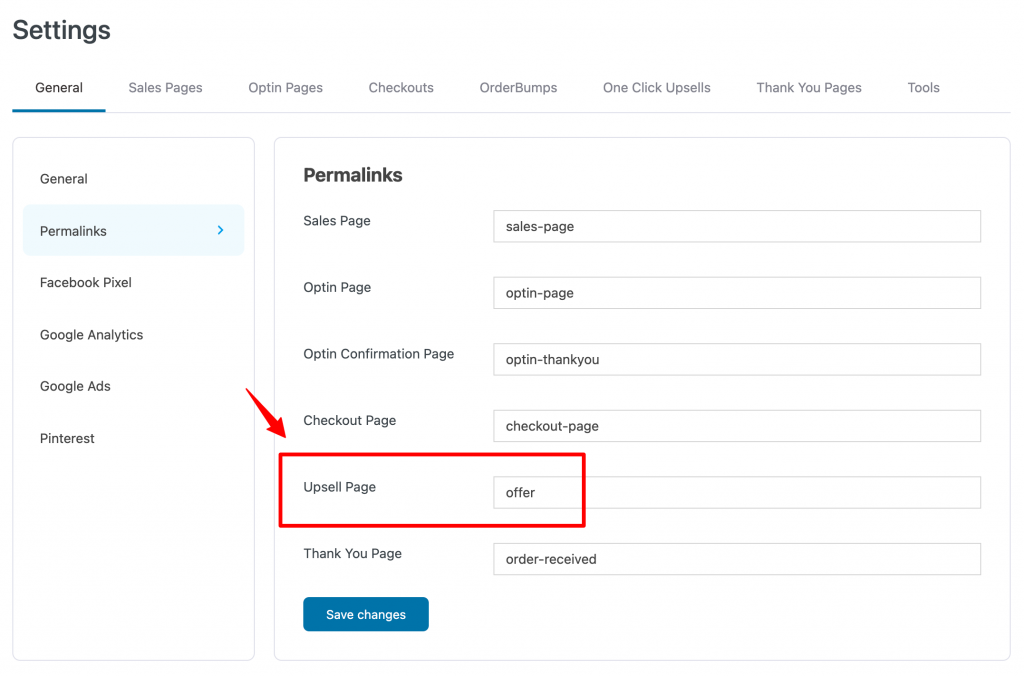
Step 2: Simply submit a support ticket to WP Engine via their support portal and ask them to exclude your offer page from the cache.
To make things really easy for you, feel free to copy and paste this sample ticket:
Hi!
My site runs the FunnelKit: Funnel Pages plugin and we want to exclude offer pages from caching. The FunnelKit support team has instructed us to ask you to place a cache exception on our offer page.
Could you please add the URLs which follow this patter to the exception list?
http://YOURSITE.com/{put your offer page URL here}
Thanks!
By default, the upsell pages slug is "offer". If you had changed the offer pages slug for any reason get the slug from FunnelKit > Settings > General > Permalinks.







