Custom Order Status
What is the custom order state?
It is an intermediary state when a one-click upsell offer gets triggered. The order status changes to 'successful' after the user accepts or rejects an upsell or the time for the offer expires.
Why is it needed?
There can be additional processes such as sending data to external CRMs when the order is successful. By having an intermediate order state, we wait for the upsell funnel to get complete. Once it is, order status automatically moves to a successful order state.
This method enables additional processes to process correct order data.
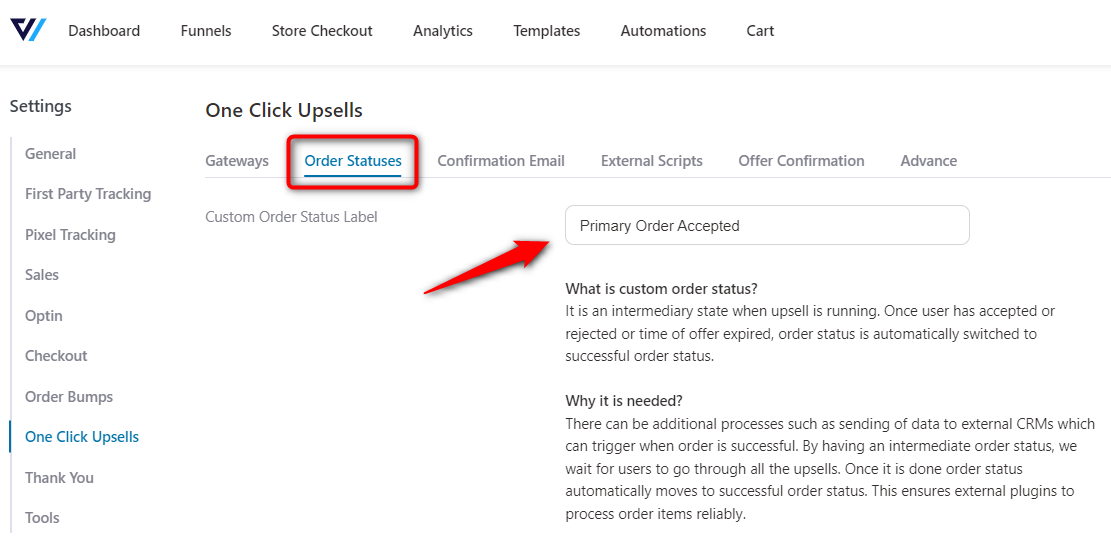
Forcefully Switch Order Status
Here you can set up a time (in minutes) after which the order status will be switched to processing or completed.
This setting will be helpful in determining the time of order confirmation emails if they're set to "upsell end" events.
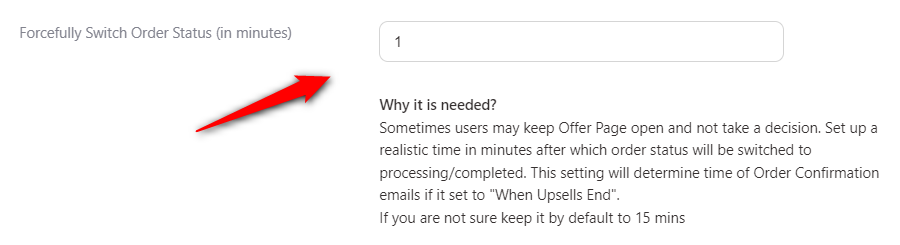
Failure Order Status
Order Status for the upsell where charges fail.
Why is it needed?
Sometimes, due to payment gateways' failure, the user could not be charged for upselling right away. A separate order is created for your record in such scenarios and is created and marked as failed.
Why would an upsell order fail?
Although the chances of upsell order failure are less, there can be certain situations in which upsell order charge fails:
1) User credit card has reached its limits
2) There is a gateway error
3) Network Error
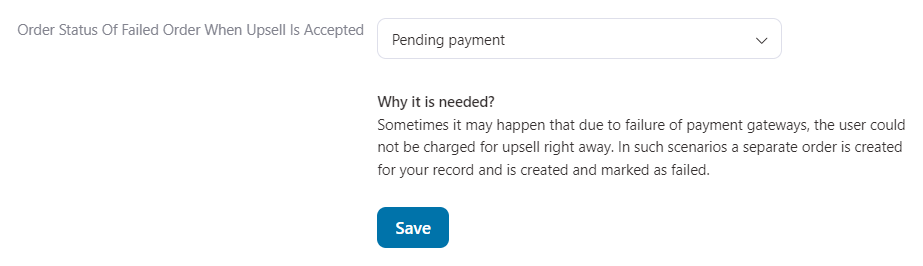
In such a scenario, a new order gets created and marked as 'failed,' so you can retry and capture this order later.







