You can let the users adjust the quantity for every item they're buying on the checkout page.
They do not have to move back to the cart page in case they change their mind. This is how the option appears on the checkout page:
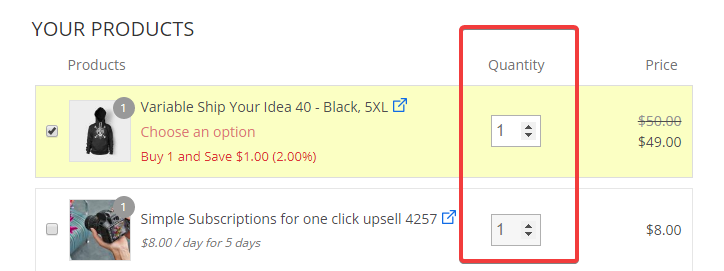
Let's look at how to set this up.
Step 1: Check/Uncheck the option of Sold Individually
Under your WooCommerce product, make sure you have unchecked the option of Sold Individually in case you want to show the Quantity Incrementor on your Checkout page.
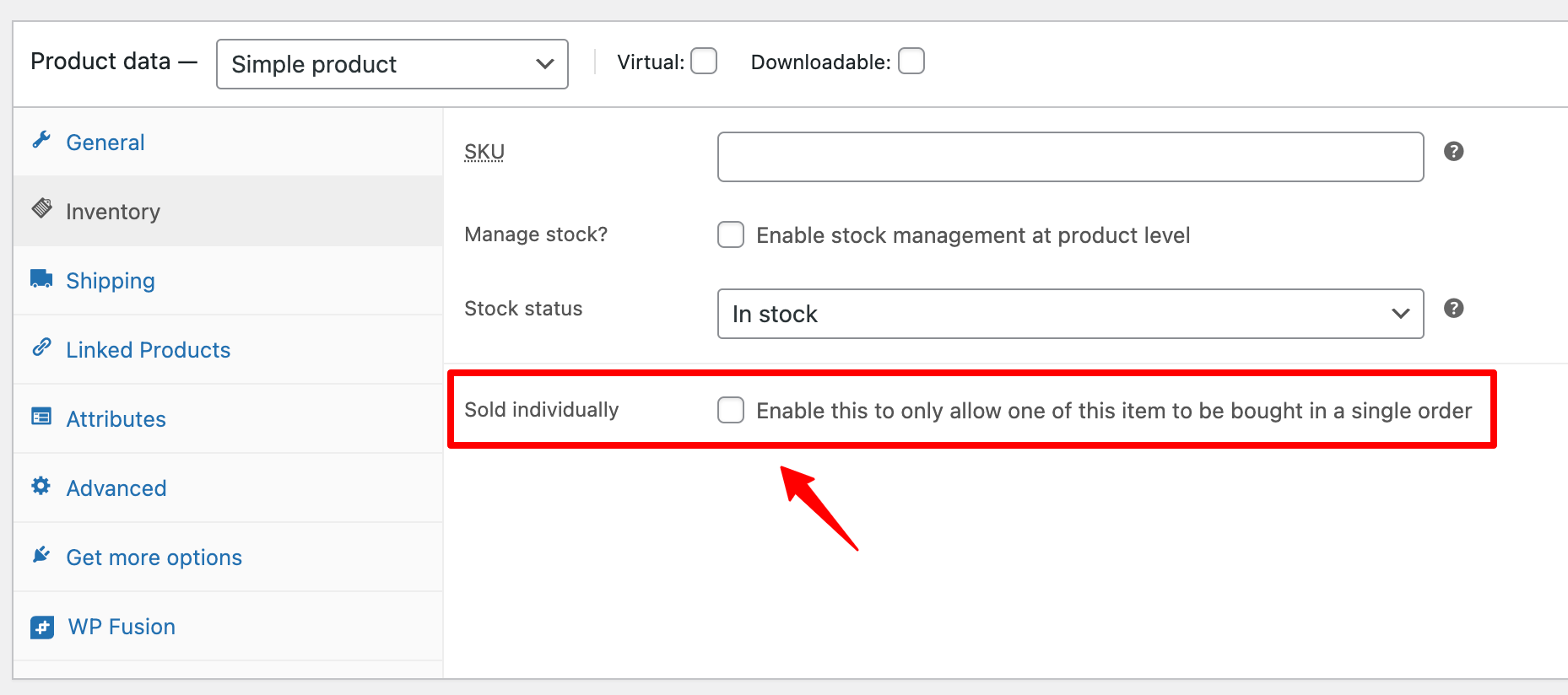
If you want to hide the quantity incrementor, then you can check this option of Sold individually.
Step 2: Go to the ‘Fields’ tab of your Checkout page
Next, click on the ‘Products’ field.
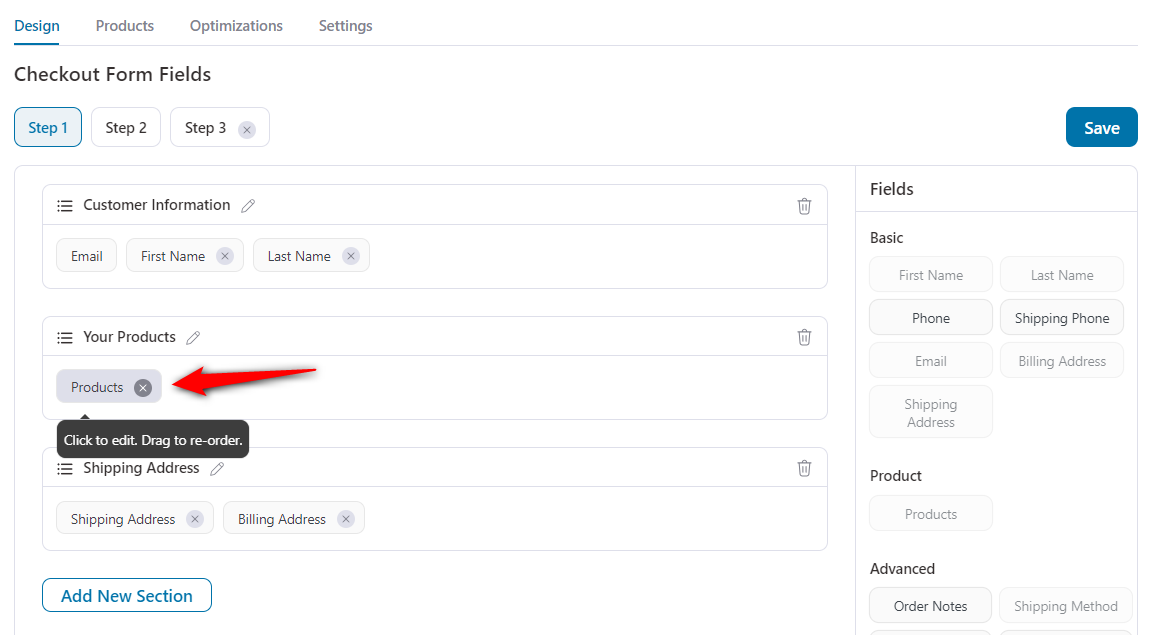
Step 3: Hide Quantity Incrementor
Click on the "Advanced" tab and uncheck/check the checkbox labeled "Hide Quantity Incrementor" to show/hide the product incrementor.
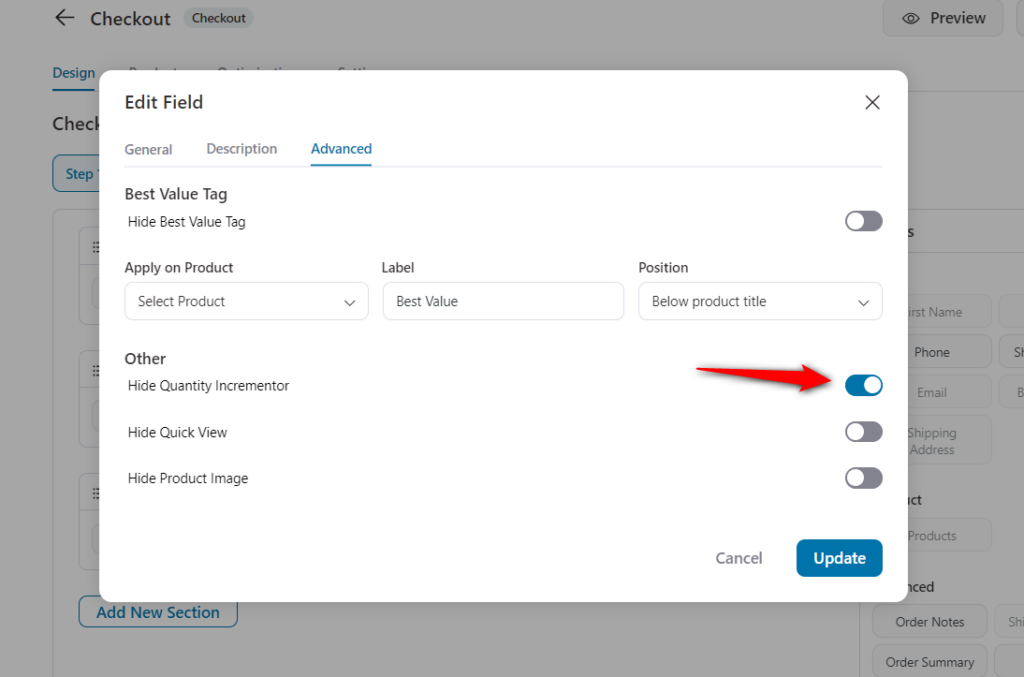
Once done, make sure to click on “Update” and hit the “Save changes” button to publish the changes.
This is how you can show/hide Quantity Incrementor on the Checkout Page.







