Want to offer multiple options on the checkout and let users select one or more?
The Product Selection settings - is where you need to be.
These are the options available to you:
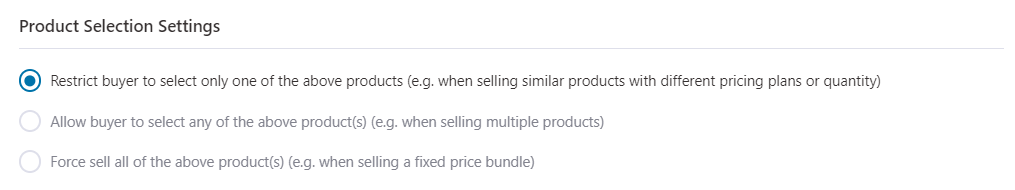
Let's understand these options in detail:
Mode 1: Choose one of the given options (Radio button)
Restrict the buyer to select only one of the above products (e.g. when selling similar products with different pricing plans or quantities).
On the front-end, it will create a radio selection of the list of products. You can choose any one of the products.
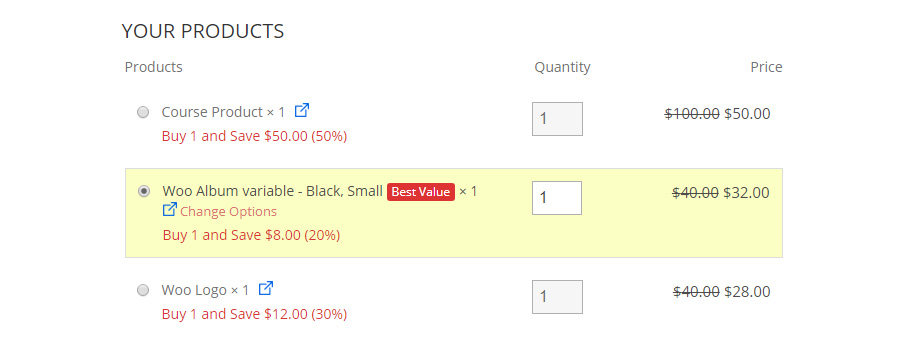
Mode 2: Select multiple items (Checkbox)
Allow the buyer to select any of the above product(s) (e.g. when selling multiple products)
On the front-end, it will create a checkbox with a list of products. You can choose any product from the list
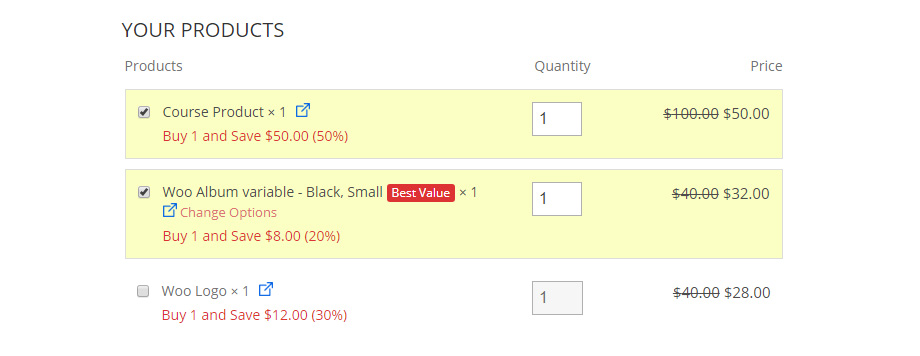
Mode 3: Sell all of them (All options will be displayed, but pre-selected)
On the front-end, it will show a list of all the products without radio or checkbox:
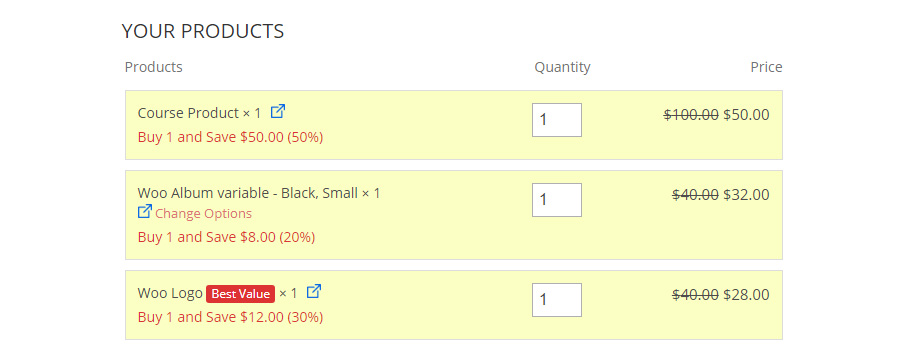
Make sure you had added the "Product Field" to your checkout form to see the above UI.
Learn how to display the 'best value' tag against any option from here.
This is how you can sell multiple products through your Checkout page.







