In this documentation, you'll learn how to edit the coupon success message that appears on the Mini Cart or sidebar.
Here's what we're going to edit:
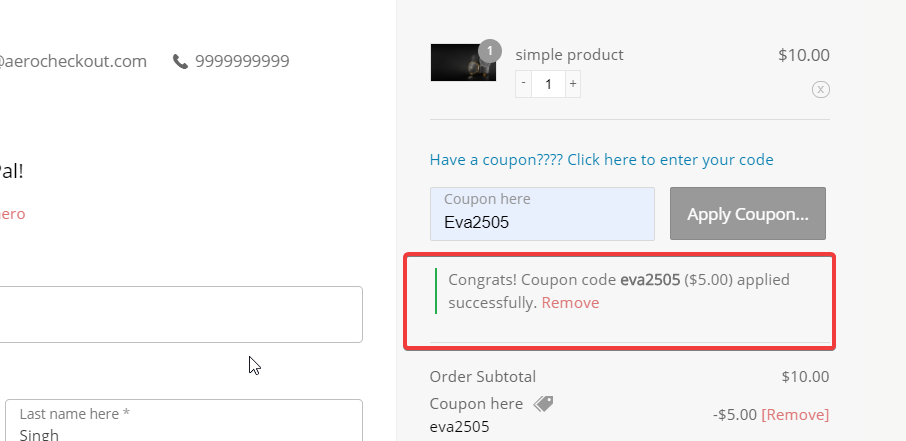
Here's how:
Step 1: Go to Loco from your WooCommerce dashboard
Then select 'FunnelKit Funnel Builder':
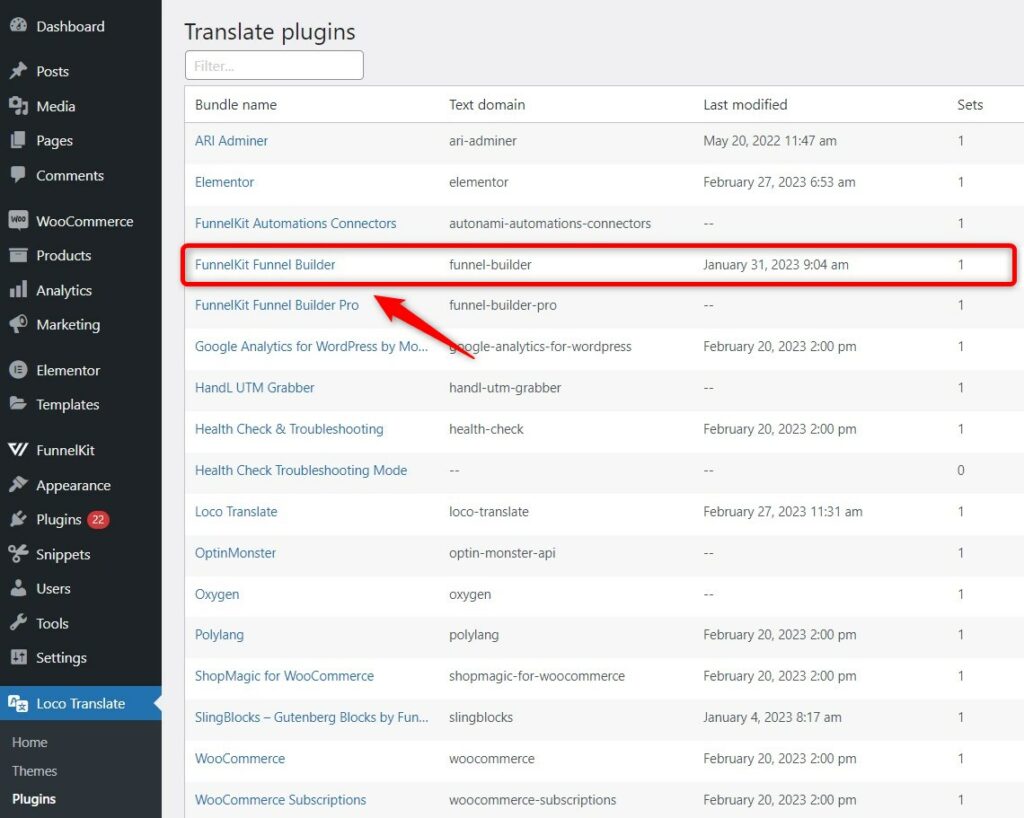
Step 2: Search for the coupon success message and edit it
Type 'congrats' in the search box.
The coupon success message appears.
Edit the coupon success message text translation from here:
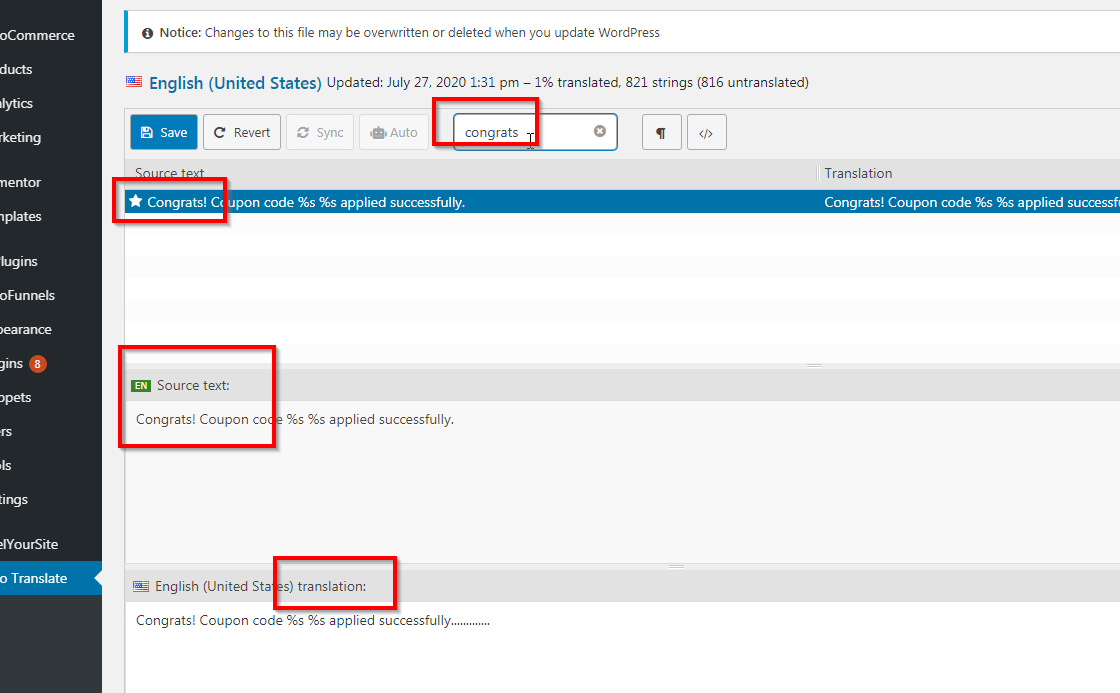
If you want to the coupon label and text, edit the field in the checkout form within FunnelKit.
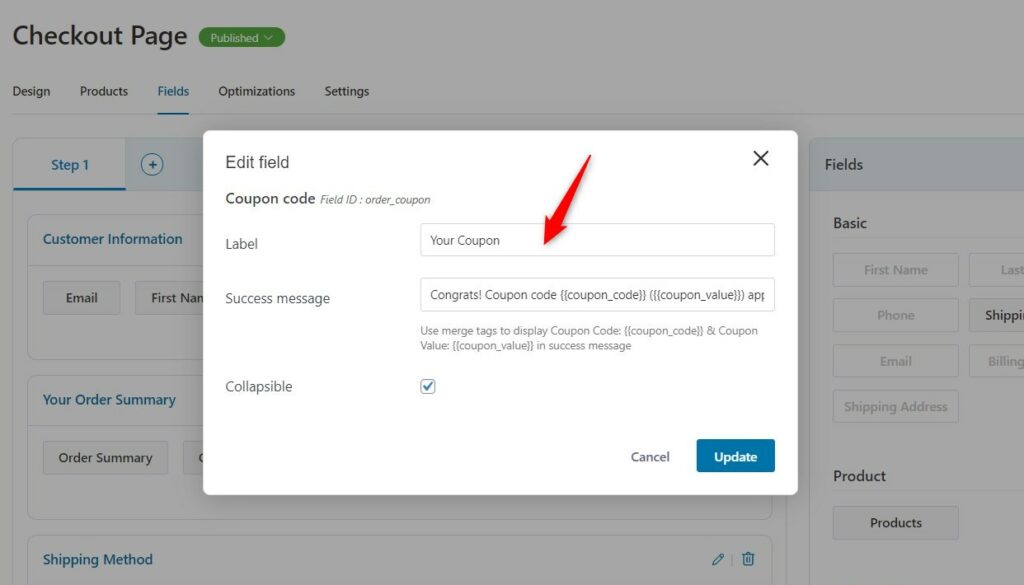
Here's the final output:
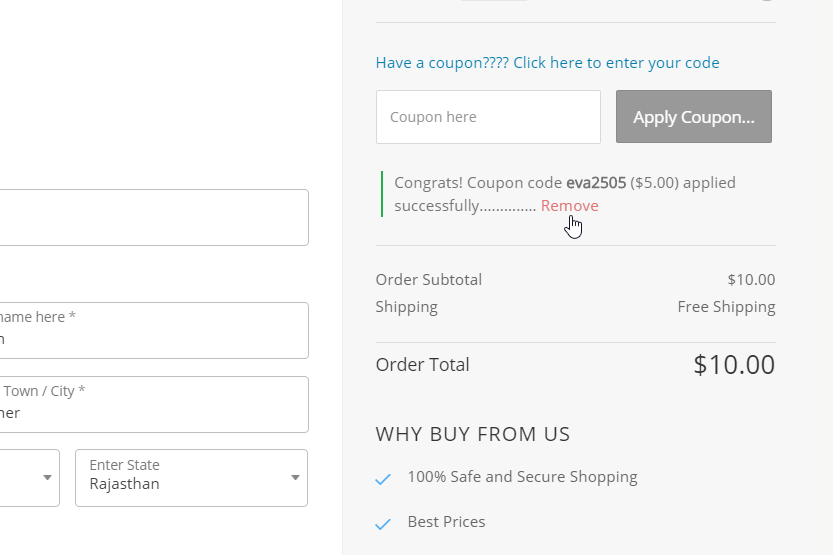
This is how you can edit the coupon success message that appears on the Mini Cart or sidebar.







