If you are unable to update any Woofunnel plugin from the plugin listing page under WP Admin. You can try an alternative method to update the plugin.
You can follow the steps below to update the plugin:
Step 1: Login to WP Admin dashboard > From Dashboard > click on "Updates" tab.
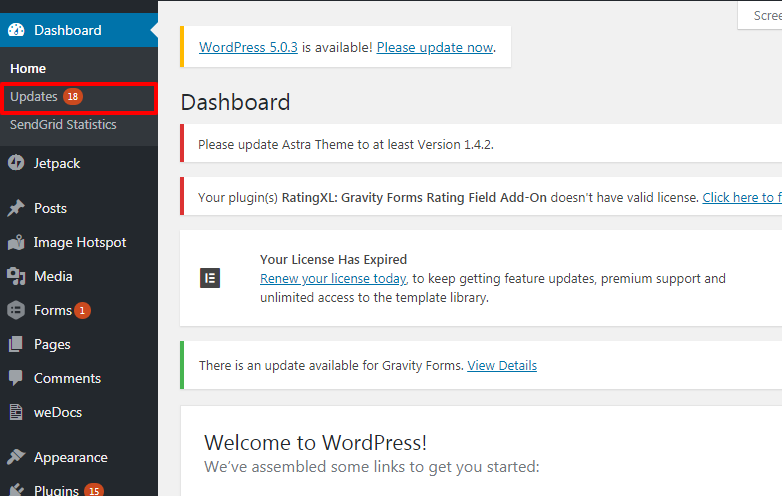
Step 2: You can choose any plugin to update from the list of plugins available for update.
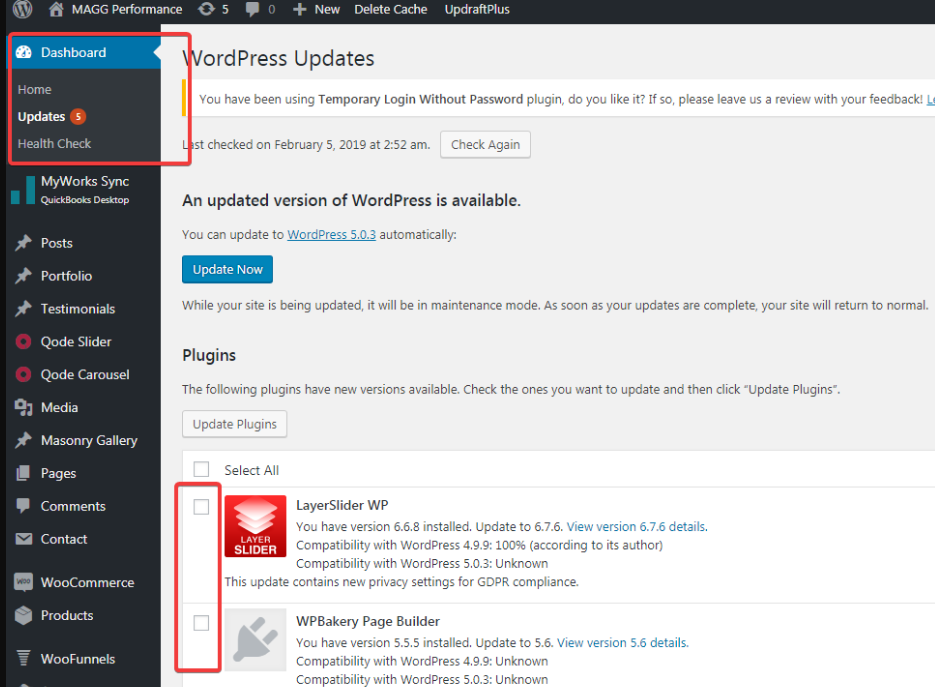
Once you have checked the plugin, click on the Update Plugins button.
Your plugins will get updated.







