If you are already using "Enhanced Ecommerce Google Analytics" plugin by Tatvic for your Woocommerce store to track purchase events. You will require to follow some simple steps to enable "Purchase Events" tracking using FunnelKit (formerly WooFunnels).
You will need to follow these instructions:
Step 1: Disable the purchase event tracking
To disable "Purchase Events" tracking using "Enhanced Ecommerce Google Analytics" plugin copy code snippet from below and paste in your functions.php file:
Step 2: Go to FunnelKit (formerly WooFunnels) settings
Now navigate to FunnelKit (formerly WooFunnels) > Settings > General > Google Analytics tab
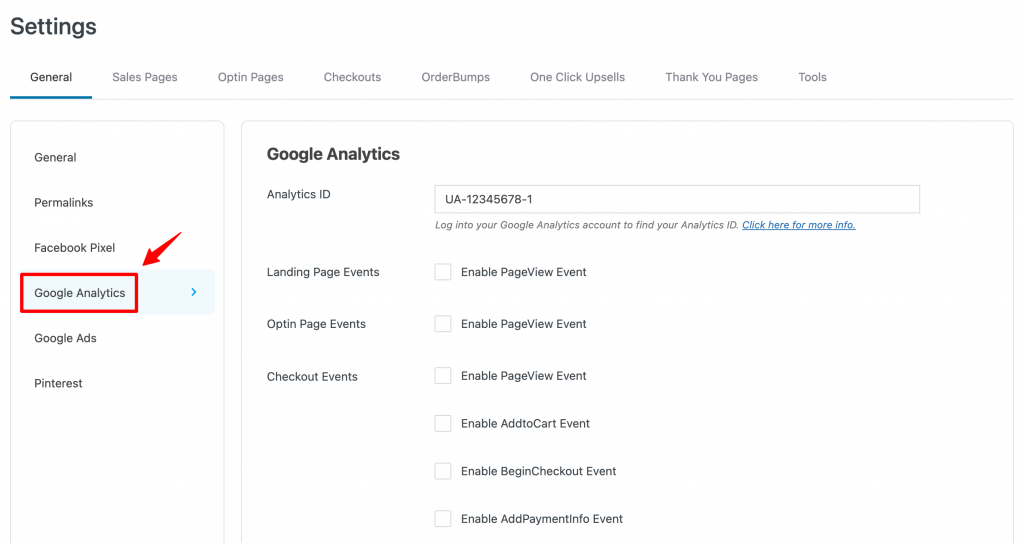
Scroll down and check the "Enable Purchase Event" option
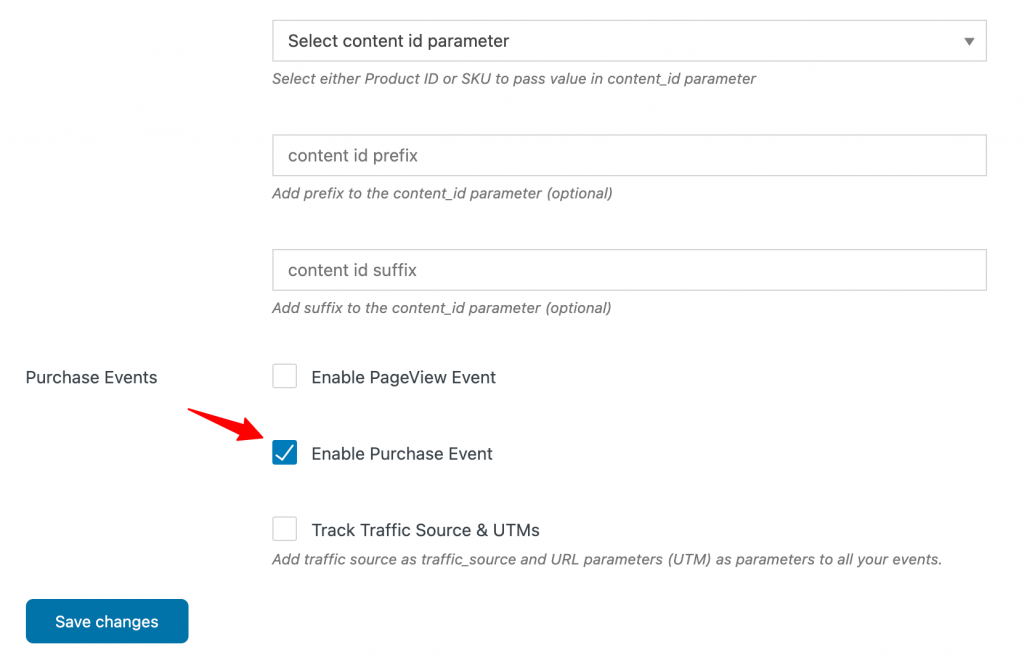
Click on the "Save changes" button when done.
Step 3: Ignore the warning message
All Done!! After making all changes you can ignore notification by clicking the "Ignore this message" link.
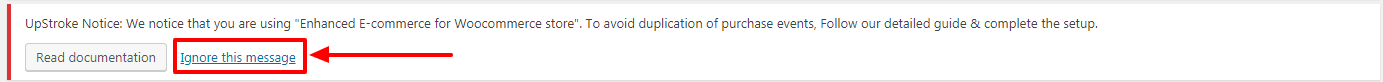
That's done!







