If you are already using the WP Facebook Pixel plugin by Night Shift Apps for your Woocommerce store to track purchase events. You will require to follow some simple steps to enable "Purchase Events" tracking using FunnelKit.
You will need to follow these instructions:
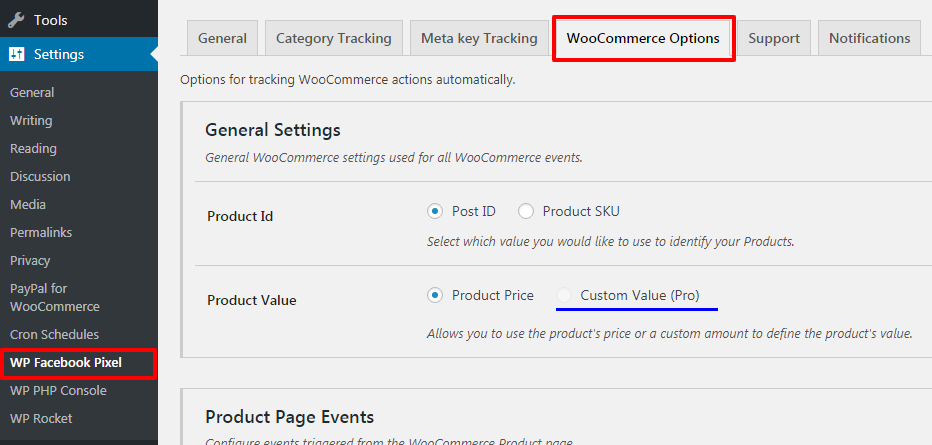
Step 1: Go to Settings for WP Facebook Pixel
Navigate to Admin Dashboard > Settings > WP Facebook Pixel > and click on Woocommerce Options tab.
Step2: Disable the purchase option under Order Received Events
Scroll down to the section "Order Received Events" and switch to the "No" radio button and save the settings.
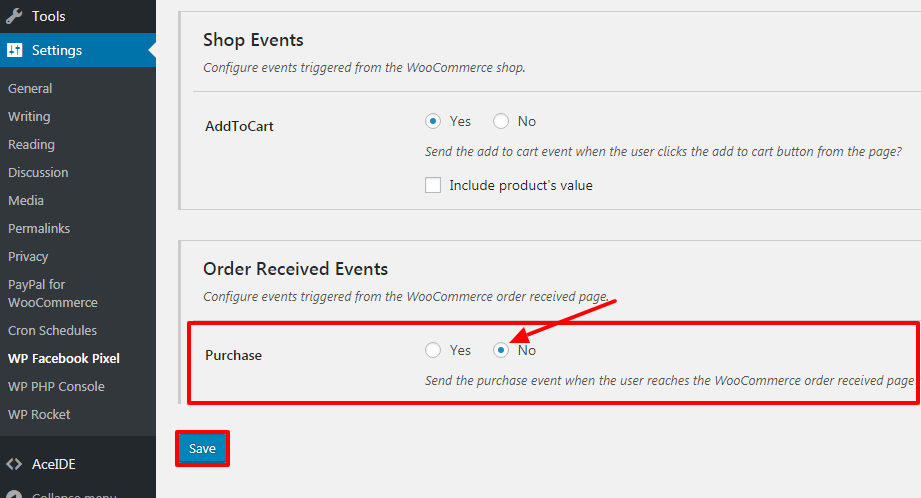
When done, click on the "Save" button to save the settings made.
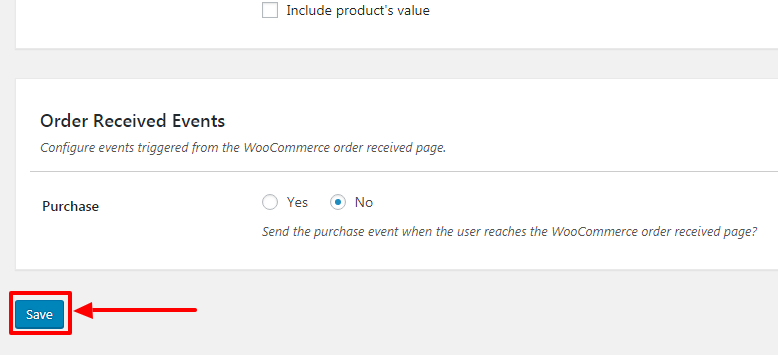
Step 3: Set up purchase pixel within FunnelKit
Please make sure to set up purchase pixel in FunnelKit using this link:
https://funnelkit.com/docs/upstroke/global-settings/tracking-analytics/
That's it! This is how to enable "Purchase Events" tracking with WP Facebook Pixel using FunnelKit.







