FunnelKit creates an optimized table by mapping orders with the customers. So this means, it establishes a relationship between which customer purchased what item(s) and stores it in a database.
This process of creating a highly optimized database by FunnelKit is called 'Indexing'.
Here are a few use cases of indexing:
#1: Skip an offer if the item was ever purchased in the past by the user
#2: Show an offer if the item was ever purchased in the past by the user
When FunnelKit is armed with this information, you can create segmented funnels and level up your upselling game.
How to Index Past Orders?
Now that you know how powerful indexing is, let's look at how you can start the process and index all past orders.
Step 1: Go to Tools
Go to WP Admin Dashboard > FunnelKit > Settings > Tools
In the Tools tab, you'll find the option to index past orders:
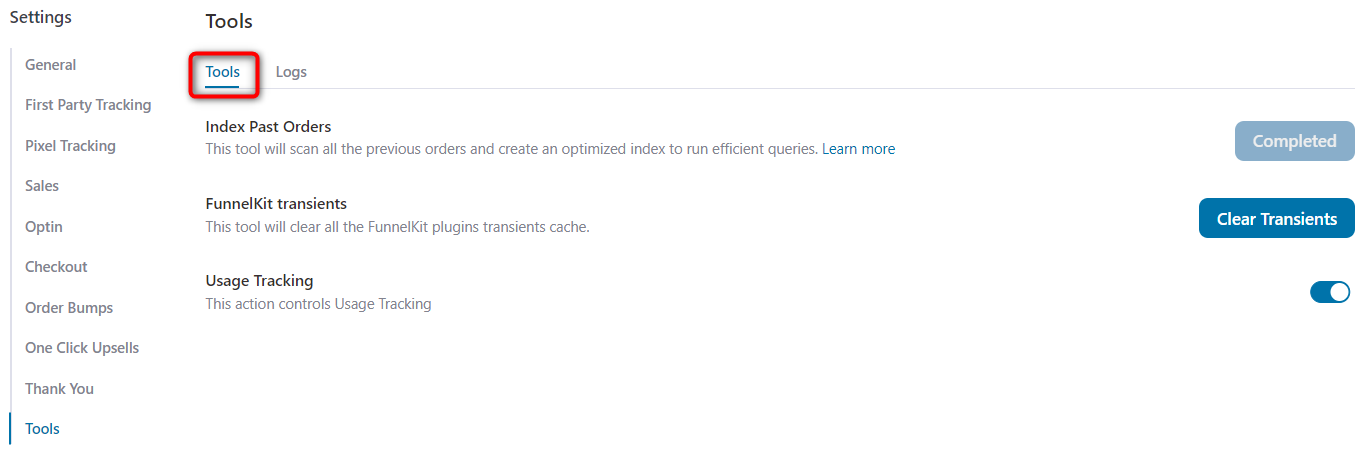
This tool automatically scans all the previous orders and create an optimized index to run efficient queries. Once indexing is completed successfully, you'll see the two logs:
- Customer Purchased Product: All Time
- Customer Purchased Category: All Time
You can use these rules to create segmented funnels when you scroll further down to the Products section in the one-click upsell step:
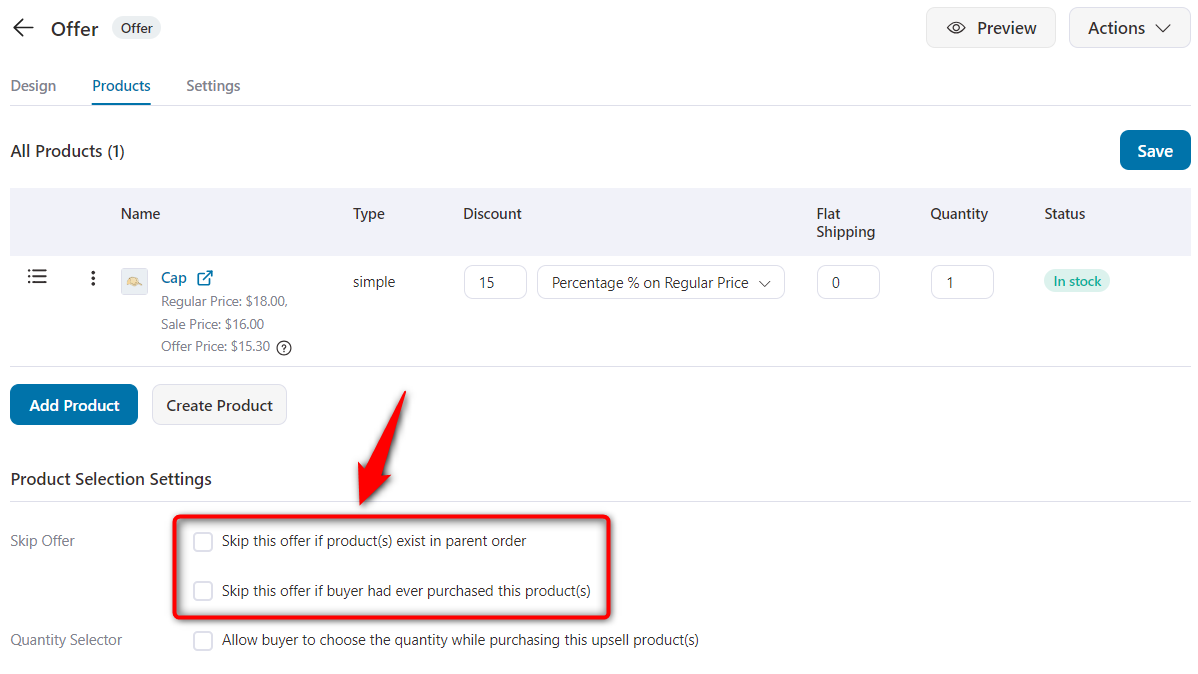
Frequently Asked Questions (FAQs)
Here are some questions that may be on your mind:
1) Would Indexing interfere with my store operations?
No. Indexing is a background process and does not interfere with any of your store operations.
2) How much time does it take to complete the process?
Although we cannot accurately estimate how much time it will take to index all your previous orders because it depends on the total number of orders, the memory of your server, etc.
We have run a lot of tests on our servers and here's an average estimate:
Lifetime Orders Time To Index
- Orders 0-5000 take 15-20 minutes
- 5000-10,000 orders take 30-40 minutes
- 10,000 - 20,000 orders take 60-90 minutes
- 20,000+ orders take 120-180 minutes
*These figures would vary based on your store's environment (server, traffic, resources, etc.)
3) How often do you need to index?
Indexing is a one-time process to map past orders. Once it gets successfully completed for all the past orders, the new orders are auto-indexed on the fly.
4) What happens under the hood when indexing is going on?
Indexing in FunnelKit is a very efficient process. A batch of 20 orders is picked up and processed. This process is carried out by WP_Background_Process Library, which is the core WooCommerce library to execute processes in an optimized way.
Plugins like WooCommerce, WooCommerce Subscriptions, WooCommerce Membership, WPML, etc., use this library for their similar processes.
Got any questions or need support? Please raise a support ticket if you need any help.







